Table of Contents
Pegging strip
Command: MBAR
Description
The command draws the perpendicular of points in the plan on a gradient and measures it. This representation corresponds to an abscissa-ordinate stakeout as it is used on a construction site for outdoor facilities.
Application
Automatic stakeout
After selecting the two points for the abscissa, you can enter au the dialog for automatic stakeout can be called up.
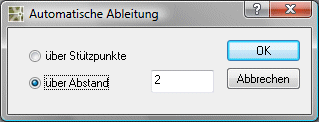
about bases
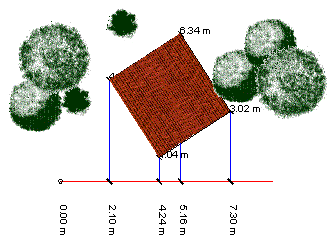
over distance
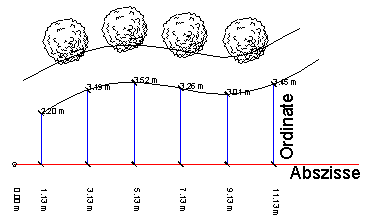
Edit the dimension bar
Existing dimension strips in the drawing can be displayed in the window Features to be edited. After selecting an object, individual ordinates can be added or deleted here in addition to all properties.
Options
Abscissa tab
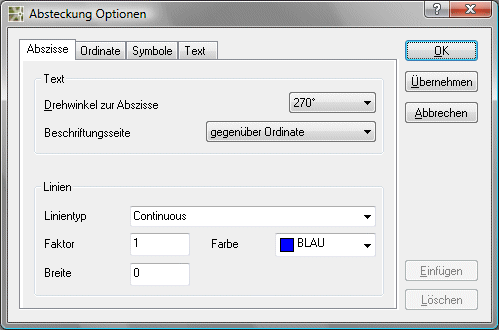
In the area text can be the angle of rotation to the abscissa 0, 90, 180 or 270 Degree and the label side opposite ordinate, always right or always left can be set. The area lines controls the representation of the abscissa.
Ordinate tab
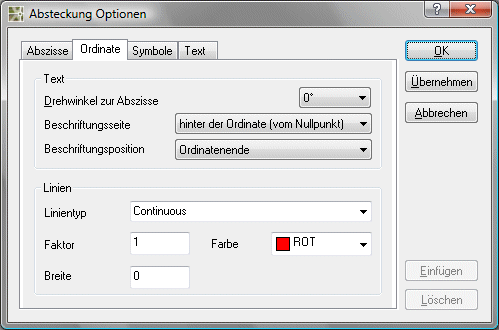
In the area text the angle of rotation to the abscissa can be set as in the previous tab. In addition, the label side in front of the ordinate, behind the ordinate, always right or always left can be set. Stand as the labeling position Ordinate start, End of ordinate and Ordinate center to select. The area lines controls the display of the ordinate.
Symbols tab
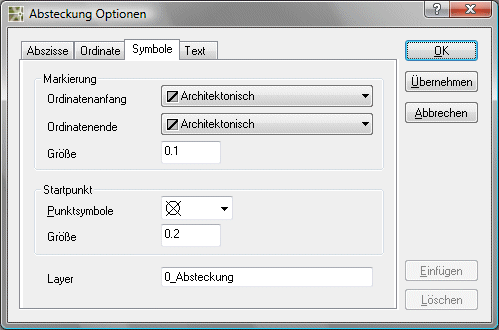
In the area Mark a symbol for the beginning and end of the ordinate can be set, as well as their size. At Starting point a symbol for the start of the setting out can be defined on the abscissa, as well as its size. At Layer will the Layer on which the entire stakeout is to be placed.
Text tab
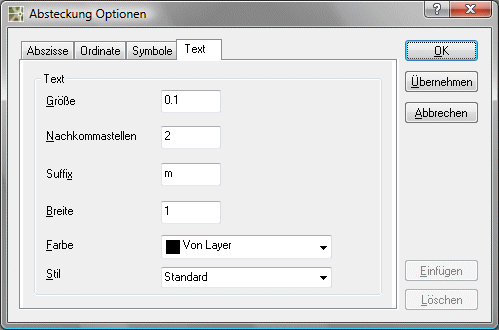
The text to be inserted can be given a Size be assigned. If the text height 0.00 is used for this (= flexible), this means that the text is generated as large as possible so that there is no overlap if possible. There are also entries for the number of decimal, for one Suffix, the Width and the Text color is available for storage, management and analysis.
