Table of Contents
Financial management
Description
In the program area Financial management store the basic financial data of your company, which is necessary for the accounting, the evaluation with the Finance manager and IAP as well as for data transfer to external parties Financial accounting software should be used.
Open the menu Program data and click on ![]() .
.
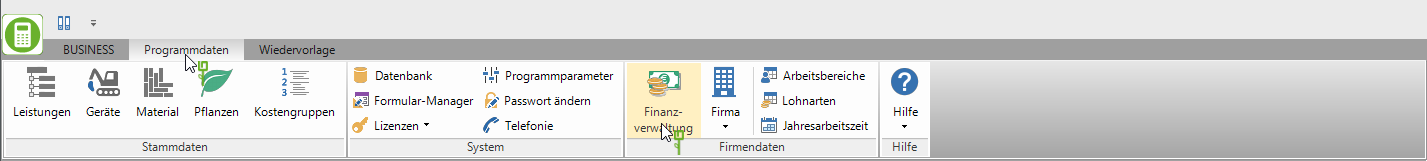
The financial administration opens. On the right side of the screen, depending on the scope of your license, the data of the entry that is marked in the directory tree on the left is displayed on the different tabs.
Example without License for accounting interface or finance manager:
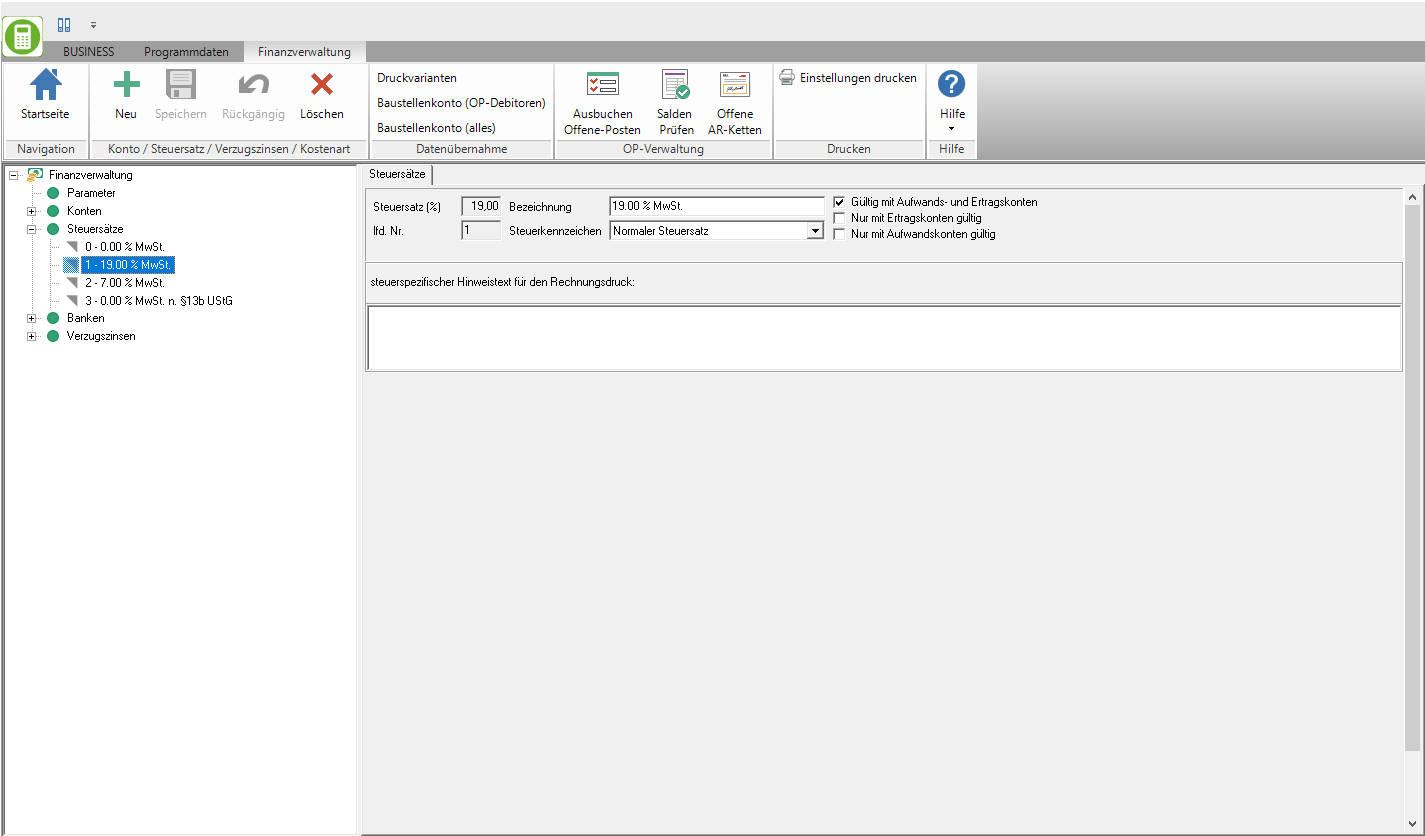
Example with License for Fibu interface and / or finance manager:
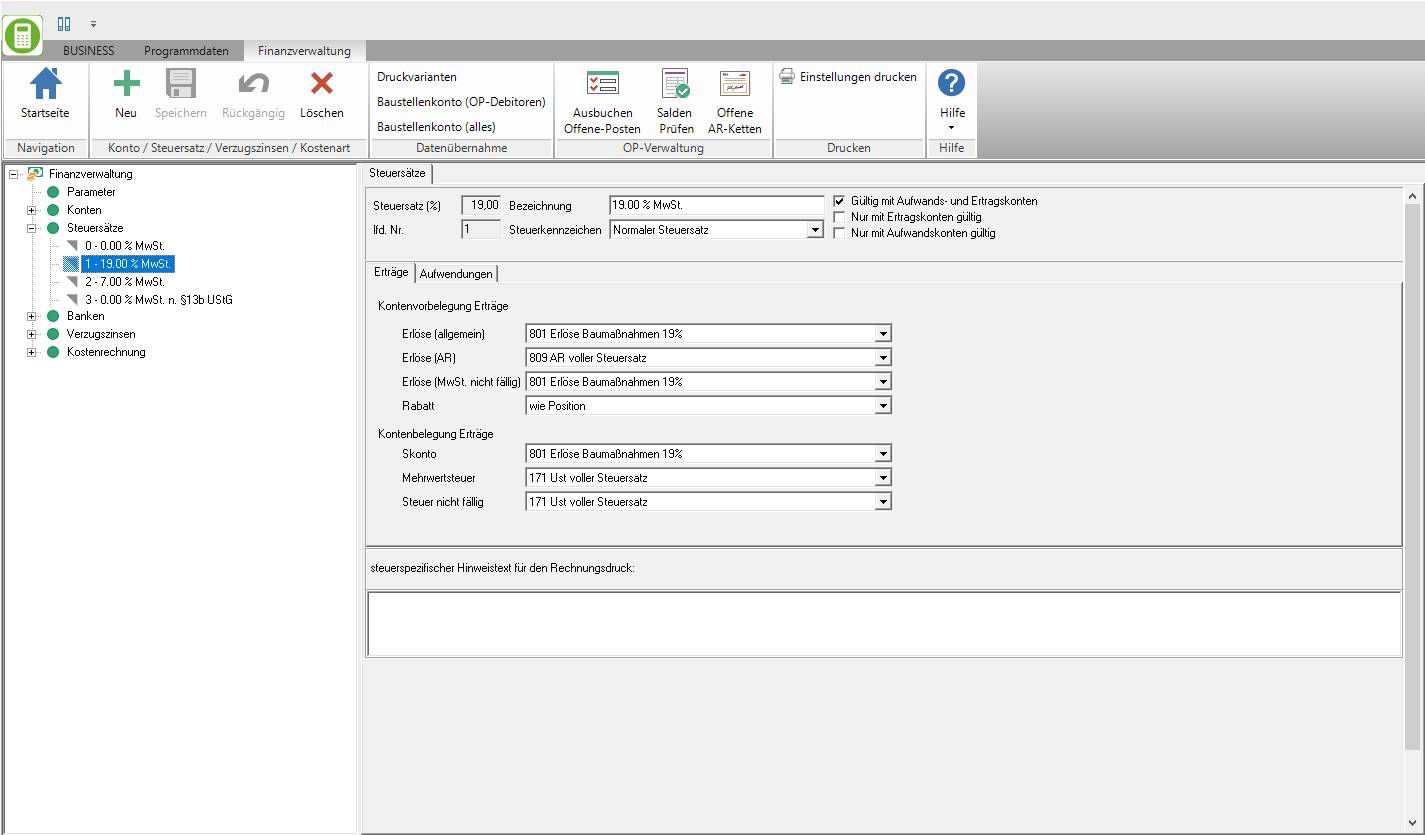
The possible settings are explained below.
Set parameters
Make the basic settings for the financial management.
In the directory tree, select the Financial management the entry Parameter. On the right side of the screen is the tab Parameter with the setting options according to the scope of your license.
Example without License for accounting interface or finance manager:
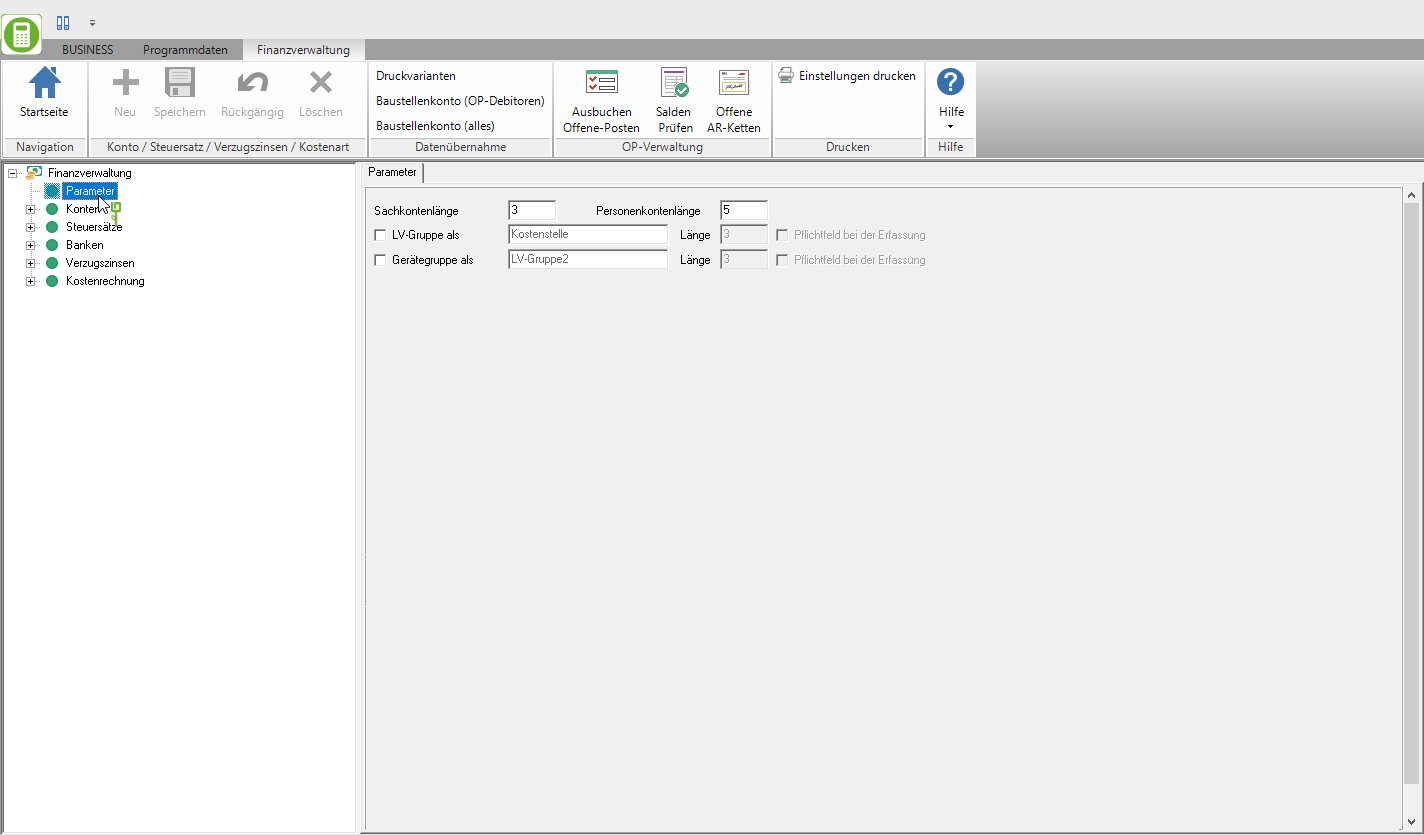
Example with License for Fibu interface and / or finance manager:
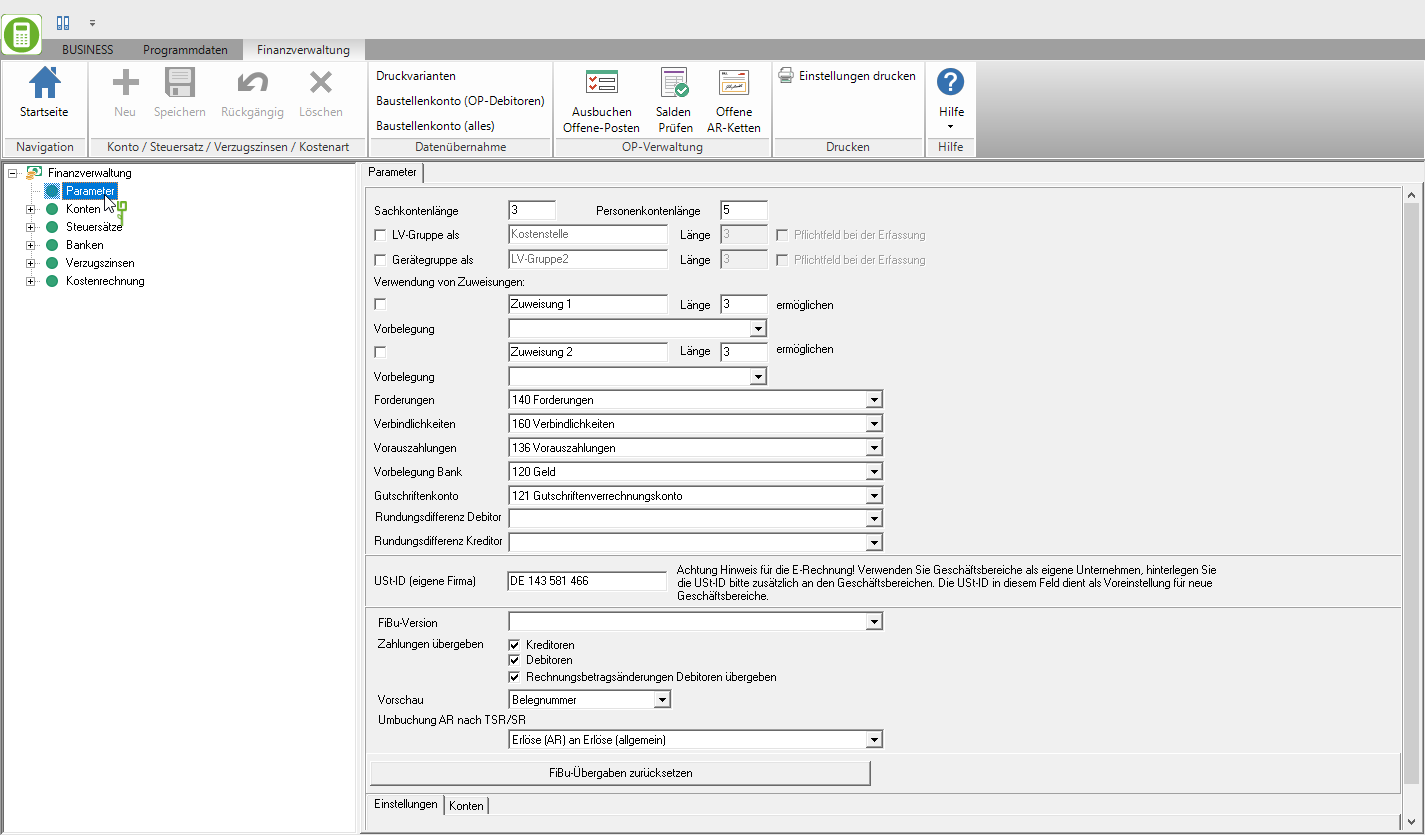
| Feld | Description |
|---|---|
| G / L account length, personal account length | Enter the number of digits for G / L accounts and personal accounts (customers and suppliers) according to your Financial accounting software . |
| LV group | BUSINESS can summarize the financial postings for the business evaluation according to LV in groups. - Activate the option with  to use the subdivision in the program. In the project management you can go to your construction sites on the Job tab enter the respective course group. When entering incoming invoices, the number is then automatically preset. Is the option inactive to use the subdivision in the program. In the project management you can go to your construction sites on the Job tab enter the respective course group. When entering incoming invoices, the number is then automatically preset. Is the option inactive  , the input fields are not displayed. , the input fields are not displayed.- By default, the program uses the term Cost centre used. Would you like a different designation (Eg payers), enter it here. - Enter the Number of digits for the course group according to your Financial accounting software a. By default, a maximum of 20 digits is possible when using the financial accounting interface DATEV per up to 8 digits and with DATEV 7 up to 36 digits. - Put the option Mandatory field when entering aktiv  , the program checks that a LV group has been entered when creating construction sites and entering incoming invoices. , the program checks that a LV group has been entered when creating construction sites and entering incoming invoices. |
| LV group 1 | When using the interface to the payroll software conSITE you can summarize the financial postings according to LV in another group. Activate the option with  to use the subdivision in the program. In the project management you can go to your construction sites on the Job tab enter the respective course group. The number is then automatically transferred when the payroll data is transferred. Is the option inactive to use the subdivision in the program. In the project management you can go to your construction sites on the Job tab enter the respective course group. The number is then automatically transferred when the payroll data is transferred. Is the option inactive  , the input fields are not displayed. , the input fields are not displayed.- Wear those designation that is displayed in the program for the input field (e.g BAS for construction work keys). - Enter the Number of digits for the LV group according to your payroll software conSITE a. A maximum of 20 positions is possible. - Put the option Mandatory field when entering aktiv  , the program checks when creating construction sites that a LV group has been entered. , the program checks when creating construction sites that a LV group has been entered. |
| Device group | BUSINESS can summarize the financial postings for the business evaluation according to devices in groups. - Activate the option with  to use the subdivision in the program. In the device management you can go to your devices on the Device data tab 2 enter the respective device group. When entering incoming invoices, the number is then automatically preset. Is the option inactive to use the subdivision in the program. In the device management you can go to your devices on the Device data tab 2 enter the respective device group. When entering incoming invoices, the number is then automatically preset. Is the option inactive  , the input fields are not displayed. , the input fields are not displayed.- By default, the program uses the term LV group2 used. Would you like a different designation use, enter them here. - Enter the Number of digits for the device group according to your Financial accounting software a. A maximum of 20 positions is possible. - Put the option Mandatory field when entering aktiv  , the program checks that a device group has been entered when creating devices and entering incoming invoices. , the program checks that a device group has been entered when creating devices and entering incoming invoices. |
| Use of assignments | The financial allocations are the basic settings for the Finance manager. |
| Standard accounts | By clicking  choose for Demands, liabilities, prepayments, Default bank and Credit account a G / L account (see following chapter), which BUSINESS used for financial postings. choose for Demands, liabilities, prepayments, Default bank and Credit account a G / L account (see following chapter), which BUSINESS used for financial postings.Changes to these settings only affect future business transactions. A retroactive change to existing bookings is not possible. |
| VAT ID no. | Enter your sales tax ID. This is especially used for the output of E-bills thats it! |
| General ledger version and related settings | Would you like the data transfer to external Financial accounting software use, select by clicking |
G / L accounts
Save the chart of accounts for your financial accounting when you are in BUSINESS the evaluation with the Finance manager and / or the transfer of data to external parties Financial accounting software want to use.
BUSINESS first provides you with a standard chart of accounts (based on SKR 03). By clicking ![]() The individual G / L accounts of the account classes are displayed in the directory tree. As soon as you highlight a ledger account, it will be on the tab accounts (right side of the screen) displays the settings of the general ledger account.
The individual G / L accounts of the account classes are displayed in the directory tree. As soon as you highlight a ledger account, it will be on the tab accounts (right side of the screen) displays the settings of the general ledger account.
If you have a license with a general ledger interface and / or finance manager, you can create new general ledger accounts, export the entire chart of accounts and import a chart of accounts (e.g. to exchange with your tax advisor). A detailed description of the functions can be found on the Wiki page G / L accounts.
Headsets
By default, the program contains the Tax rates according to the country settingthat you made during configuration after installation. With country setting Germany are the tax rates 0,00%, 19,00%, 7,00% and 0,00% VAT according to §13b UStG present.
Do you need to enter supplier invoices in invoice, the accounting, Care billing or to Pay another tax rate, you can use a new one Create tax rate.
You also save the Account assignment according to your financial accounting if you are in BUSINESS the evaluation with the Finance manager, IAP and / or the transfer of data to external parties Financial accounting software want to use.
A detailed description of how to create a new tax rate can be found on the Wiki page Headsets.
Sofas
Deposit your own Bank details in program. You will be for that Execution of payments thats it!
Go to the Creation of a new bank account mark the folder in the directory tree of the financial management Sofas and click in the menu Financial management on ![]() .
.
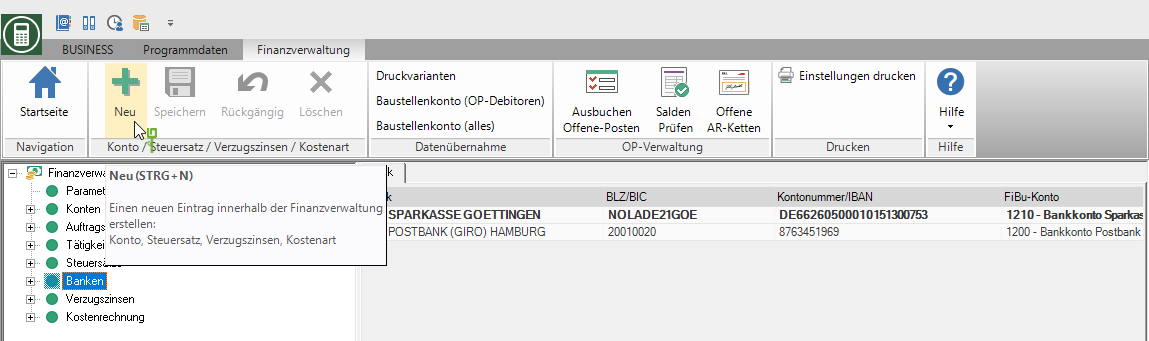
A new entry is created in the directory tree.
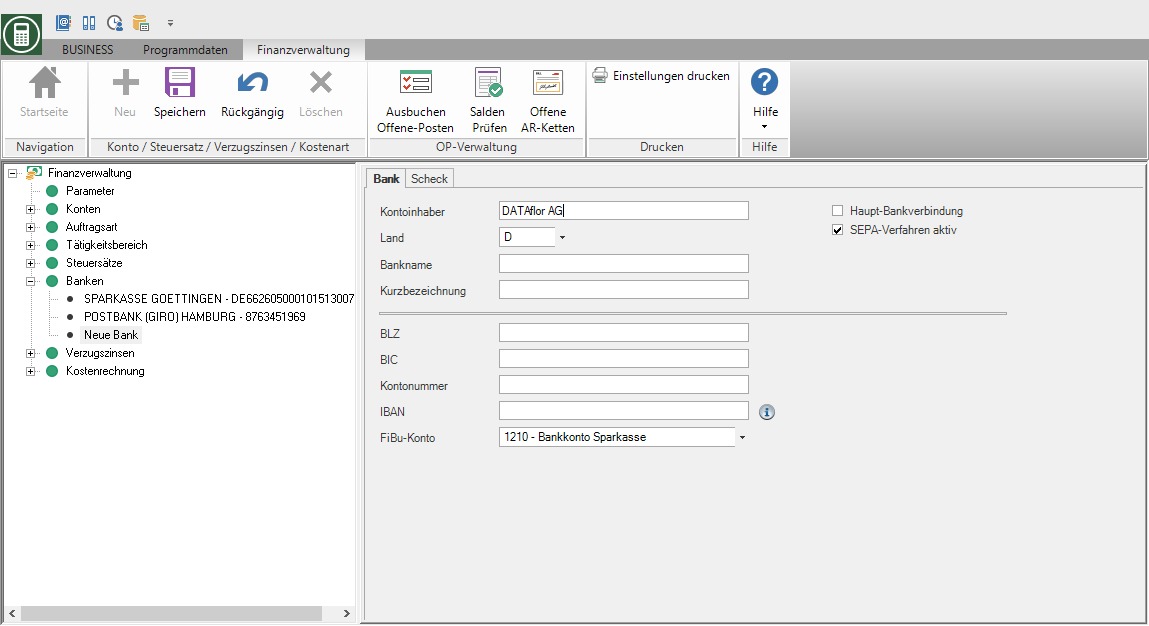
Enter the following bank details on the right-hand side of the screen:
| Feld | Description |
|---|---|
| account owner | Enter the owner of the bank account. The field is automatically pre-filled with the name of your company. |
| Main bank details | The bank details for which the option Main bank details is set |
| SEPA procedure active | Activate the option with |
| Country | By clicking |
| Bank name | Enter the name of the bank. |
| Short name | Assign a clear abbreviation for the bank so that you can quickly identify this bank as you continue to work in the program. |
| Bank code, BIC, account number and IBAN | Enter your bank information. |
| General Ledger Account | Do you have a license for an accounting interface and/or the Finance manager, select by clicking |
