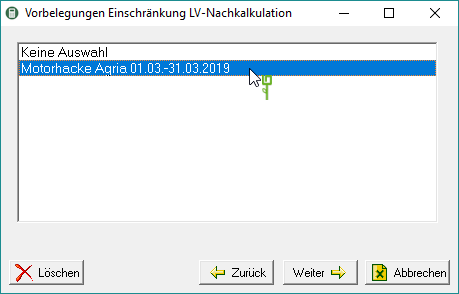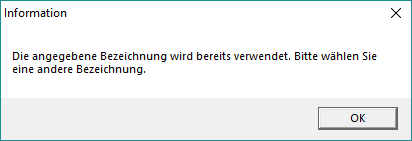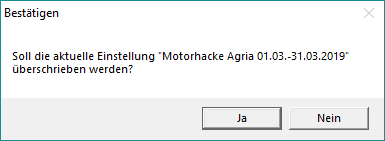Table of Contents
Save selection settings
Description
You can save selection settings separately for each IAP evaluation area so that you can use them again for the next evaluation.
Application
After selecting the evaluation area, the corresponding selection and setting options are displayed.
For example: Selection settings of the evaluation area LV recalculation
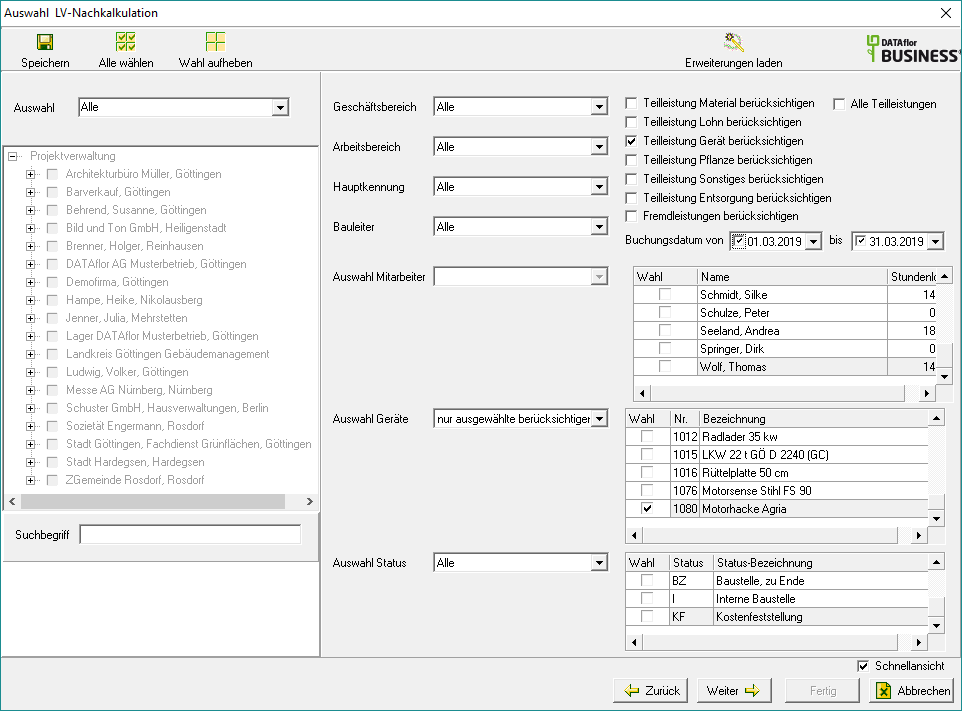
Make your settings and click  in the toolbar. The dialogue Save settings will be opened. Enter a name for your selection settings and confirm with [OK].
in the toolbar. The dialogue Save settings will be opened. Enter a name for your selection settings and confirm with [OK].
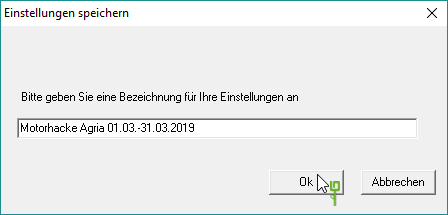
The selection setting is now available to every user in the network.