Table of Contents
Example: device deployment
Description
In the IAP evaluation area LV recalculation you can, for example, show on which construction sites a certain device was used in a selected period on which days for how long.
Application
Start the program part IAP, choose the area LV recalculation and confirm with [Continue].

Make the following settings:
- In the date fields Posting date from ... to ... set the time period for which you want to compile the device use.
- In the selection according to devices select the entry only consider selected ones and mark the device in the device list for which you want to create the analysis.
Confirm the setting with [Continue].
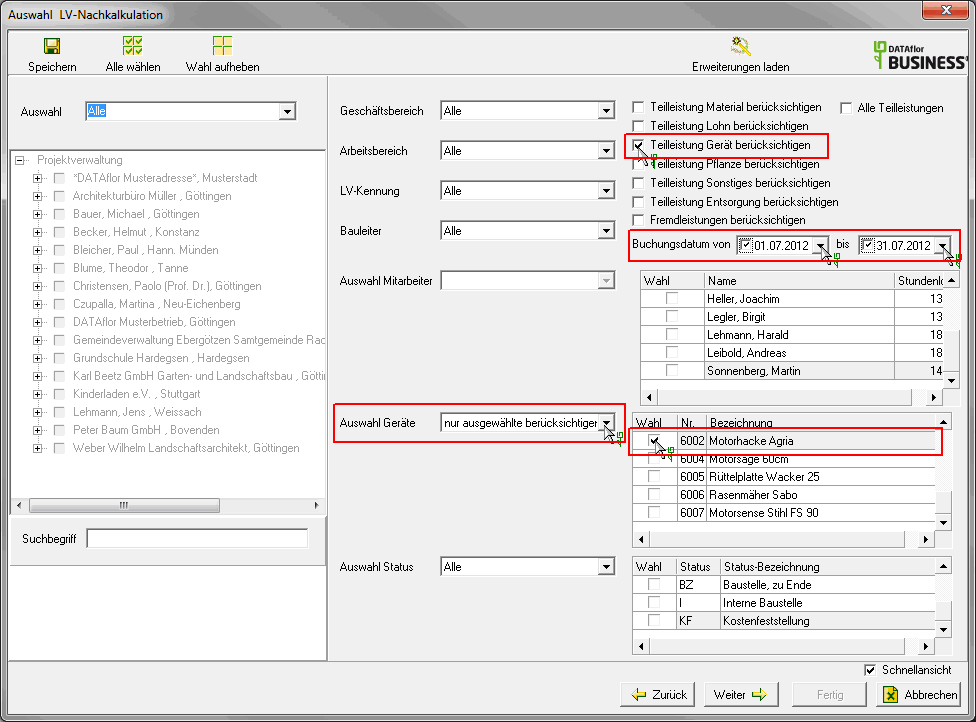
Remove  The check mark for that Quick view and use the functions for editing the layout:
The check mark for that Quick view and use the functions for editing the layout:
- Remove the columns like supplierwhich are displayed by default but are not required for this evaluation.
- Add the columns LV number and LV designation added.
- For example, group the records by designation and LV numberto output the number of hours per construction site and the total number of hours for the device.
- Move the columns in the order you want.
- Sort the data by column Date.
If you save the layout, you can open the table in this layout the next time you evaluate it and save yourself having to select columns again, etc.
In the overview you can see on which construction sites the device Agria tiller in the period from 01.07.2012 up to 31.07.2012 on which days was used for how long.


