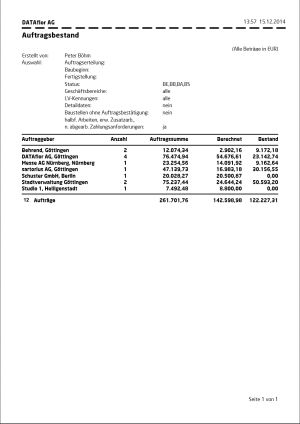Order backlog
Get an overview of your current order backlog. The printout offers a list of all orders, taking into account any invoices that have already been issued.
- Prints a list of all orders for a customer with construction site number, designation, date of order placement, start of construction and completion, as well as the order total and invoices that have already been issued.
- You can also only select certain jobs for printing by making the following print settings: period of order placement, start of construction or completion, business area, LV ID and status.
- You can also view order details and include invoices for construction sites without an order confirmation and work in progress, expected additional work and unprocessed payment requests.
Category: Acquisition
New selection: