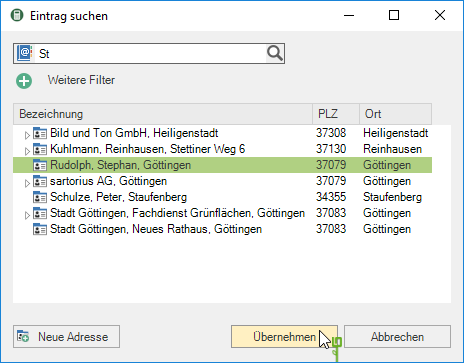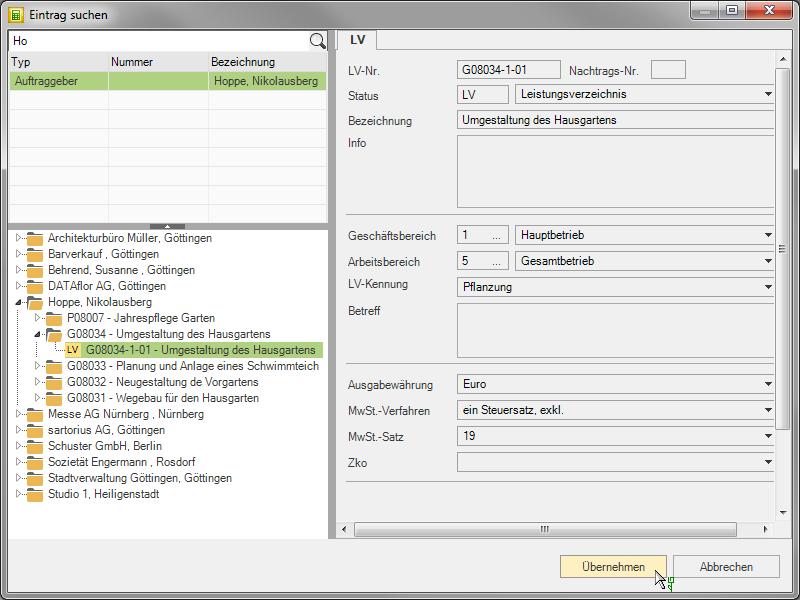Table of Contents
Assign
Description
The document marked in the list can be a different one or another Address, another Projects, LV or client.
Features
assign to an address
With the options to another address and to another address the dialog opens Search entry. Search and select the address here.
You can also use this dialog to create a [New address] invest.
Once you get the address [Take over] or [Save and apply] you can in dialog Edit document Your changes with [OK] to confirm.
assign to another project
If you have the document to another project want to assign can be done in the dialog Search entry select the project, the client or the course. In the field at the top left, a Search be performed.
Once you have the selected entry [Take over] you can in dialog Edit document Your changes with [OK] to confirm.