Table of Contents
Print the employee's time sheet
Description
The recorded wage hours for an employee are printed on this printout, separated by construction site. In addition, the printout offers a signature field for the employee and can be used, for example, to provide evidence of seasonal KuG for the employment agency.
Application
Open the menu Site reports the selection menu  and select the entry Employees.
and select the entry Employees.
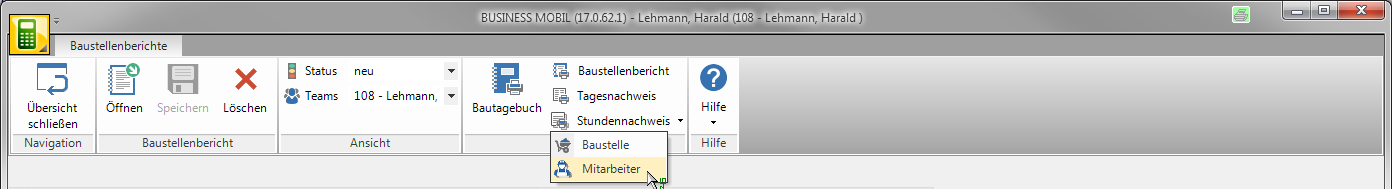
The dialogue Pressure settings will be opened. Select the employee and the period and confirm with [OK].
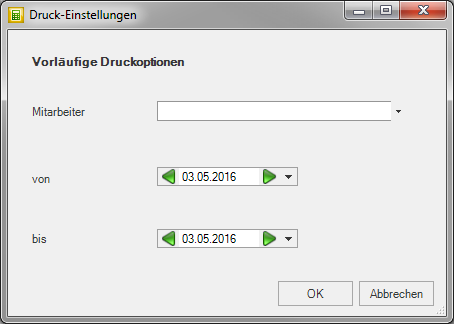
A preliminary print dialog with the print preview opens. click on  in the toolbar to start printing.
in the toolbar to start printing.
Example expression:
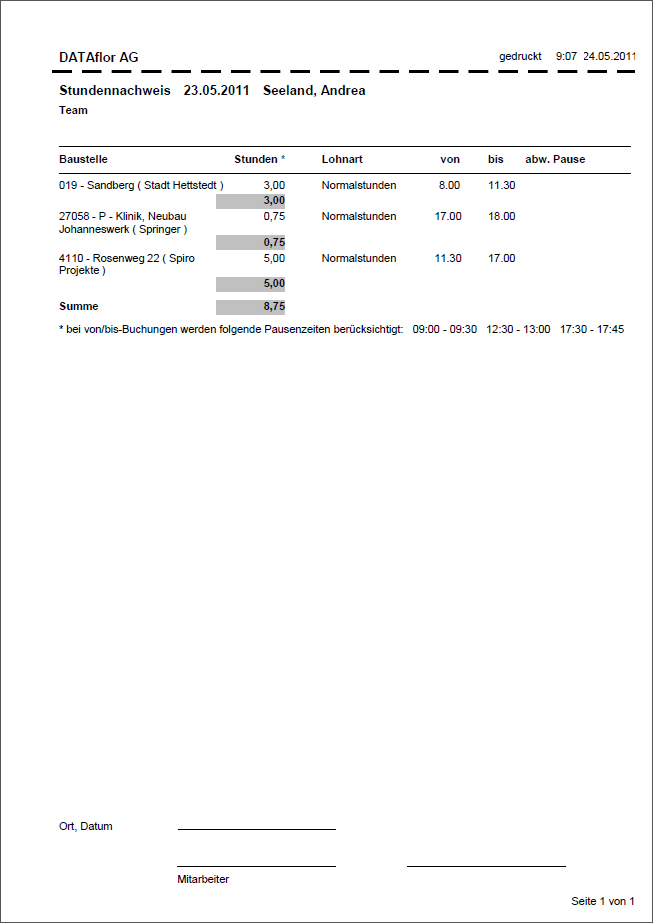
Further steps
BUSINESS MOBILE: Output NK postings
Import NK postings: Transfer NK postings to post costing
