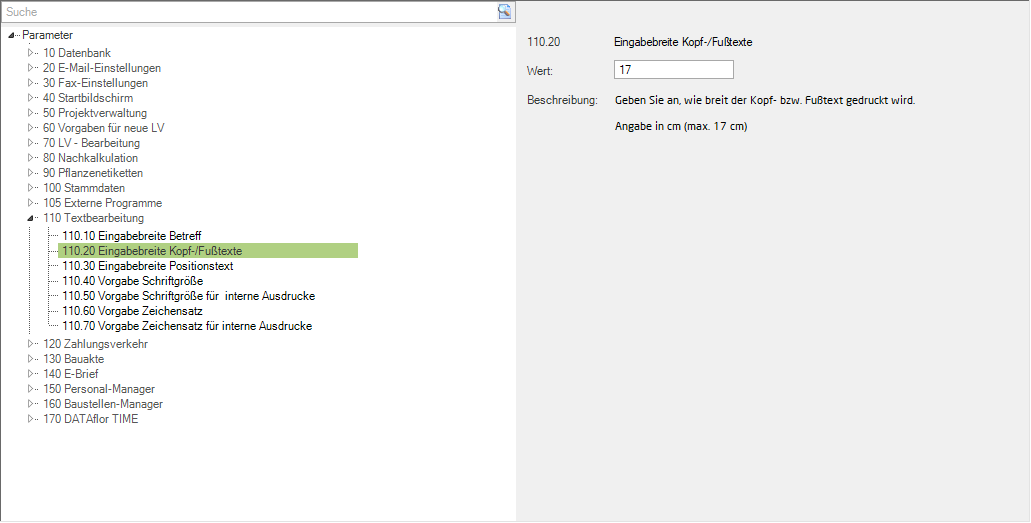Table of Contents
Text editing
Here you can find information about the Program parameters out of the area 110 Text editing.
Subject input width
In the program parameter Subject input width Define the width in cm that will be used for the subject on printouts.
Head / footer texts with a width of input
In the program parameter Head / footer texts with a width of input Define the width in cm that will be used for header and footer texts on printouts.
Position text input width
In the program parameter Position text input width Define the width in cm that is used for the position text on printouts.
Default font size
In the program parameter Default font size Define the font size in points that is used for the texts on printouts.
The printouts are optimized for a font size of 10 pt. Different font sizes can lead to the field being exceeded and thus impair readability.
Default font size for internal printouts
In the program parameter Default font size for internal printouts Define the font size in points that is used for the internal printouts of the work plan and order book as well as for the cover sheets of the LV price inquiry and the batch printout of invoices.
Default character set
In the program parameter Default character set Define the font that is used for the texts on printouts.
Existing position texts, subject, header and footer texts are not automatically adjusted.
Default character set for internal printouts
In the program parameter Default character set for internal printouts Define the font that is used for the internal printouts of the work plan and order book as well as the cover sheets of the LV-related price request and the batch print of invoices.