Table of Contents
Create letter
Description
With this command you can add letters to the currently selected address or to a contact.
Application
Edit letter
Enter a clear description (mandatory field) for the letter. All other fields are filled with the existing information on the address / contact, but can be edited.
The address is always the one under the tab Address elected Mailing address preselected. If the letter is to be sent to a different address, you can select this from the selection list.
There are extensive functions in the for editing and designing the letter text Text editing menu is available for storage, management and analysis.
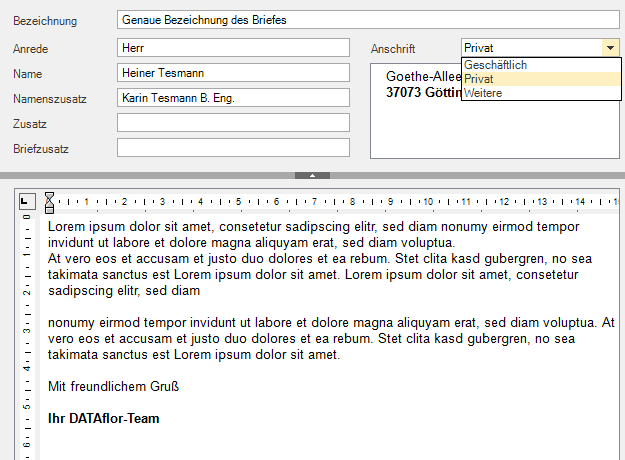
Print letter
To print the letter, select im Print menu the command Brief.

