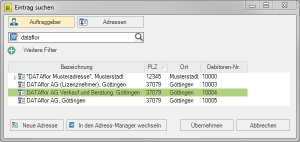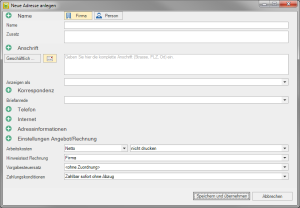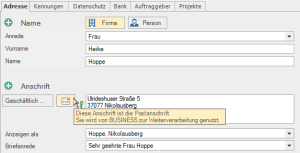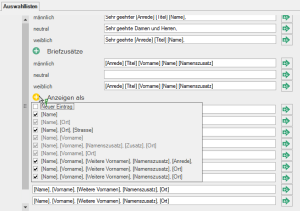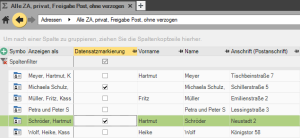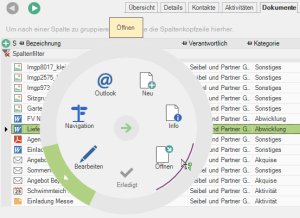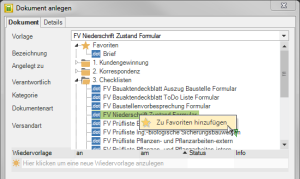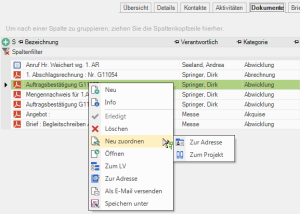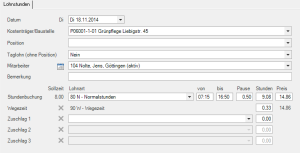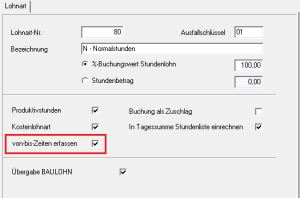Table of Contents
What's new?
version 2016
Address manager
- Expert search - With the new search criterion Last edited an editor can be searched for.
- Comfort search - In the search result is the Navi with arrow keys and the marking and transfer of an address to the invoice receipt via keyboard is possible. In the column Parent entry the content is only displayed for sub-addresses and contacts. This is hidden for addresses.
- address type - The address type Company or Person can now be on the tab Details> Address to be chosen.
- Default address type - Each address type can be pre-assigned individually. The address type selected in the pre-assignment is automatically taken into account when creating new addresses.
- Name - The name components are recorded in the new category Name. Here is the field Name always displayed as a fixed mandatory field.
- salutation - The value can be set to Manual set so that the field is empty when creating a new one.
- Settings offer / invoice - The fields Default tax rate and payment terms are now in the category Settings offer / invoice on the tab Details> Address. This is how the labour costs to be shown without the client characteristic when printing the offer. The separation between labour costs and Note text invoice depending on the selected address type is possible.
- Position - The field is now as feature in the category Professional details.
- Principal contractor - On the tab Client Contractor / Supplier are the names Supplier no. and Customer number. .
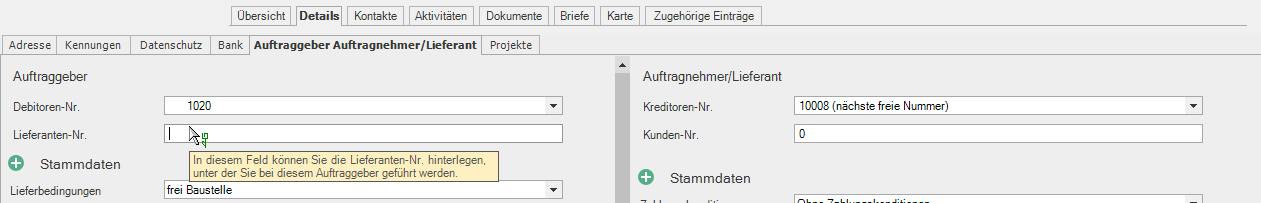
- Supplier no. - is the number under which you are listed with this client
- Customer number. - denotes the number under which you are listed at this supplier
- Tiles - On the tab Overview the new tiles Activities and print preview Show.
- Sales and open items - The title of the tile was related to the property Clients supplemented.
- Projects - From the tile Projects a project or LV can be created or opened directly in the project management with a double click.
- Overview tab - In the tiles name and address, print preview and Telephone and internet the content can be viewed with the right mouse button Copy, in the tile Telephone and internet also every single entry.
- Brief - The address is in the print preview shown as it is printed on the letter, including the letter addendum.
- Details tab - In The Field notes the information can be accessed with the right mouse button Username and date complete.
- Identifiers - You can sort by date within a category.
- Contact tab - The selection as Main contact is now done via the status button on the tab Details> Contact. The layout, use and print preview of the addresses have been optimized.
- Employees tab - In the category Reporting data the fields health insurance, pension insurance no. and tax identification number. to be filled for the tax advisor.
- Activities - send as email can be as with the DATAflor Call up the construction file with the right mouse button.
- Plus symbol - If there is only one entry, it is automatically selected and added. Within a list of entries, multiple selections can be made by pressing Ctrl- Or ShiftButton.
- Table - There are new columns to choose from, for example from the Employees and Details category.
- Table - The functionalities within the tables have been supplemented by column filters and fixing. You can find information on working with tables in the section: Table layout
- Field name - The field names changed in the default are shown in the headings of the Table columns .
- Imputed employee - Employees with the status Eliminated are not taken into account when calculating the average wage.
- Zoom the screen content - The content of the screen can be enlarged to 125% or 150% using a list at the bottom right of the Addresses window.
DATAflor Construction file
- New development - For the newly developed building file and resubmission, see the area DATAflor Construction file the complete description and help.
- Templates - Next Word- Templates and templates from the catalog of the Organizational elements is also the Import Any file type (text files, PowerPoint, Excel, MindMap files, etc.) is possible.
- Multi search - The construction file can be searched using the search field at the top right.
- Comfort search - Within the comfort search, the search result can be further restricted using categories such as creation date and document type.
- Scan - The options for scanning and the editing functions have been expanded.
- Activities - send as email can be called up with the right mouse button.
- View pictures - With the function Pictures are the images from the DATAflor Construction file displayed in an image preview. The images open in a separate window with a double click.
- Trash - The recycle bin contains all deleted documents, which can either be deleted or restored here. He can also be with Details and Pictures-Show Preview.
- Address letter - The resubmission can be automatically integrated in the form management for letters that are created and printed in the address management.
- Outlook connection - In Outlook, e-mails can be selected by multiple selection and directly into the DATAflor Building files are taken over. The subject of the e-mail is used as a description.
- Fast report - The new report generator with a new designer is more efficient and offers more options for page setup and within the preview.
- Address labels - When printing labels, variants can be created for which a printer can also be pre-assigned. Your own labels and any number are also possible. In the form management under the form groups there is a separate group for Address labels.
- Address list - The list printing is in a new form group. The page orientation (portrait / landscape) is controlled by the variant.
- Address master sheet - Like the address list, the address master sheet can also be contained in the form group Evaluations and lists (almost), to be printed.
- Time sheet - For the documentation of the working hours according to the minimum wage law, the place of execution of the construction site can be printed out on request.
- Construction site result - A period can be defined for the evaluation. This takes into account invoices, payments and NK data.
- Construction site result - When printing Construction site result the selected site manager is entered.
- Construction site LV - In the construction site specification is the expression of contractual regulations possible if this is on the tab Position selection is selected.
- Construction site LV - On the printout Construction site LV become SE positions with Einheitspreis characterized.
- Requirement lists - It is possible to select items for the requirement lists.
- Printouts of business transactions - Formula fields for Email address and Mobile Phone Number provided by the contact person.
- Form management - The list of forms used has been revised and descriptions updated if necessary.
- Cost determination - In the print menu, the selection was made in the field Quantities from um Quantities from quantity evidence extended.
- Customer fact sheet - There is a possibility of one at the Activities to print the created appointment on the customer fact sheet.
- LV printouts - The default for Headers and footers are possible for each printout.
- variables - In the LV printouts are uniform variables available for subject, header and footer. The text variables are recognized regardless of upper or lower case in the invoice print, offer and letter. in the Invoice printing became [LV-BEZEICHNUNG], [LV-NR] and [ANREDE] and im Supply pressure [ANREDE] was added.
- Quantity-target-actual comparison - The expression Quantity-target-actual comparison can be included in the construction file.
- DATAflor Document printer - The documents are in the version-safe format PDF / A , with embedded fonts.
- Plants requirement list - Plants with the same name but of different quality are listed separately on the plant requirements list.
Finance
- Write off open items - Invoices with payment transactions that have not been maintained (customer / vendor) can be cleaned up automatically.
- Reductions for debtors - Customer invoices can be canceled for the entire invoice amount. Payments already made are booked as advance payments. It is possible to enter any number of reductions for one invoice.
- Set off credits - In incoming payments, you can use the tab open VZ / GS can be offset with the right mouse button.
- Cost accounting devices - Allocation of cost center and cost bearer possible in the device management.
- SEPA XML payments - A reprint of the clearing checklist SEPA-XML payments is in the dialogs Clear SEPA and Rebuild XML available.
- Payment transactions creditor SEPA - When entering a supplier invoice, it is possible to enter a longer intended use (70 characters).
- Care billing - In The Field Calculation approach can Deadline quantities greater than 999 must be entered.
LV processing
- Position marking - Faulty or important positions can be marked in the course. (please refer Position marking)
- Item types - At the GAEB import position properties are read in: basic and optional positions, reference and repetitive descriptions, leading and sub-descriptions.
- Place of execution - LVs / construction sites, titles or positions can be found on the tab Map each with a location marker. (please refer Place of execution)
- Plant quality - For P-positions, VK plants and plants from P-positions, a different quality entered manually.
Post calculation
- minimum wage - According to the Posted Workers Act (AEntG), the time sheet can be from-, up to- And Break- Record times.
- evaluations - The Time sheet prints a list of the records for employees from-, up to- And Break-Times per month with hours and wage type. This can also be sent by email.
- Further information on the functions can be found in the Online help > Chapter Post calculation.
Project management
- Half-finished work - A calculation and filling aid has been integrated.
- Daily wage list - An imputed employee can be taken from the search list to calculate the imputed wage.
General program
- presentation - The symbols within the tree structures, e.g. in the LV, have been modernized.
- Layout templates - To manage Table layoutComplete layouts, and thus, for example, the order and grouping of the columns, can be saved and reloaded. You can find information on working with tables in the section: Table layout
interface
- he grunted - At the GAEB import position properties are read in: basic and optional positions, reference and repetitive descriptions, leading and sub-descriptions.
- Mareon - New certification for Mareon web services 2.4 successfully completed.
- XML - Extension of the XML imports for the post calculation from-to-times. Bookings on the device are possible.
Preliminary calculation
- EFB sheet 221 - Help for completing the form has been integrated.
BUSINESS MOBIL
- Import - Allocation of surcharge bookings possible during import.
- Material prices - The material prices can be hidden.