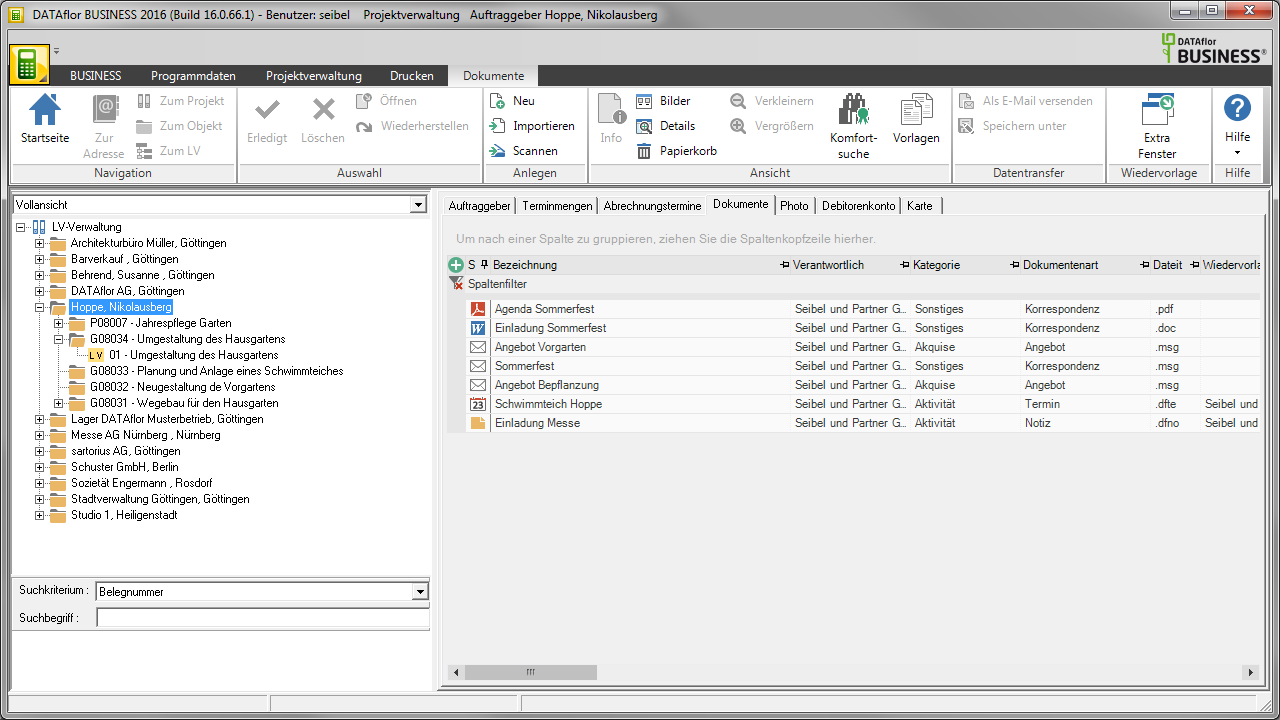Table of Contents
DATAflor Construction file
The module DATAflor Construction file is a document management system with which you can use numerous BUSINESS generated printouts as well as external files and e-mails in BUSINESS save and manage.
Complete documentation for your construction project from the offer to the order. The data will be sent to you within the Project management and in the Address manager displayed and on the start screen for resubmission offered.
In the master data management you store all important documents for your standard services (e.g. advertising leaflets, installation instructions, ...) and devices (TÜV reports, purchase invoices, maintenance reports, ...).
Creation of an optimal construction file
With this chapter we would like to support you in organizing your construction files. These are recommendations on how to manage your documents and structure your business.
The DATAflor Construction file is already fully set up with the installation and can be put into operation immediately. The templates are for storage in the DATAflor Construction file optimized. You save yourself the set-up work. Special adjustments to your company are possible at any time.
An organizational system only works if everyone involved quickly learns the rules and can keep them. It is therefore important to define a few terms with which documents, i.e. information, are generally stored. Every employee must be able to find any information at any time.
Therefore, check carefully how you expand your construction file. You can use these general recommendations to review your existing organizational system and adjust it if necessary. In large companies, this activity is often carried out by a responsible organizational officer.
The following comparison shows the potential of DATAflor Construction file shown against the paper construction file.
| Paper file | DATAflor Construction file | |
|---|---|---|
| structure | Dividers must be labeled by hand and stapled in a file folder | Categories All of DATAflor delivered templates Automatically in Sorted into category. For external documents DATAflor a clear list is available for quick selection. |
| Filing system | designation entered in the subject or header of the document when creating it | designation DATAflor Templates have a name Automatically a. Only external documents need to be identified. The designation is on the document and the overview list. |
| 1 to x folder per project The table of contents for all folders must be maintained manually | only one file per construction site The content is controlled at the push of a button. |
|
| Chronologically manually by date and / or document type | Created to Work in the DATAflor BUSINESS determines the filing Automatically. |
|
| Controller The login name of the user is Automatically the person responsible. |
||
| Document Type All DATAflor Templates have a document type Automatically . DATAflor provides a clear list for external documents for quick assignment. |
||
| Filing date Automatically when capturing. |
||
| Logical links Automatic logical links of the recorded document. Documents can be called up anywhere in the program. A tedious search is no longer necessary. |
||
| resubmission | (Copies) sorted into compartments manually | at your fingertips |
| Note | (Copies) divided into compartments manually | at your fingertips |
| Access control to documents | Extra file folder that is kept under lock and key Project files are distributed in the office | at your fingertips Set access authorization for employees, the file stays together |
| Shipping information | Noted on document manually | at your fingertips |
| Search function | manually Quick search using dividers and the created chronology | Search dialog Search for filing criteria, interactive table of contents with categories / document types |
| Min and | as stapled | Individually at the push of a button Every employee can put together their own individual view. |
| Furniture | manually for each file individually | Automatically there is no need for complex equipment |