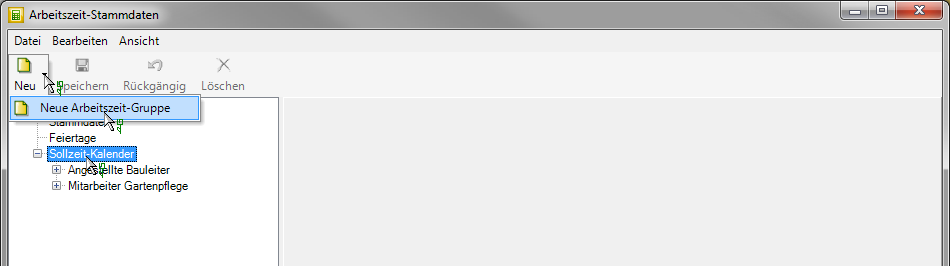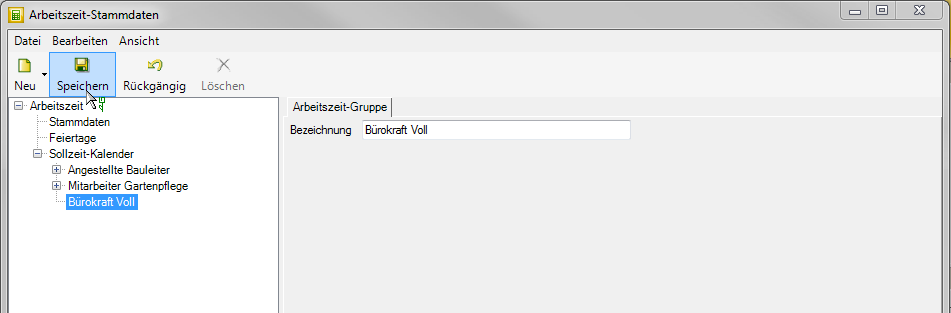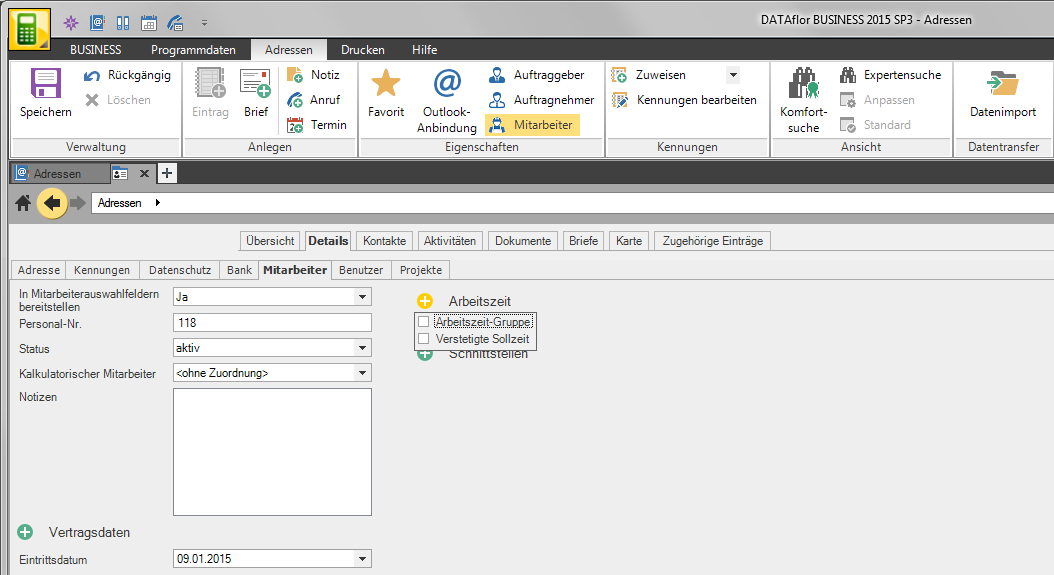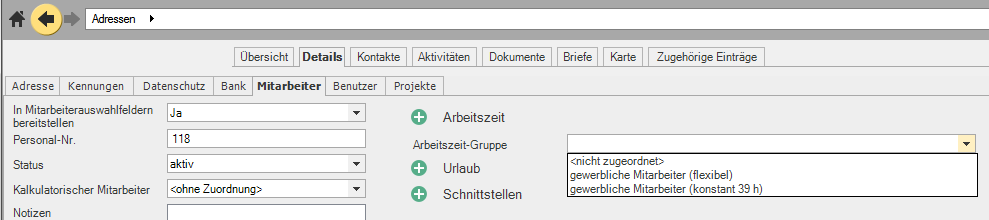Table of Contents
Create working time group
Description
Grasp your employees in Working time groups together, for example full-time / part-time employees, site managers / workers, etc. Then you define a target time calendar for each working time group in which you specify the planned working times of the working time groups.
To create a new working time group, select the entry in the directory tree Target time calendar, Click on  in the toolbar and select the entry New working time group.
in the toolbar and select the entry New working time group.
Give the working time group a unique name and confirm with  .
.
Assign employees
Assign the working time group to each employee whose Target time calendar is used for the target / actual comparison.
Application
To do this, open the Address manager the address of the employee, click the tab in the address Details and up there Employees. You will see the entry on the right total time. Click on that  and select the option total time.
and select the option total time.
Timesheet
By clicking  select the working time group whose target time calendar applies to the employee.
select the working time group whose target time calendar applies to the employee.
The default is preset, ie for this employee no Target time calendar assigned and therefore no meaningful target time comparison is possible.
Consistent planned working time
Enable  If you choose this option, the annual working hours for this employee will be Working time groupto which the employee is assigned (see above), the Consistent planned working time calculated and used for the target / actual comparison.
If you choose this option, the annual working hours for this employee will be Working time groupto which the employee is assigned (see above), the Consistent planned working time calculated and used for the target / actual comparison.