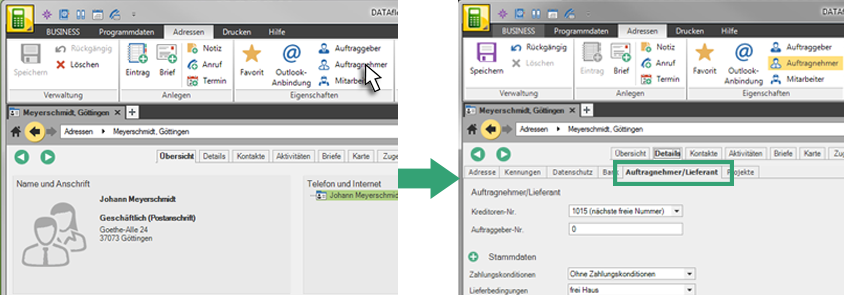Table of Contents
contractor
Description
With the status button contractor the property contractor is assigned to an address.
Application
- To mark an address as a contractor, you have to open the desired address.
- One click on the button contractor in the menu is sufficient and the area is highlighted in yellow. The contractor property is thus assigned to the address.
- When you select the property, the associated tab opens and you can enter further information on the contractor such as vendor no. and make payment terms and assign characteristics.
If the font and the associated symbol are grayed out, you do not have the right to assign or remove this property.

You can then display your contractors on a tile on the address start page. The status is also a search criterion in the comfort search and the expert search.
As long as the status Clients, contractor or Employees is active, the address not Clear.