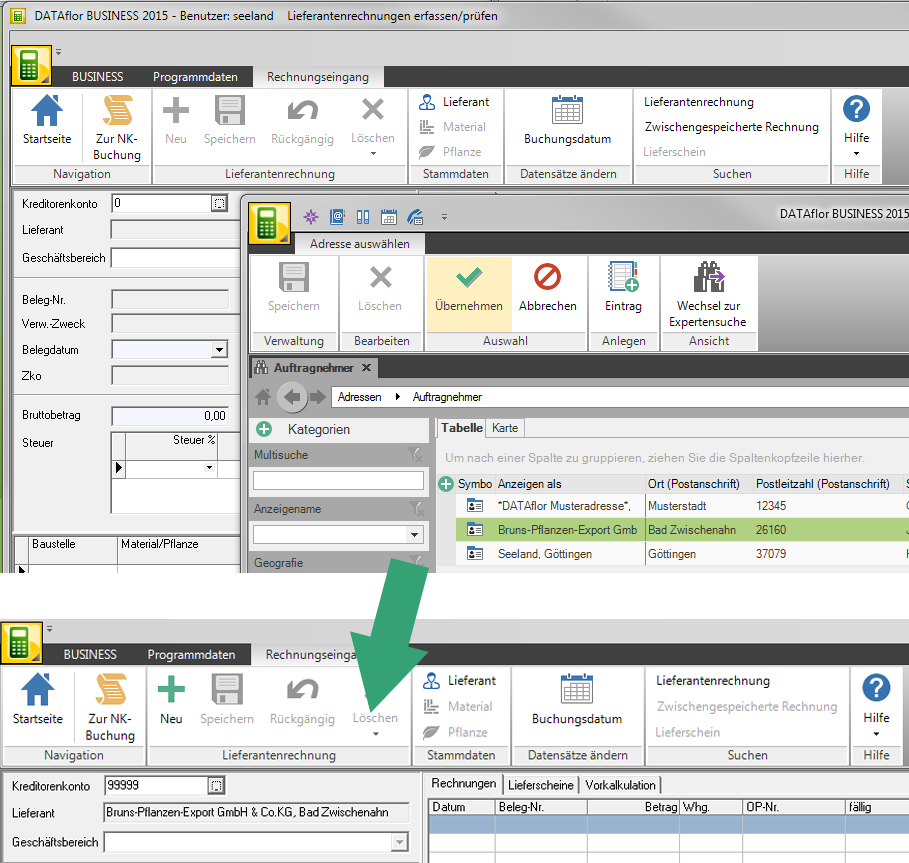Table of Contents
Apply
Description
Transfer an entry from the address manager to other parts of the program.
Application
- Mark the entry to be adopted by clicking on it.
- The command Apply becomes active in the menu.
- as soon as you Apply Click, the window closes and the entry is transferred to the other program area.