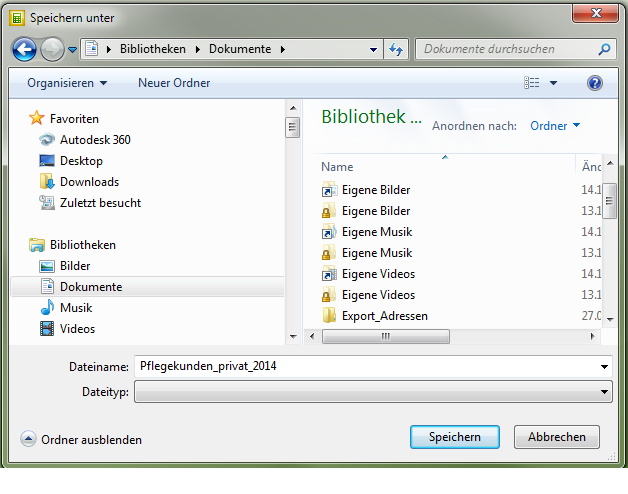Table of Contents
Start export
Description
Starts the Export the address data in the displayed table.
Application
- Click in the menu
 Start export.
Start export. - The dialog opens Save as.
- Enter under Filename a name for your export data and click on [To save].
Also enter the one to be created File Type in the field Filename .
For a .CSVFile for example Care customers_privat_2014.csv.