Table of Contents
view details
Description
With the detailed view you have a good overview of the Document information.
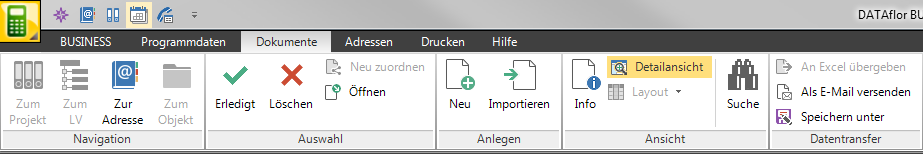
Once the button view details is selected (highlighted in yellow), the document information of the currently selected document is always displayed below the overview table.
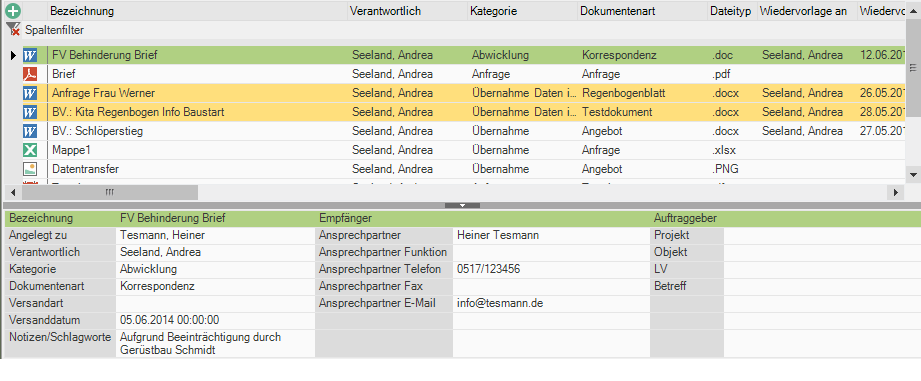
To hide the detail view, click the command again view details. Now this is no longer highlighted in yellow and the detailed information is no longer displayed.
