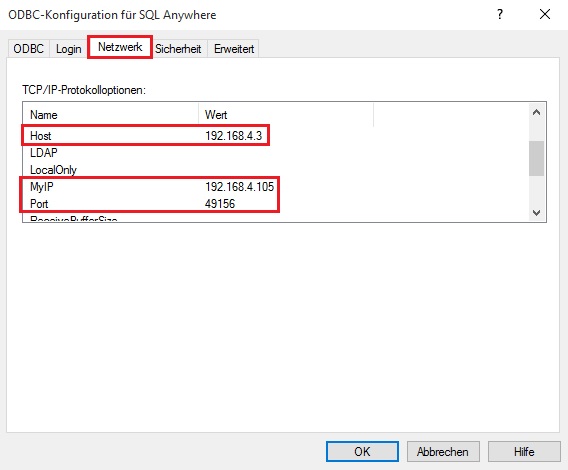Table of Contents
Start the database on a different port
Description
The DATAflor BUSINESS The database starts on port 2638 by default. However, it can happen that this port is already in use. For example, the virus protection program Symantec also uses a Sybase SQL database. The Symantec database starts when the server restarts before the DATAflor BUSINESS Database on port 2638 and occupies it. Because the port is already in use, the DATAflor BUSINESS Database a new port. Which causes the following error message to appear on the client despite the database being started:
Connect to the database failed,….
In order to fix this error message you first have to find out on which port the DATAflor BUSINESS Database is started.
Step 1: Determining the port of the BUSINESS Database
Make sure on which port the database is started when the database is started. To do this, start the [DATAflor BUSINESS Server.exe].
(at the point marked in red you can see the position on which port the database is started on)
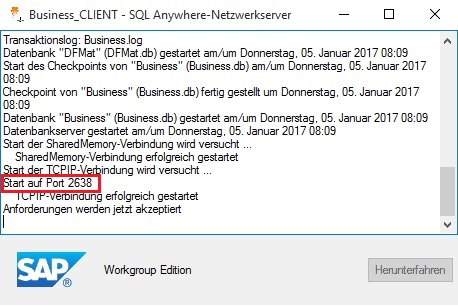
Step 2: Assignment of the new port
Now that you know on which port the database starts, you have to assign the port to the database by default. To do this, go to the directory:
.. \DATAflor\BusinessData \ config
The sasa800.cfg file. To be able to edit these, drag the sasa800.cfg file into the editor via drag and drop. Now you can sasa800.cfg file edit and paste behind -x TCP without space {Port = XYZ} and save it.
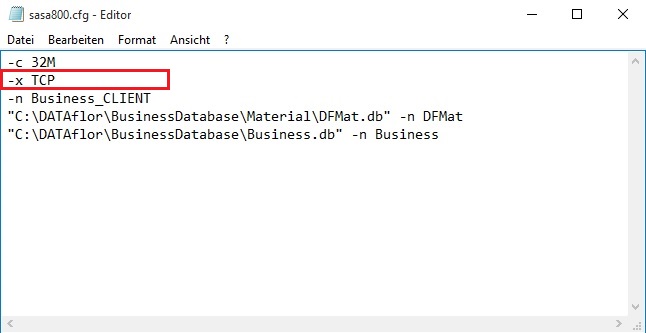
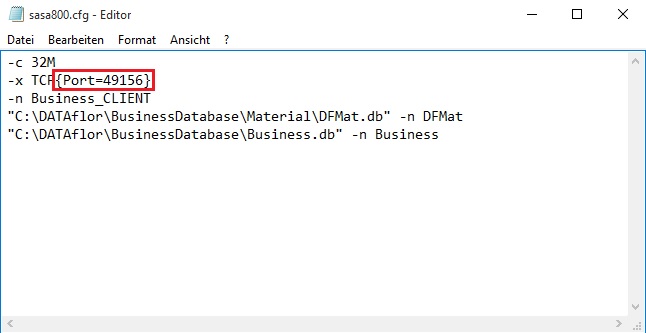
Step 3: Configuration of the [odbcad32.exe]
Then it must now be checked whether the new port has been released on the clients. Now must be on the client under C: \ Windows \ SysWOW64 \ can [odbcad32.exe] can be opened with a double click.
Click on the tab System DSN. In this mask you will find one DF_Business_6.0 and DF_Material. To configure this correctly, click on the button Configure.
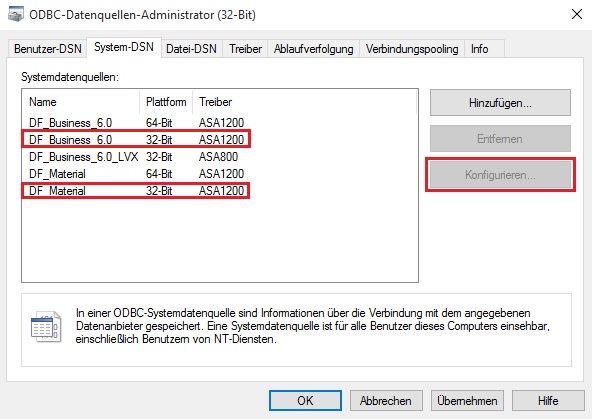
Now check that on the tab Login the point SALE is selected with the following.
(Connect to a running database on another computer 'must be entered)
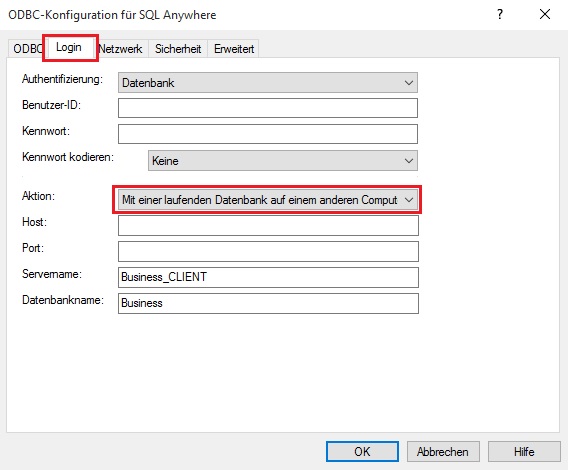
If this is set correctly, click on the tab Network. There must be Host can The IP address of Servers be entered. At the point MyIP must the IP address of the client, and under the point Port (The Harbour District) must now new port on which the DATAflor BUSINESS Database starts to be entered.