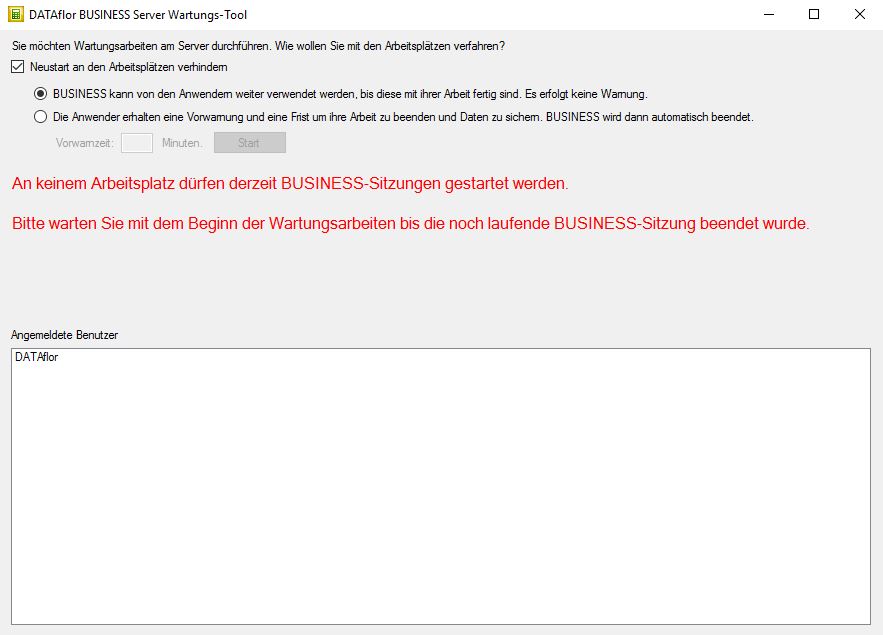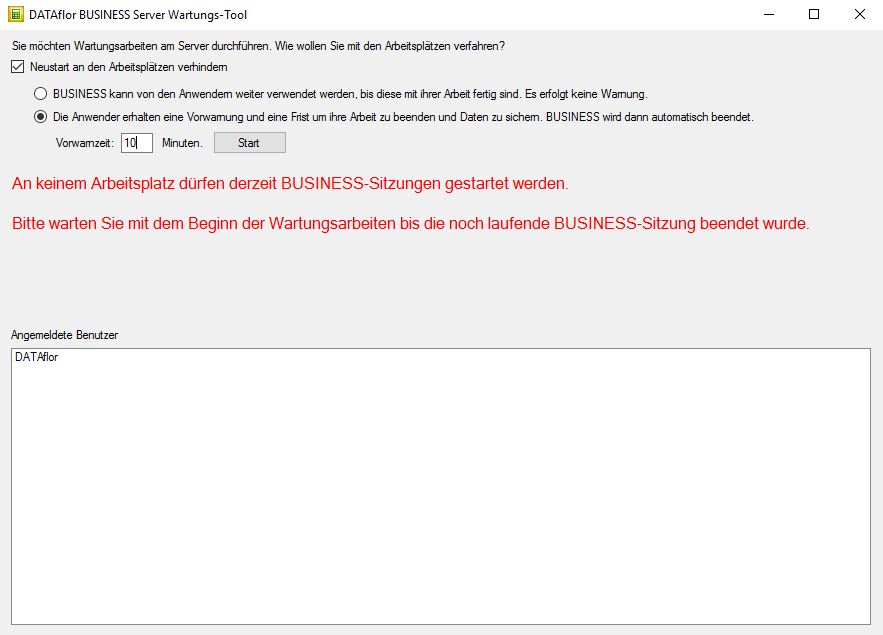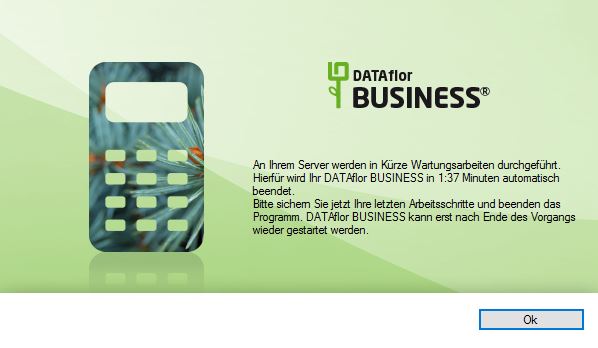DATAflor Server maintenance tool (up to version 2018)
Description
In order to be able to import patches / updates on the server, all users must be logged out. That’s why there’s the "DATAflor Server maintenance tool ".
If the server is on a 64Bit system runs, you can find the "DATAflor.ServerWartung.exe “under the path
C: \ Program Files \DATAflor\Business\
If the server is on a 32Bit system runs, you can find the "DATAflor.ServerWartung.exe “under the path
C: \ Program Files (x86) \DATAflor\Business\
Step 1:
Öffnen Sie die DATAflor.ServerMaintenance.EXE with a double click of the left mouse button.
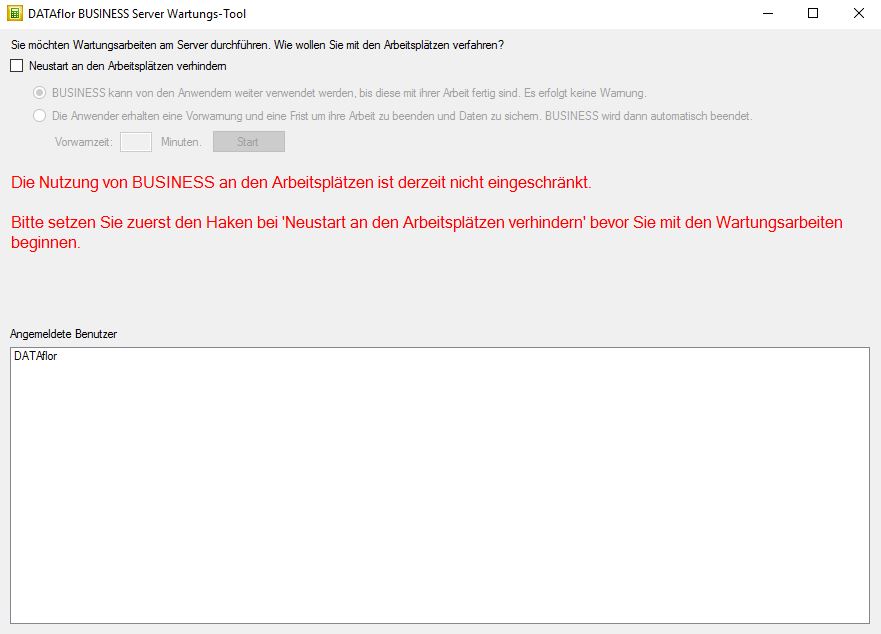
Step 2:
Check the box [Prevent restart at the workstations]to find new registrations in DATAflor BUSINESS to prevent. You can also use Registered users see how many and, above all, which users are still logged in.
There are now two options for proceeding with the users who are already logged in.
Step 3:
After the deadline has expired, the maintenance work can now begin.
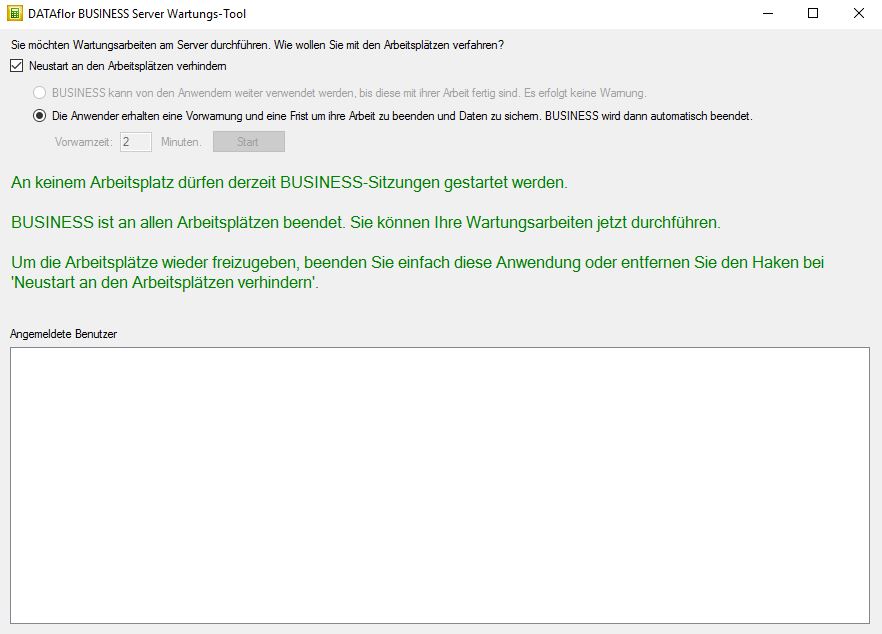
If the maintenance work is done, either the hook can [Prevent restart at the workstations] removed or the program simply closed. Once this is done, the employees can log in as usual and continue working.