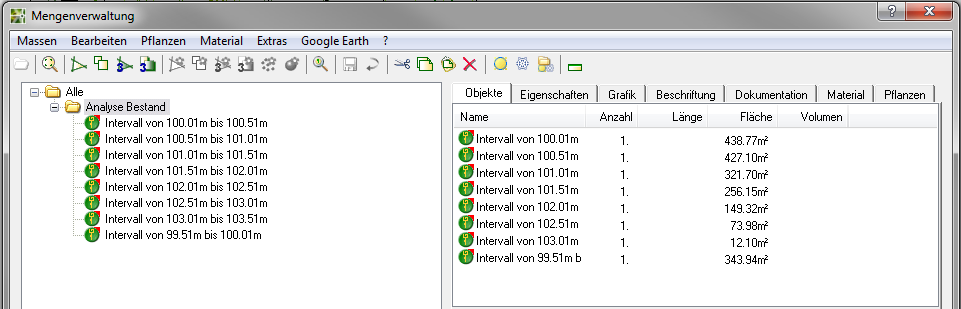Table of Contents
Special 3D-Objekte
Description
Certain of DATAflor CAD-created objects have special properties when they are saved as 3D-Objekte im Mass tree are recorded. The capture should be as 3D object take place (not contour derivation 3D). When choosing the 3D capture should Processing be chosen, the reference to Development on the surface doesn't make sense.
Processing types
| Triangulations | If triangulations are recorded, the developed surface is determined. The condition visible in the drawing applies. |
| Difference body | The determined volume is indicated for recorded differential bodies. If the object difference field is in Mass tree is highlighted, a new tab appears volume calculation. Here you can set which variant is to be documented for calculating the volume (e.g. order - removal or order + removal). |
| Profile groups | In the case of profile groups recorded, the determined volume is indicated. If the profile group object is in Mass tree is highlighted, a new tab appears volume calculation. Here you can set which variant is to be documented for calculating the volume (e.g. order - removal or order + removal). |
| Analyses | With the acquisition of analysis bodies, the developed area can be quickly determined. Each analysis class is created as a 3D object and has the corresponding properties. Furthermore, legends can be created very easily with the help of the object manager (see Create legend). A hatching graphic property is created for the individual analysis classes in accordance with the graphic assignment Solid created, whereby the color of the analysis classes is taken from the drawing. |
Acquisition of a height analysis with calculation of the developed surface within the height layers: