Table of Contents
Export shape
Command: DFSHPOUT
Description
With this command you export selected drawing objects to a shape file in order to exchange your data with project partners.
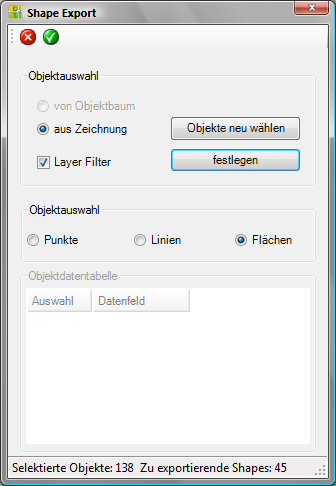
Features
| Export abort: Closes the Shape-Export without exporting the data. | |
| Export shape file: Closes the Shape-Export and writes the data to a SHP-File. | |
| Object selection | from object tree: This function is not yet available. Award: The objects selected in the drawing are used for the Export used. Via the button [Select new objects] the object selection can be edited. Layer filter: About the button [establish] one or more layers can be selected from the layer list, the objects of which are then saved in Export Are included. 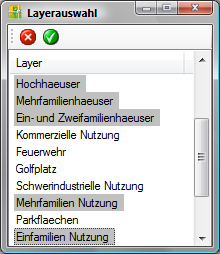 Hold the buttons for multiple selections Shift or Ctrl as long as you select the layers. |
| Property Type | Only the elements of one object type can be saved in a shape file. The following selection is available for this: Points, lines or surfaces. If objects of different object types have been selected, only the objects of the activated object type are exported. You can find information on this in the status line of the dialog Shape Export. 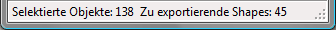 |
| Object data table | In the Export of the selected objects is currently no object data table (DBFFile). Only the graphic objects are exported. |
