Table of Contents
Refresh graphics
Description
Quickly adapting all assigned graphics (hatching, symbol lines, etc.) is particularly important for adapting to different output scales.
This function can be accessed via the menu Tools> Refresh Graphics be called.
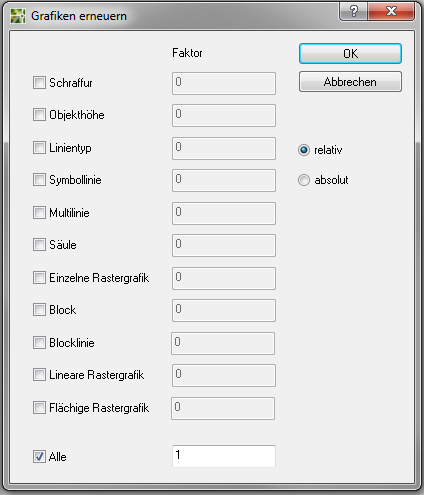
The factors can be changed here for individual and also for all graphic types at the same time. With the option relatively the original factor is multiplied by the new value, so the proportionality of the graphic types to one another remains. With the option absolut the old factor is replaced by the new one.
It'll only show the ones in the tab Schedule switched on graphic variants changed. Deactivated graphic variants are retained in the stored size and are not changed.
The changes only affect the current group and its content, not all assigned graphic properties in the mass tree. If all graphics in the mass tree are to be changed, the function should be at group level ANY be called.
Example of use
- Enter in the Object manager an area and assign it a graphic property hatching to (not SOLID).
- Then mark the superordinate group in the mass tree and call up the option Refresh graphic from the menu Extras .
- In the input area for All enter the value 2 and leave the default setting relatively. After confirmation with [OK] will the hatching then shown in the drawing 2 times larger than directly after creation via the tab Schedule. A changeover to another output scale of the drawing can thus be carried out very easily.
