Table of Contents
BUSINESS Insert photo
Command: PHOTOV6
Description
With the PhotoV6 interface, extensive collections of digital images can be cataloged and managed. A simple search will quickly find what you are looking for BILD, which is inserted into the drawing at the push of a button.
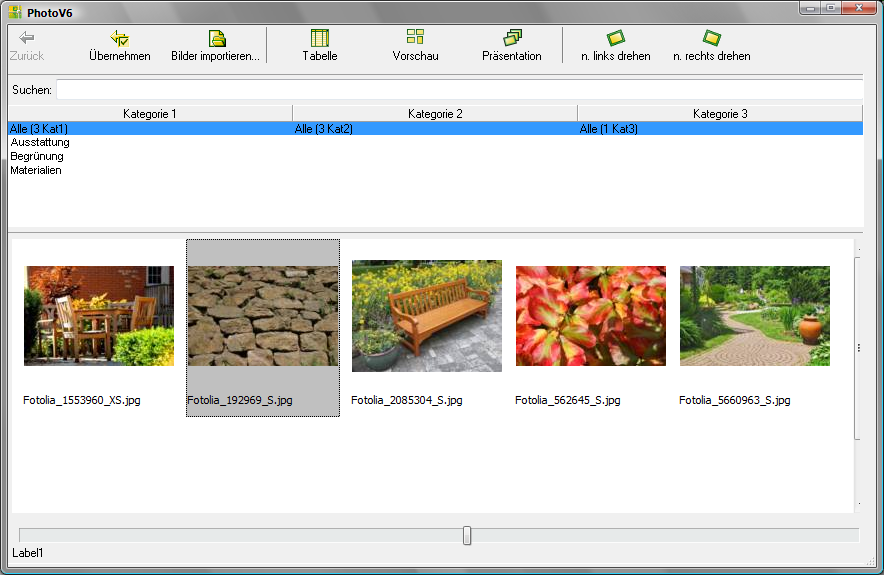
Functionality
Before you can use the images in the Photo V6 library, first select using the button Import images select the images to be displayed in the library. The images are then in a Table displayed.
It is also possible to use a Preview or in one Presentation to use. about that BILD in DATAflor To use CAD, choose the one you want BILD off and Apply You it. Inserting the picture corresponds to the function BILD insert.
For more information on this function, please refer to the help of DATAflor BUSINESS.
