Step by step instructions
Here we offer you brief instructions for the first steps in the program on the way to the finished project.

- Start your project with one Foundation planyou as a picture in DATAflor GRÜNSTUDIO Can import 3D.
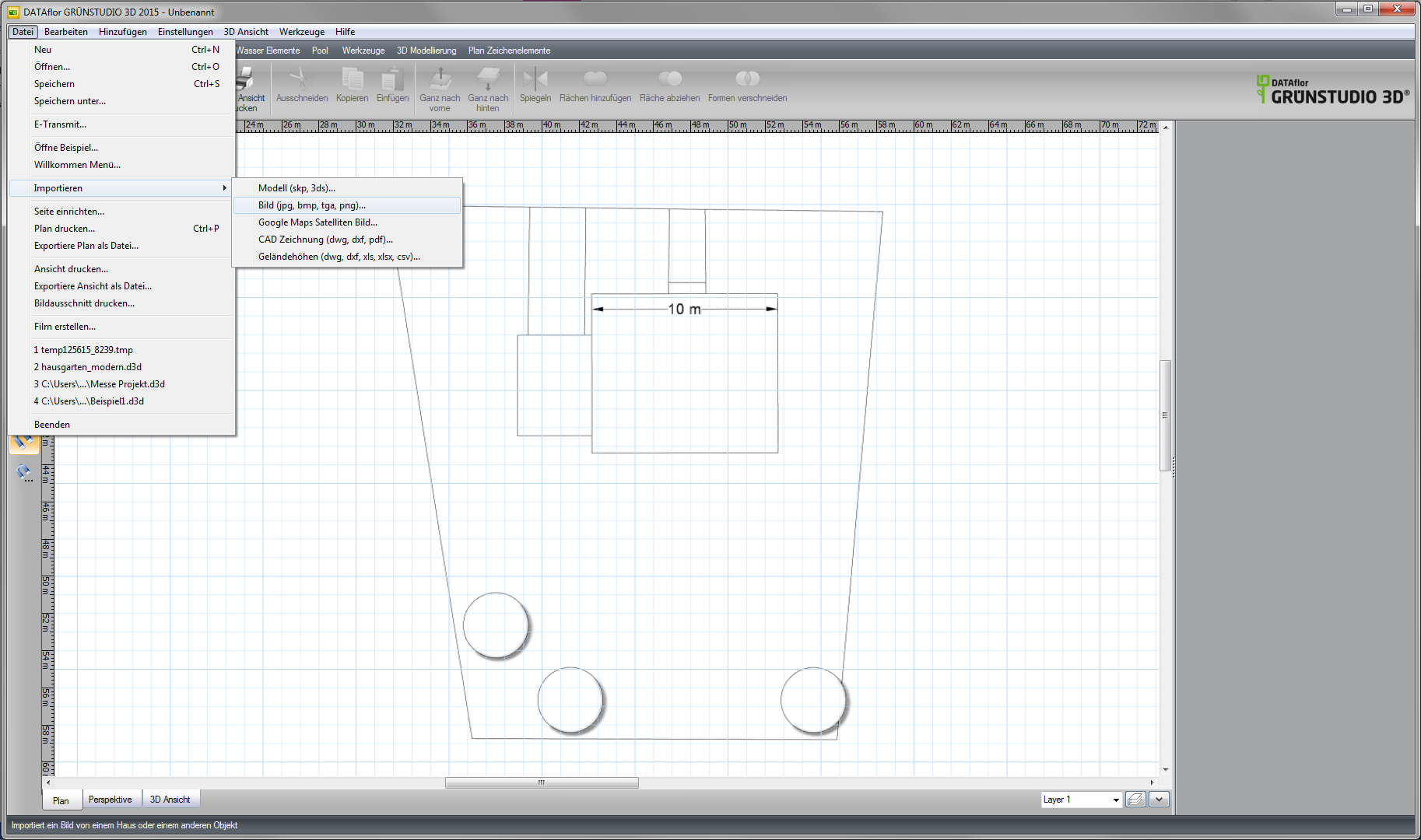
- Select the command on the right Change the size over a known distanceto adjust the picture to scale.
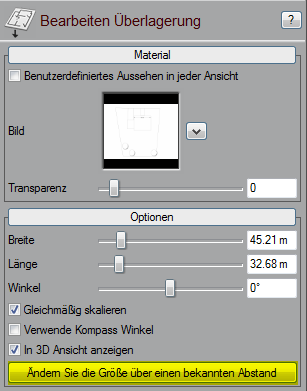
- In the next step, add your objects add and draw your Property boundaries in the menu.
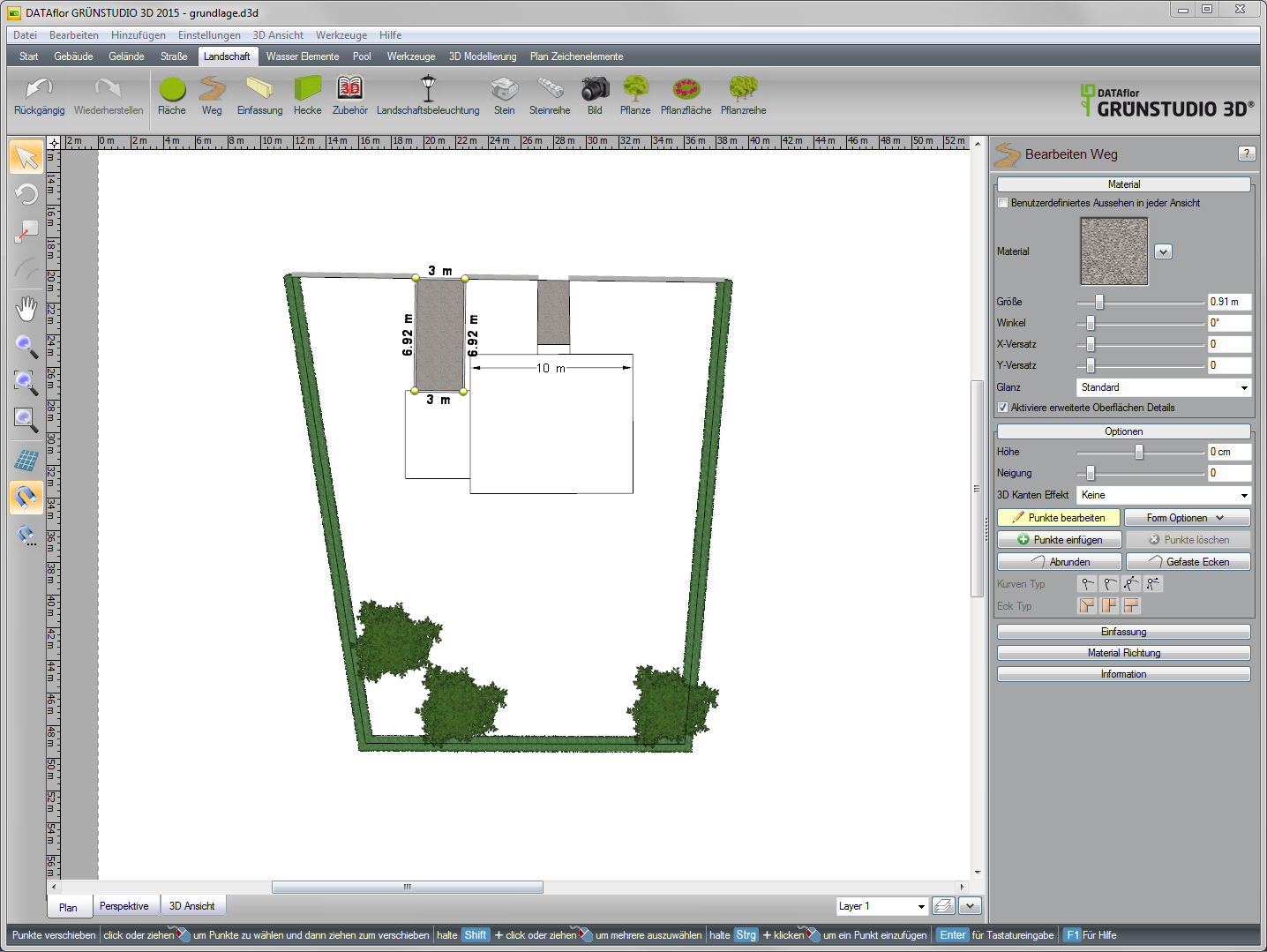
- Use hedges, walls or fences for this. Change the shape of your objects at any time with the tool Edit points under Options.
- Simply put your surfaces and ways and add your Plantings added.
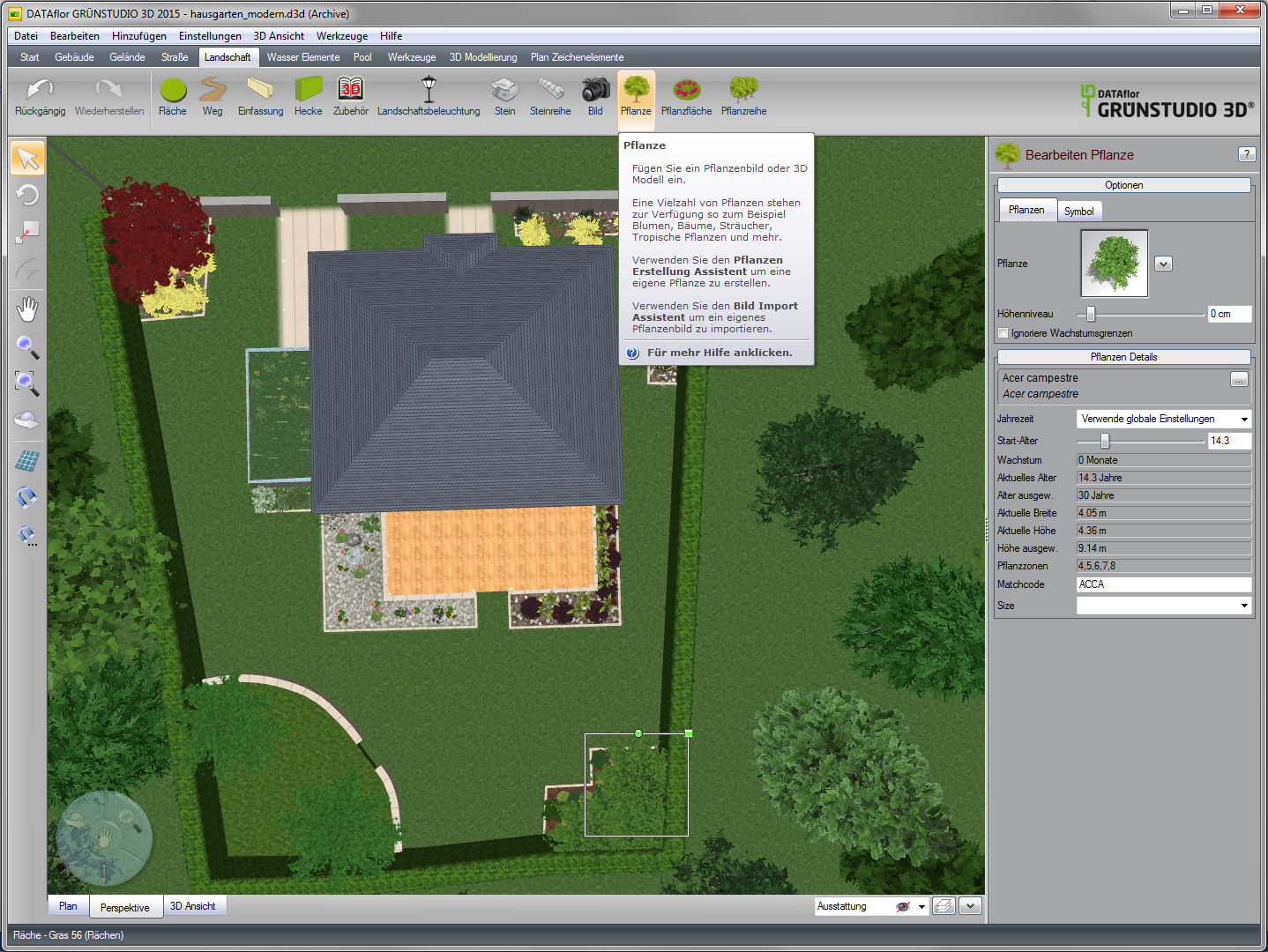
- Switch to the Perspective viewto get a detailed view of your objects.

- Fill your project with 3D objects, plants, garden and house lighting and more Detailsto round off your idea and create a great overall impression.

