Table of Contents
Objects with deduction areas
author:
check:
release:
Description
In many situations it is necessary to define deduction areas (including subtraction or island areas). One or more surfaces can be subtracted from an original surface (see graphic). After creating a deduction area, the properties for distance and area of the original area are recalculated.
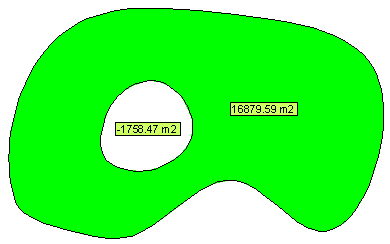
Both from 2D objects and from 3D-Objekten surfaces can be deducted.
Please note that DTM objects are special 3D-Objekte are. Do not use these objects in conjunction with vent surfaces.
Application
If you want to subtract an island area from an area that has already been recorded, you have two options:
- Possibility 1: You capture both areas, click on the island area and then drag it with the mouse in the tree onto the area from which it is to be subtracted.
- Possibility 2: You mark the area in the mass tree from which an island area is to be subtracted and then enter the island area as a new object. The new object is then automatically sorted behind the area already recorded.
The result in Mass tree for the example shown above in the graphic looks like this:
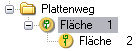
Graphic properties are not automatically inherited on deduction areas when they are created. In the Options you can set whether deduction areas should be labeled negatively or positively in later labeling.
Deductible areas do not appear individually in the overall balance. If you also want to assign the island areas to a group, you can use the area copy (please refer Mass tree > Functions) and once as a single area and once as a deduction area.
