Table of Contents
Processing notes
Edit imported data
DATAflor When importing data, CAD creates individual objects that can then be changed manually (e.g. deleting individual measurement points).
To all inserted objects in their position together change, you can use the advantages of the AutoCAD group to select the data set. One Group is a saved selection set that selects all objects together if only one associated object is selected.
Application
- Enter the command CLASSIC GROUP a. When the command is called, a dialog opens in which the imported point set is already listed as a group name.
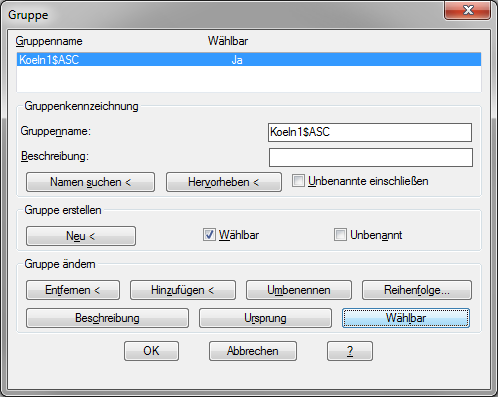
- At the top of the dialog, activate the group that has the same name as your measurement file and click the button [Selectable]so that in the upper area in the column Ja stands.
Now all geometric objects are automatically marked together in the drawing. - In order to add further objects, such as the point labeling, the group must be adapted:
In the area Group change choose [Add <] and then mark the desired objects in the drawing. - If you [Selectable] on No the drawing elements can be edited like normal elements again.
Undo import
DATAflor When importing, CAD also stores the data in the database of the current drawing. The command T BACK are executed. To do this, select the corresponding entry (designation = file name) in the dialog that appears.
