Table of Contents
What's new?
version 2018
The innovations listed here refer to the entire program. Some functions are license-dependent and are not available to all users.
Digital terrain model
In addition to newly developed functions, the digital terrain model also contains various adjustments to existing functions.
- Point sets from point clouds: You can choose from point clouds imported into the drawing DATAflor Derive points. Thus, the data from the point cloud can be saved in DATAflor DGM can be further processed. During the derivation, you can reduce the data from the point cloud to the bare essentials using the selection area and level of detail, so that the data is performant in the DATAflor DTM can be processed.
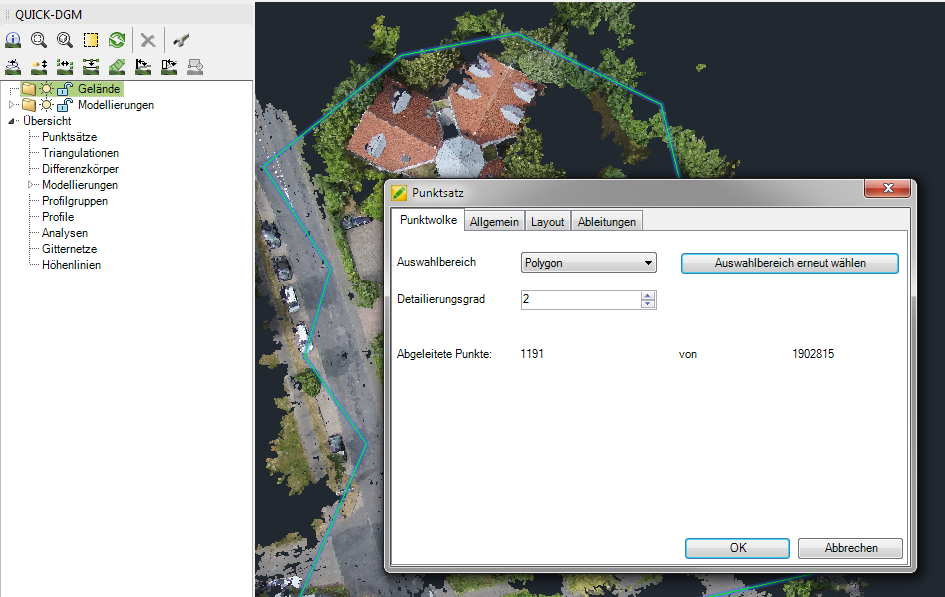
- Deriving Objects: An additional "Dynamic" option has been added for the derivation of geometries. Dynamically derived geometries have the advantage that the derived points adapt as soon as you change the base object change. Also, when the triangulation is created, the triangles are rotated to show the derived geometry.
You can define a selection area in order to derive points only in a certain area. - Point set: The point set now contains an additional tab "Derivatives". On this tab you can change the settings for your dynamic Check derived objects and change.
You can also label points relative to their height to improve clarity. - Profile group: For the profile group there is an additional profile calculation "Manual". Here you can adapt the stationing by adding profiles to the drawing or by deleting them in the list.
If you move, copy or delete individual profiles in the drawing for existing profile groups, the calculation is automatically adjusted to "Manual".
When labeling profile groups, you now have the option of manually using the labeling options% S [23.5] (start value of the profile group is not 0, but 23.5),% S [+] (start value is 0; the value is not displayed as 2900, but as 2 + 900) or% S [+473.5] (labeling as in the previous case; however with 473.5 as the starting value).
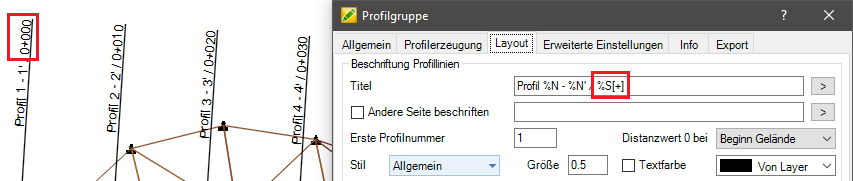
- Modeling: When modeling, you can use the option to remove points from the triangulation that have been adjusted in height and were not induced by the modeling.
In addition, you can determine which points of the modeling are taken into account when meshing in the triangulation. - Embankment edges: The calculation of the slope edge has been optimized so that the outline is now displayed as a closed line, if possible. Here, for example, valleys are taken into account and crossing slope edges are avoided.
- LandXML export: When exporting in the "LandXML" format, the intermeshed forced edges are now also exported.
Quick-Masses
- Adjustments in the position coupling, the graphic cost estimate, in the topic manager and in the labeling of objects.
- The topic manager now also has the assignment of Line types, i.e. graphics for routes, possible.
- Many optimizations in the display and operation
Bing Maps interface
- Since the interface to Google Earth has been discontinued by Google, there is now an interface to the map material from Microsoft Bing Maps. All available options for referencing and import can now be found in a new dialog.
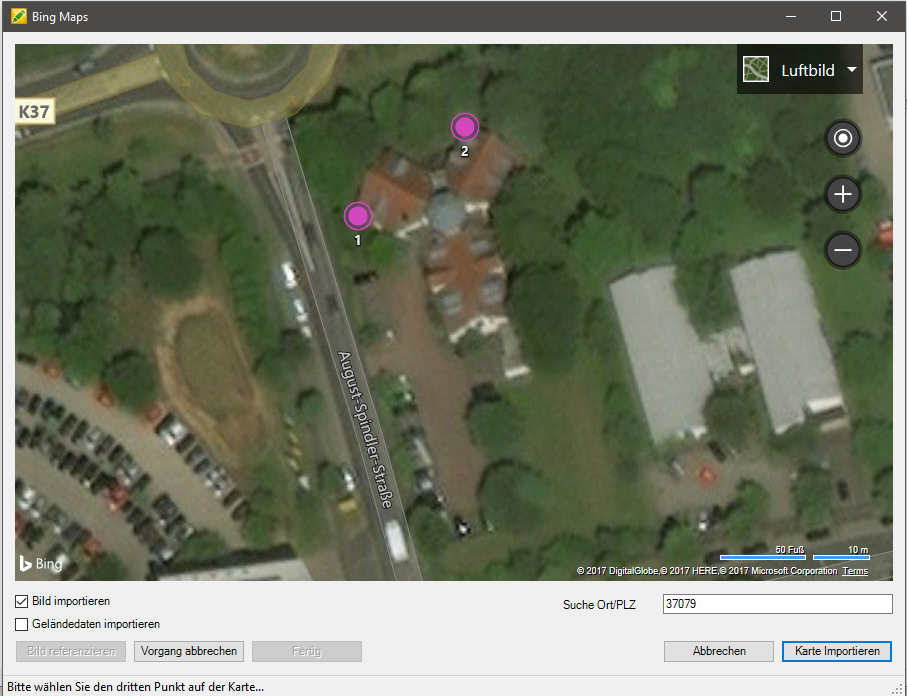
More innovations
- adjustments ZEDIT: As soon as a 3D polyline is assigned the same height, it becomes a 2D polyline. With a global height, a 2D polyline is created.
