Table of Contents
Tips and Tricks
The DATAflor Hotline questions are often asked how certain tasks in the field of irrigation manager are to be solved. The answers to these frequently asked questions are documented in this chapter.
Define material selection
Question: How can I predefine the use of certain sprinklers and their order in the automatic selection?
Answer: If the program is to determine the right model with the right nozzle based on the water pressure, radius and throwing distance, you can also set in the product catalog for the automatic selection which sprinkler models should be taken into account and in which order. The definition of the materials can be made for all existing materials. This selection can be applied to other materials as well.
Application
- To select the sprinkler models, click on the Irrigation Manager bottom left on presets.
- Then click on the entry Material specifications. The materials of the imported catalogs are displayed grouped.
- Select a material and switch to the tab Material.
- There can be for Housing and jet using the button [...] the list for the material selection is opened.
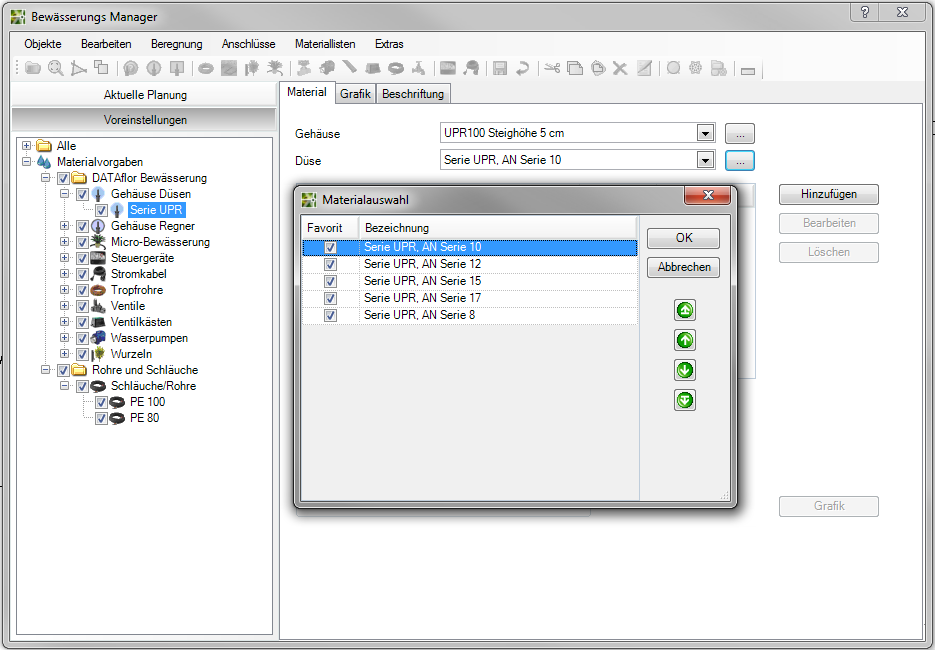
- In dialogue material selection the individual materials can now be deactivated.
Deactivated materials are not taken into account in the automatic irrigation planning.
- You can adjust the order in which the materials are to be used using the buttons (above / below).
- With the symbol
 save the settings you have made.
save the settings you have made.
Further information can be found in the Tabs in the chapter Material.
Certain sprinkler cannot be displayed
Question: Why is it not possible to insert a specific sprinkler? Instead the message appears: The selected sprinkler cannot be operated with the specified pressure!
Answer: The pressure of the selected sprinkler deviates too much from the settings in the project. Either another sprinkler must be chosen or you change for the irrigation project the material properties (see Tabs > Properties) at Pressure nozzles and Pressure sprinkler.
