Table of Contents
Elevation strata / slope
Description
With the analyzes Layers of elevation and Tilt
Triangulations and grids can be examined with regard to the slope and height situation. The height layer analysis can also be applied to difference bodies.
The results are inserted into the drawing as colored areas. Very good graphical results can then be obtained with the command RENDER achieve.
Application
Create analysis
Quick DGM> right click on a triangulation or a Grid> Analysis> Elevation Strata
Quick DGM> right click on a triangulation or a Grid> Analysis> Slope
Quick DGM> right mouse button on one Difference Field> Elevation Analysis
The analysis is carried out automatically with the settings from the Configuration (please refer Quick DGM chapter Configuration) and is located in the Quick-DTM below the selected object.
Edit analysis
The created intervals can be found on the tab Analyses (Quick DGM > Info button) can be changed.
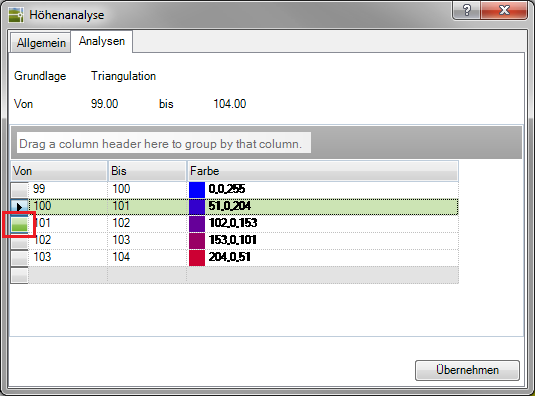
Single or multiple intervals can be deleted. To lines too delete, you have to select this at the beginning of the line and then with the right mouse button Selected interval Delete. Or you choose All intervals Delete. You can then use the right mouse button to create new Automatic intervals create. The options in this dialog correspond to those in the Configuration (please refer Quick DGM chapter Configuration). You can also define the range of values.
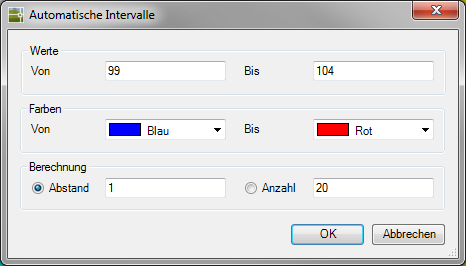
Since all fields within the table can be edited, you can also create new lines and thus define manual intervals.
