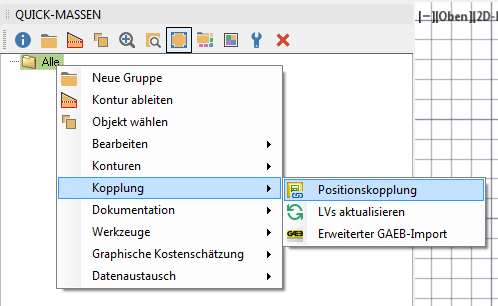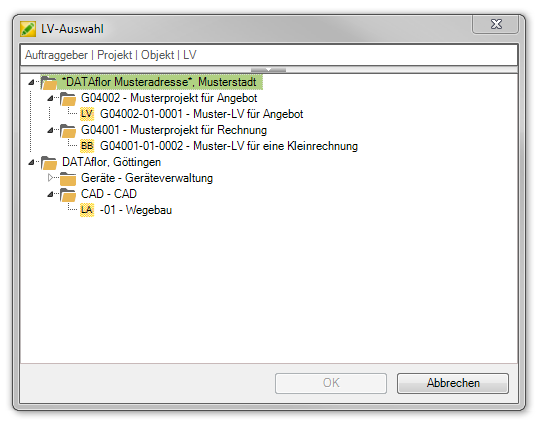Table of Contents
Position coupling
Description
The integration of a specification of services or an offer by the Position coupling can be done at any point in the mass tree.
Application
- Select the required service specification or offer and confirm the dialog with [OK]. If there are a lot of entries, the search function can be used at the top of the dialog.
- A mass tree structure is then created from the database, which corresponds to the specification of services or offer and consists of hierarchy and position objects.
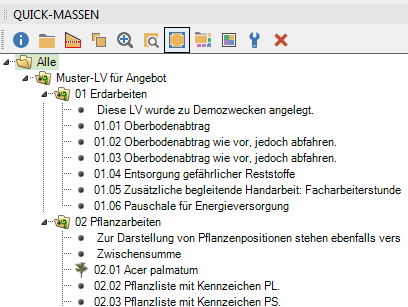
In the created mass tree structure, all hierarchy objects (LV, lot, title, etc.) are displayed as folder symbols ![]() shown. The last stage of the mass tree structure (position) is with a
shown. The last stage of the mass tree structure (position) is with a ![]() shown.
shown.
A coupling of masses can only take place if a specification of services or an offer is selected. Selecting an address or a project is not enough!
Various service specifications or offers can be integrated into a drawing. Various drawings can be linked to a specification of services or an offer.
Open drawings
The dialog appears for the first time in a coupled drawing Mass list called up, a security question appears.
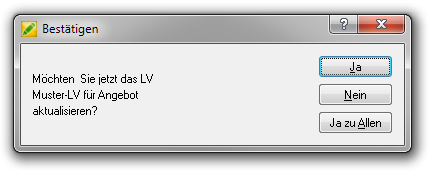
The LV is updated in the Quick-Masses and the quantities from the CAD drawing in the DATAflor BUSSINESS database. Usually this makes sense and is done with [Yes] approved. This means that the current status of the course is in Quick-Masses displayed.
Can the LV not in the DATAflor BUSINESS Database are found, there are three conflict resolution options:
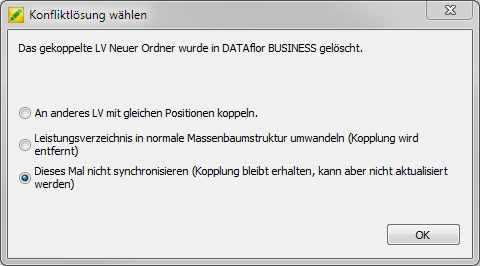
| Link to another course with the same positions | A LV can be assigned to the drawing, which has an identical structure to the original LV. This can be helpful, for example, when a complete project (LV and drawing) is handed over. |
| Convert specification of services into normal mass tree structure | The coupling is completely removed. The LV is converted into a mass tree structure. The captured objects are retained. |
| Don't sync this time | With this option, the link to the LV is retained. However, the coupling cannot be updated. |
In some cases, updating the existing position coupling is not desired and is therefore an option [No]. Here the status in the Quick-Masses with which the drawing was saved. No changes are made. There are two main reasons for this:
- The drawing is opened at a workstation with no connection to DATAflor BUSINESS exists (e.g. on a notebook).
- It is an older planning status or a variant in which the quantities are not included in the DATAflor BUSINESS Database should be entered.
The LV can be updated at any time (see LV objects > Top hierarchy object).