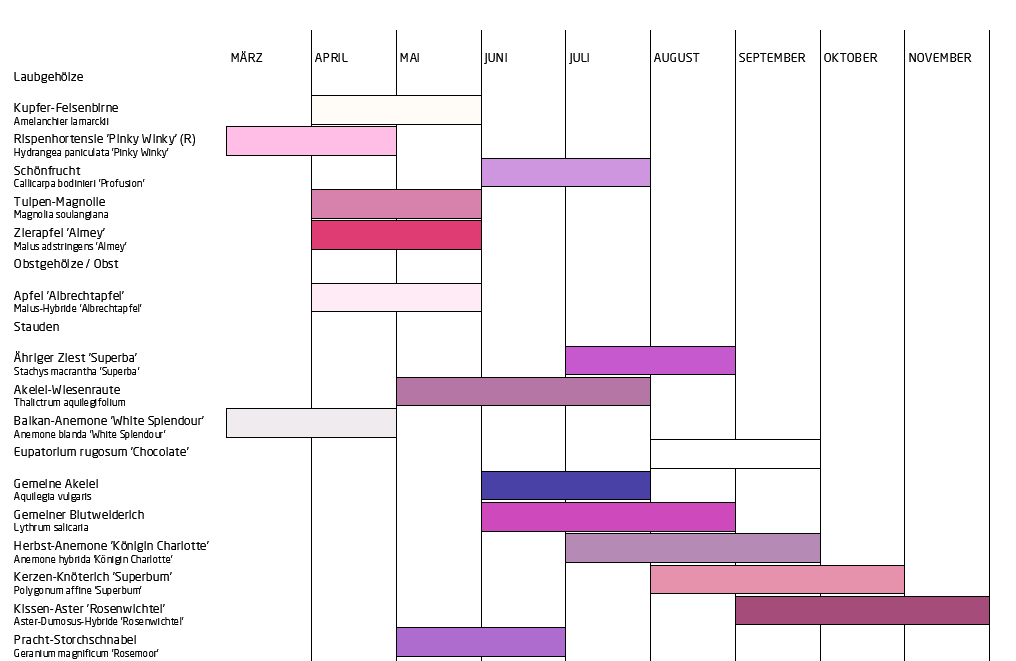Table of Contents
Flowering calendar
Description
With the creation of flowering time calendars, the plant manager enables a quick overview of flower colors and flowering months.
Application
Create a calendar
- Select the node in the tree from which you want to create a flowering calendar. \\
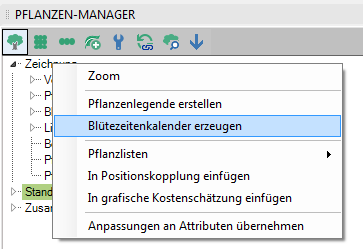
- Press the right mouse button and select the menu item Generate flowering calendar .
- Now click in the drawing or in the layout the desired insertion point.
Customize calendar
Change the settings for your flowering calendar using the  Configuration.
Configuration.
Position and Size of the flowering times calendar can be changed afterwards. To do this, after selecting the flowering calendar in the drawing or in the layout click on one of the three blue handles and move it.
Update calendar
If you have added new plants to your drawing after creating the flowering time calendar or changed the configuration for the flowering time calendar, it is necessary to update the calendar.
- Select the flowering calendar in the drawing or in the layout .
- New plants and / or configurations are transferred to the flowering calendar.