Table of Contents
Volume made of prisms
Description
For the documentation of volumes from prisms, a differential body forms that is linked to the DATAflor CAD terrain model was created, the basis. The documentation can be delivered within DATAflor CAD can be done in two ways.
The first possibility of documentation is directly within the terrain model with an output as * .CSV-File. This can then be read into a word processor or a spreadsheet (see Export of DTM data).
The second possibility is the documentation with the help of the Quick-Masses. The prism list is included in the quantity verification in DATAflor BUSINESS written and issued from there.
All options for the visible documentation of differential bodies can be found in the Info dialog on the tab Documentation under tab Volume made of prisms.
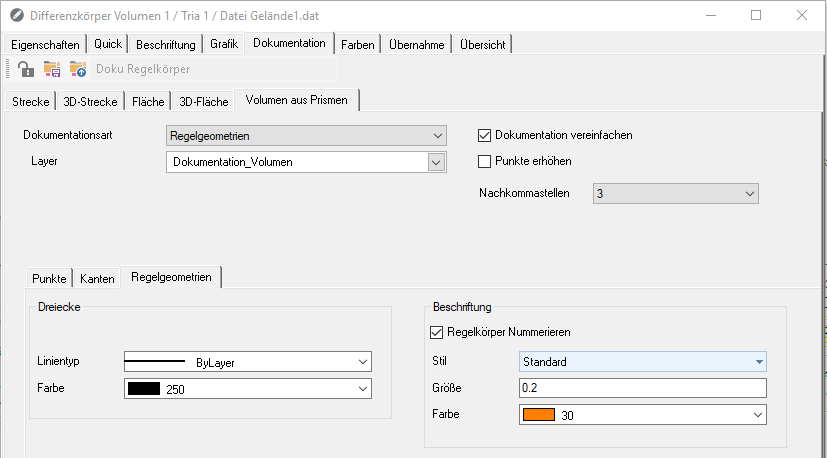
In order to improve the clarity in the drawing, the documentation of the prisms is based on the preset Layer Documentation_Volume filed. This can be changed by selecting an existing layer in the drawing or by entering a new name using the keyboard. This layer is then used by DATAflor CAD created.
In addition, the Documentation simplified (please refer Simplify documentation) or the Number of points increased (please refer Increase the number of points) become. The difference between the simplified documentation and the exact amount of the selected drawing object is shown on the tab Quick in the field of Documentation displayed.
The decimal for the graphic documentation and for the entry of the quantity certificate in DATAflor BUSINESS or for the Export as REB files are changeable. Possible specifications are: 2 or 3.
Three areas can be configured for the visible documentation in the drawing: Points, bending and Standard geometries.
In the area Standard geometries can for the triangles of the Line type and the Color can be set. Both the Numbering Rule Bodies as well as the font style and size as well as the color.
The options for Points and bending (except Color 2) correspond to those for routes (see Courses > Configuration options).
As soon as a recorded difference body is marked in the mass tree, the tab appears in the right area Features the volume calculation. Here it can be determined which subsets of the differential body are to be documented or the relationship between them.
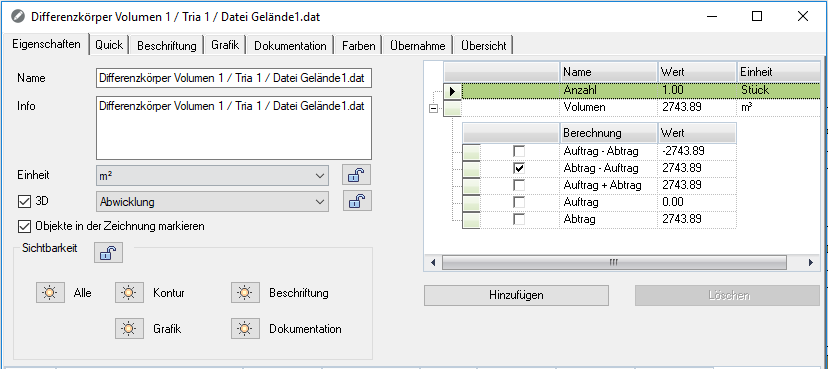
The value in the documented quantity is always positively documented (even when carried over as an item quantity).
Features
Difference fields are in the Quick-Masses generally documented with prisms and automatically recorded as a 3D object. Result from the setting in the tab Features negative values (e.g. volume removal is greater than volume order), the result is always documented positively (even if carried over as item quantity).
Method: prism body
All prisms are listed individually in the quantity certificate. Formula 13 is always used for this (Explanation of calculation methods > Calculation formulas REB 23.003).
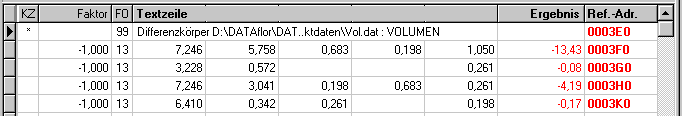
REB formulas used:
- 99 - Explanation of the object
- 13 - prism
