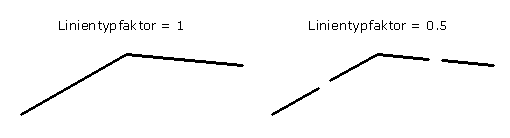Table of Contents
Tips and Tricks
The DATAflor Hotline questions are often asked about how certain tasks in the area of documentation are to be solved. The answers to these frequently asked questions are documented in this chapter.
Edit documentation
Question: The automatically generated documentation looks confusing. What options are there to adapt the documentation?
Answer: There are several options available to you for editing the documentation. These are listed below and explained in more detail in the corresponding chapters:
- Documentation options > Simplify documentation
- Documentation options > Increase your score
- surfaces > Automatic documentation
- Instructions for use > Edit documentation in the drawing
Line type not displayed correctly
Question: In the documentation, the line type dashed line was selected for the height of the triangles. The line is then not displayed in the documentation. The same goes for the dot and dash line. How do the lines become visible? Why is that?
Answer: You can use the same linetype at different scales by changing the linetype factor either globally or individually for each object. By default, the scale for the line type is set to 1.0. The smaller the scale, the more pattern repetitions are generated per drawing unit. For example, a factor of 0.5 shows two repetitions of the pattern in the line type definition for each drawing unit.
Short line segments that cannot display a full line type pattern are displayed as a solid line. For lines that are too short to represent a single stroke sequence, you can use a smaller line type factor. To do this, select the documentation object and open the properties. Now change the value for in the properties Linetype factor.