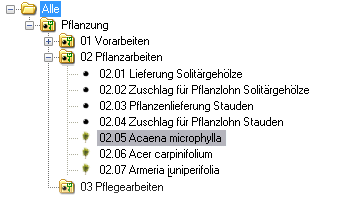Table of Contents
Coupling to BUSINESS
Users of DATAflor BUSINESS can be used in conjunction with the BUSINESS-Link Use even more extensive functions that simplify the preparation of offers even more.
As soon as a specification in the Object manager has been imported, there are essentially two other functions that can be used.
Determination of the required plant quantities for existing plant positions
This procedure can be used if in DATAflor BUSINESS Plant positions are available for which there is no precise determination of the required plants. This should be done directly from the drawing.
Functionality
After the Import of the specification in the Object manager (please refer Position coupling) the planting positions are indicated by a separate symbol ![]() listed.
listed.
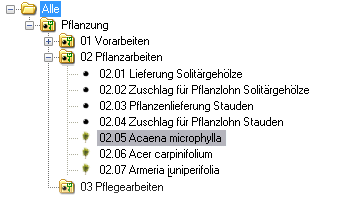
Objects are now assigned to these positions. In the tab plants there is the possibility of calculating the corresponding number of pieces via the distribution parameters, which is then entered in the specification of services.
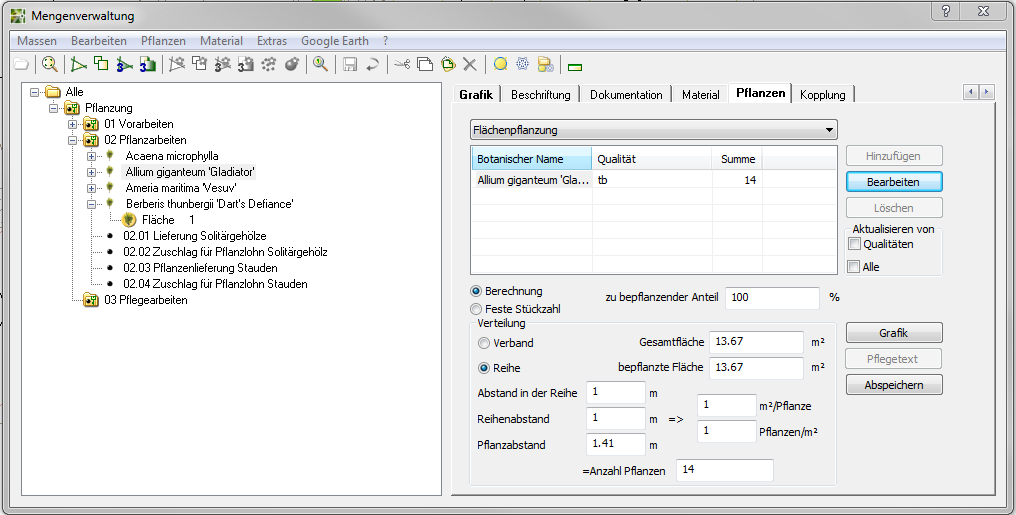
Creation of new planting positions with determination of the required plant quantities
This quantity determination is used if it is in the specification of services in DATAflor BUSINESS There are no planting positions yet, and accordingly no quantities. The required plants and quantities should now be created and determined directly from the drawing.
For automatic updates in BUSINESS close the current LV there and then start recording new plant positions in CAD.
Functionality
After the Import of the specification in the Object manager (please refer Position coupling) the course structure is displayed.
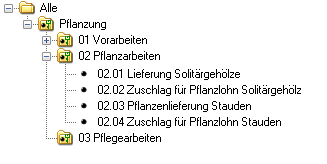
Now a title has to be marked under which new plants are to be created. The [Add] new plants is only activated on this level.
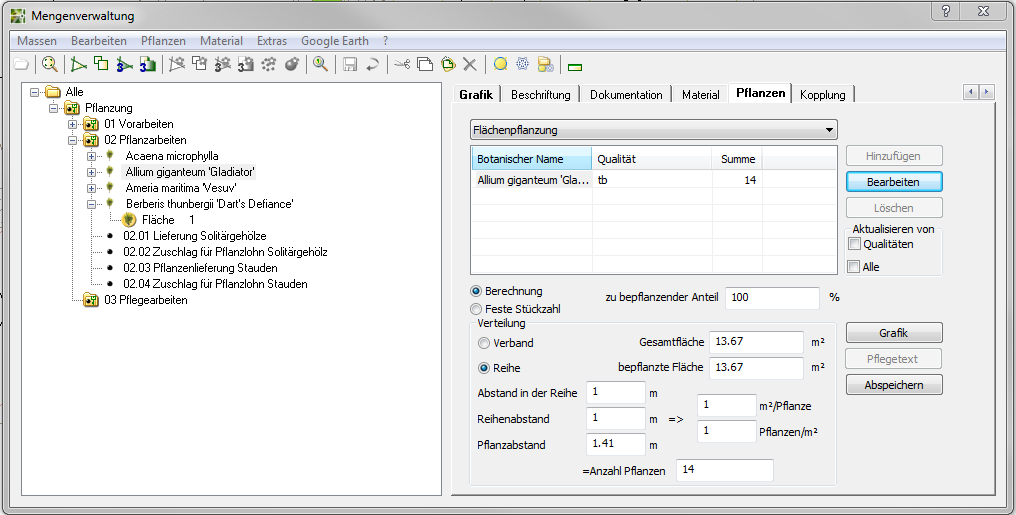
If the plants are to be summarized in their own title, this must first be entered in DATAflor BUSINESS
After the registration, however, the new plant positions do not have a position number, as these are exclusively through DATAflor BUSINESS be awarded. In this case it is sufficient if the LV in DATAflor BUSINESS is opened and renumbered. The next time the Object manager the new numbers will then be displayed.