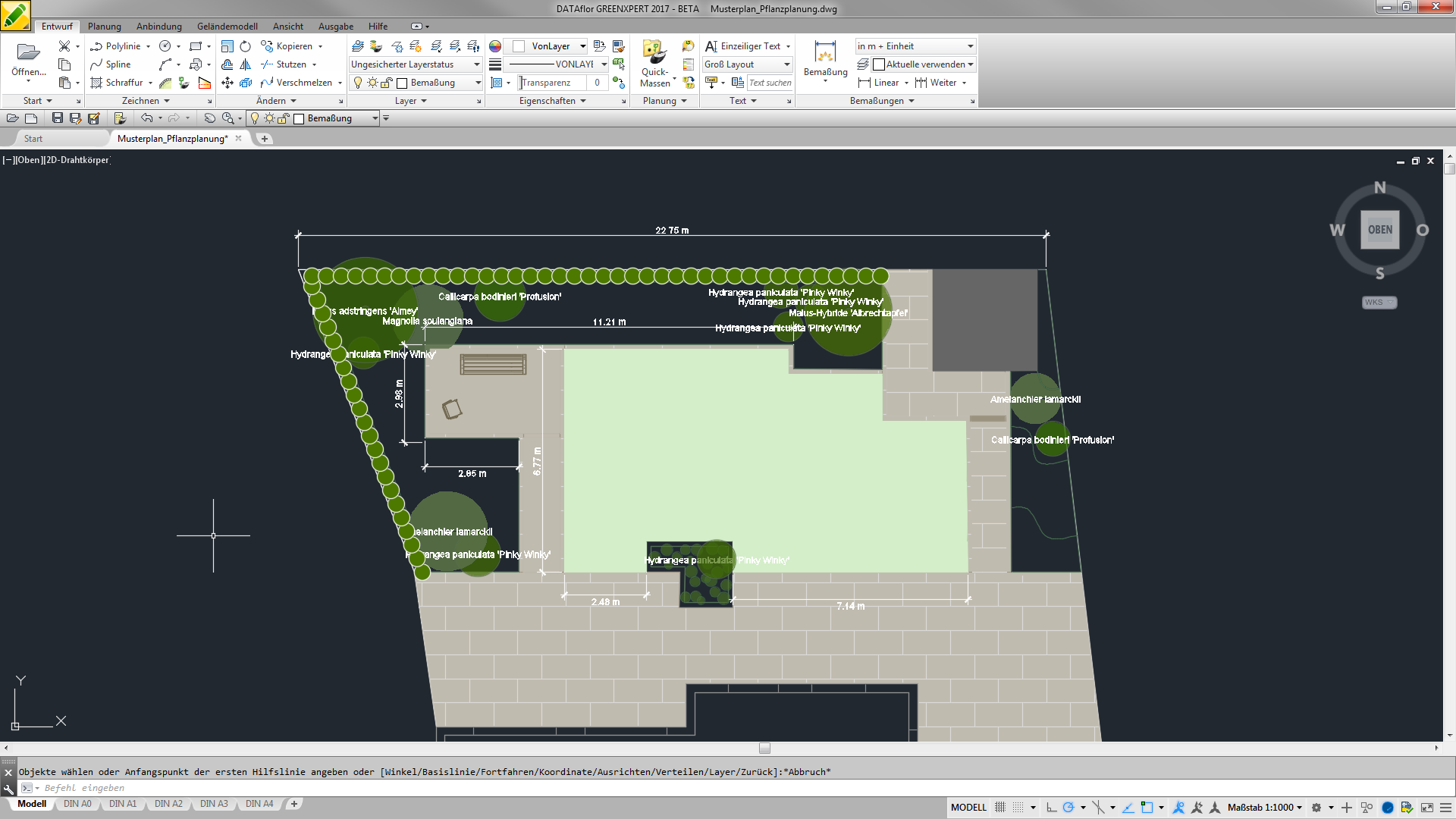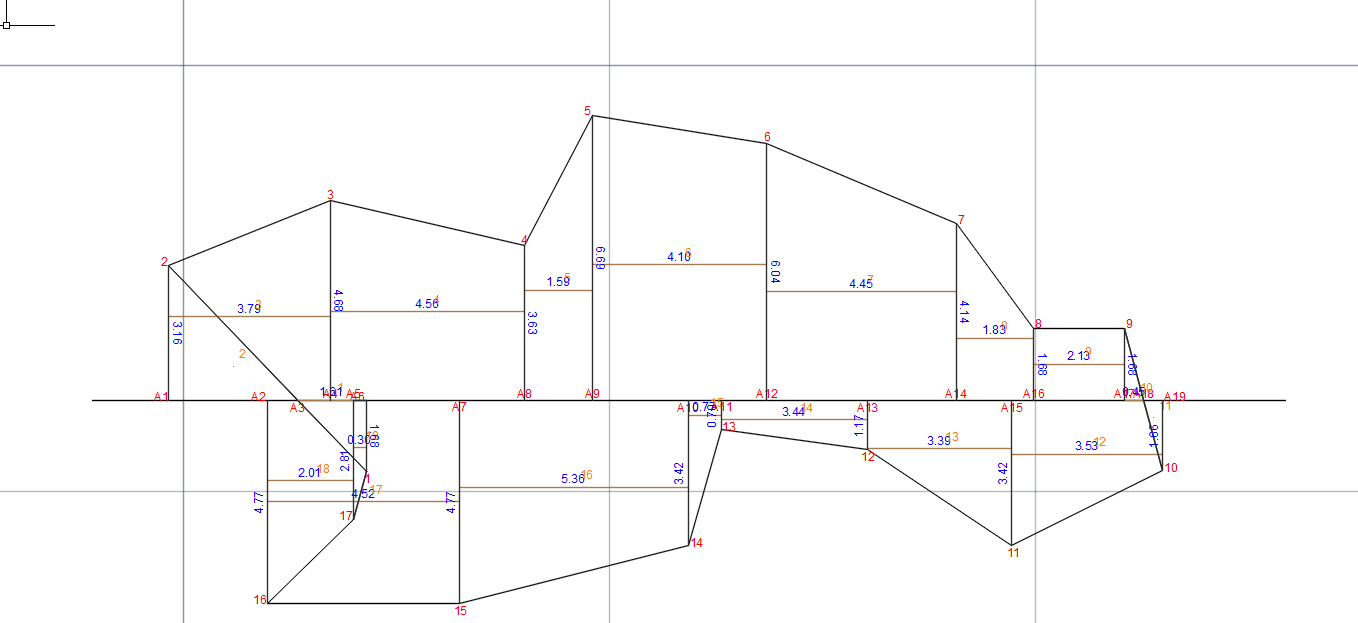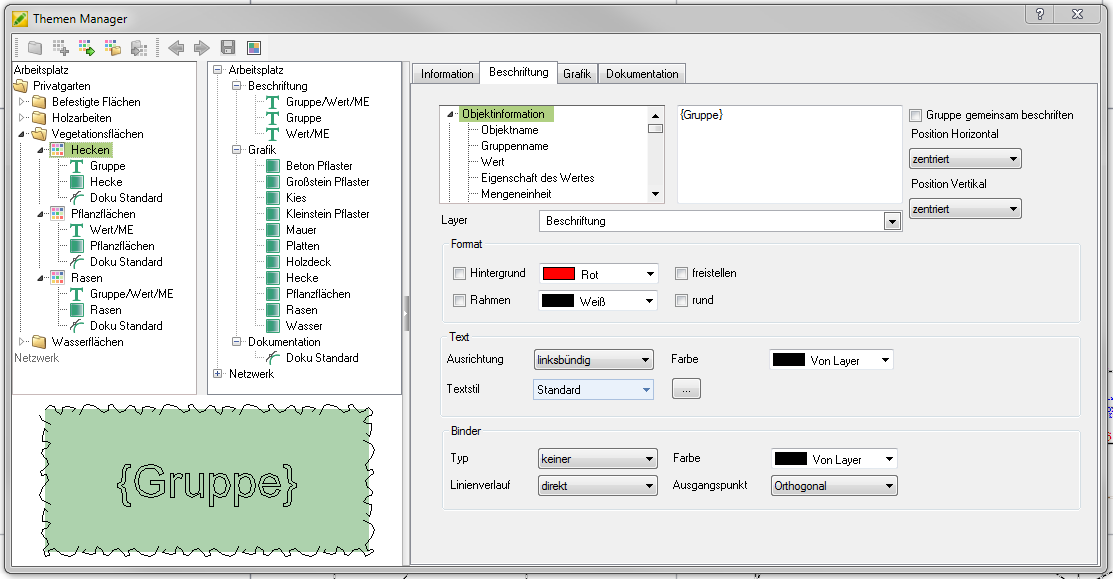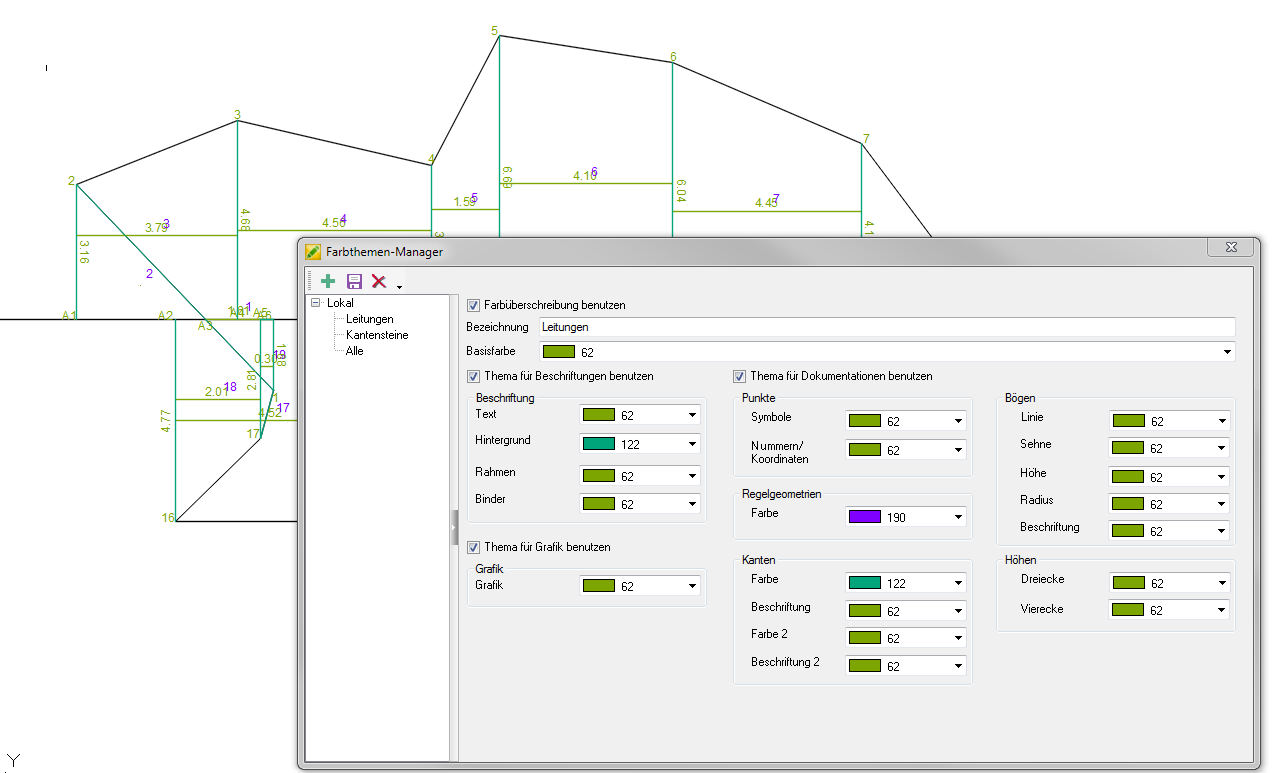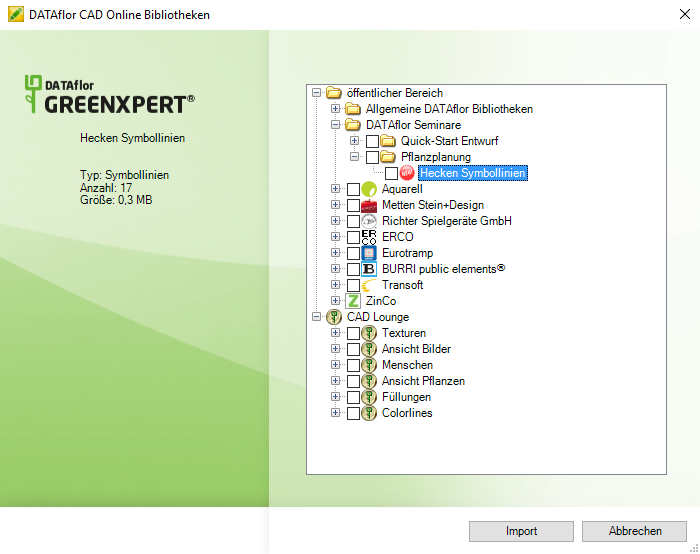Table of Contents
What's new?
version 2017
New AutoCAD® basis for GREENXPERT and LANDXPERT
The new CAD core of AutoCAD® 2017 ensures more personalization, customization and usability. The most extensive improvements relate to the graphics performance of the program, which has become noticeably more stable and powerful. The new core also contains the following innovations:
- The new surface - The surface is divided into a dark drawing area and a light ribbon. The administration of drawings (opening, saving, new drawing) is simplified by tabs. In addition, functions such as OSNAP are controlled via symbols in the status line. This status line can be individually adapted.
- Improved selection / editing functions - Drawing objects can be captured more precisely using the lasso function. In addition, small symbols are displayed on the crosshairs for many commands. So you can see immediately which command is currently being used. There is a preview for the most common editing commands: When trimming, for example, the object to be trimmed is dimmed and a delete symbol appears on the crosshairs.
- New / revised commands - Numerous known commands have been revised and some new commands have been added:
3D Orbit - The performance and reliability have been improved, there is now a "target point" around which the drawing objects are rotated.
MTEXT - The MTEXT editor is now transparent and its size can be adjusted while working. There is also a function for transferring the properties of MTEXT. Several texts can be aligned with the new "Align Text" function. A frame can be assigned to the MTEXT via the properties.
WELL - The different dimension types are now combined in a central function, which significantly speeds up the creation of dimensions. If you drag the crosshair onto a drawing object, a preview of the dimensions is displayed. In addition, the command remains active until you exit it. You can therefore easily create multiple dimensions.
PDF import - Geometries from PDFs are converted into AutoCAD® objects after import.
Merge layers - Layers can be combined in an existing layer in the Layer Manager. The previous layers are automatically deleted and cleaned up.
System variable monitoring - This function monitors the settings of the system variables: should something change in the settings change (intentionally or unintentionally), the user will be informed of this. The list of monitored system variables can be freely edited.
New snap option: Geometric center - A snap point is created in the center of gravity of a closed polygon.
"Refurbished" quick masses
The "Quick-Masses" have been expanded for the 2017 version by some functions from the previous object management. Documentation, coupling, graphic cost estimation and other functions can now be found in a modernized form in the Quick masses.
Many comfort functions and restructuring increase ergonomics, make work easier and faster. The new heart of the quick masses is the info dialog. A large part of the functions from the object management can now be found here. The dialog can be permanently open as required and enables all functions in the mass tree to be edited directly. It is no longer necessary to switch between the two program parts. In addition, the quick masses contain other innovations, such as:
- Acquisition mode - The button Acquisition mode enlarges the view of the mass tree to make it easier to capture the objects.
- Folder under positions - The Folder under positions allow a better structuring of many drawing objects below one position. The folders are created as auxiliary values in the quantity statement.
- Order of objects can be adjusted - The order of the captured objects can be adjusted using drag & drop. The adjusted order can be reset with the right mouse button.
- Units and type of objects can be changed later - The desired unit of measure of the recorded objects can be changed at any time without the object having to be recorded again. You can also switch from 2D object to 3D.
- New labeling veriable "value" - With the labeling variable "Value", the value and the unit of the set unit of measure are labeled.
More innovations
- Plant manager - The plant manager has been expanded to include a query function in order to find the corresponding plant in the tree in large projects using the drawing objects. The labeling has been expanded to include the variables for the plant spacing and the plants per m². The sub-areas in the tree can be renamed and the number / m² can also be adjusted in the "Use" node. The plant legend can be structured according to plant areas.
- Terrain model - Additional export in LandXML format for machine controls
- Graphic cost estimation - The graphic cost estimate has been expanded to include an additional Excel export.
- SketchUp and Photoshop interfaces - Support for SketchUp 2016 and Photoshop CC 2015.5.
- AutoCAD customization - DATAflor With this version, CAD is compatible with the AutoCAD® product family 2017.
Innovations of the version 2016 see here.