Table of Contents
Volume with prisms
Configuration options
The basis is a difference body, which with the DATAflor CAD terrain model is created. The documentation of volumes from prisms can be done within DATAflor CAD can be done in two ways.
The first possibility of documentation is directly within the terrain model with an output as * .CSV-File. This can then be read into a word processor or a spreadsheet (see Terrain model > Data exchange). The second possibility is in the documentation with the help of the object manager. The prism list is included in the quantity verification in DATAflor BUSINESS written and issued from there.
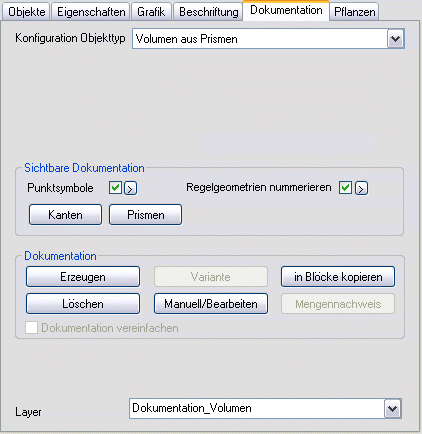
To change the settings for the visible documentation of difference bodies verchange, must be in the tab Documentation the object type Volume made of prisms to be chosen.
Around Visible documentation four areas can be configured: Point symbols, Standard geometries, bending and prisms. The specifications from the Configuration adopted.
In order to improve the clarity in the drawing, the documentation of the prisms is based on the preset Layer Documentation_Volume filed. This can be changed by selecting an existing layer in the drawing or by entering a new name using the keyboard. This layer is then used by DATAflor CAD created.
The options for Point representation, bending and Shapes correspond to those for Courses.
The options for Number standard geometries correspond to those for surfaces.
As soon as a recorded difference body is marked in the mass tree, a new tab appears on the right volume calculation. Here it can be determined which subsets of the differential body are to be documented or the relationship between them.
The value in the documented quantity is always positively documented (even when carried over as an item quantity).
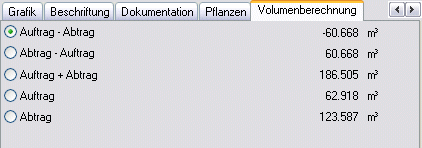
Documentation methods
Difference fields are in Object manager generally documented with prisms. Result from the setting in the tab volume calculation negative values (e.g. volume removal is greater than volume order), the result is always documented positively (even if carried over as item quantity).
Method: prism body
All prisms are listed individually in the quantity certificate. Formula 13 is always used for this (Explanation of calculation methods > Calculation formulas REB 23.003).
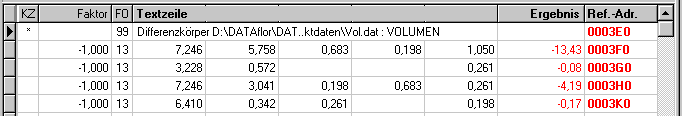
REB formulas used:
- 99 - Explanation of the object
- 13 - prism
