Table of Contents
Photoshop handover
Command: PSDEXPORT
Description
The interface to Photoshop allows you to Export from drawing elements DATAflor CAD to Photoshop.
| Design with DATAflor CAD | Photoshop edited design |
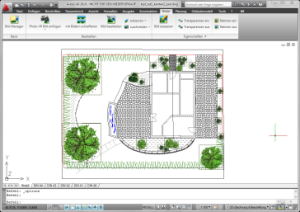 | 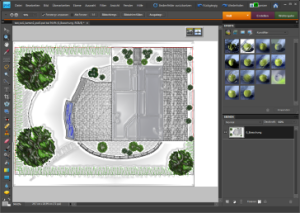 |
You can extract objects from both the model and the Layout area after Photoshop exporties.
Application
In the Export from the layout, the paper space is specified by the layout.
Before calling the command, the Photoshop program should be open with it DATAflor CAD finds the interface.
Features
| Paper size | Select the paper size you want. |
| Plot area | You can define the space area as follows: Display: Exportates the current display Window: Exportets a defined window via the button  Limits: Exporteds the complete drawing |
| shading | You can choose different visual styles for the output and adjust the quality of the output. |
| Plotsil | Predefined plot styles can be used for output |
| Resolution | Choose the resolution of the exportized image file. |
| image format | Select the picture format. |
| passed as a plane | Instead of one level per transferred layer, only one level is used for the complete Export created. In Photoshop, it defaults to everyone exportA separate layer was created on the first layer. |
| Do not delete EPS files | The for the Export used EPS- Files are not deleted after being submitted. |
| Photoshop does not start | Photoshop becomes the Export not opened automatically. The EPS files are saved on the hard drive. |
| Preview | Check before Export Your settings using the preview. |
Referenced images
- Referenced images can only be created from the model area and there again with the function Image referenced to AutoCAD exportthe ierr insert. (please refer Features in Photoshop)
- The Export from the layout area is not referenced. These images can then only be viewed with the function Current view as an image according to AutoCAD exportthe ierr insert. (please refer Features in Photoshop)
The images must not be cropped in Photoshop, otherwise the reference will be lost.
