Table of Contents
Output NK postings
Description
Save your recorded NK bookings as a file or send them directly back to the office by e-mail.
Save as a file
click on  in the menu Mobile NK recordingto save the booking records as a file. The file is saved in BUSINESS in the program part Import NK postings read.
in the menu Mobile NK recordingto save the booking records as a file. The file is saved in BUSINESS in the program part Import NK postings read.

Select the storage location and confirm with [OK].
Send as email
The team composition can be from BUSINESS MOBIL can be sent out by e-mail. The data is saved in a file that is attached to the email.
click on  in the menu Mobile NK recording.
in the menu Mobile NK recording.
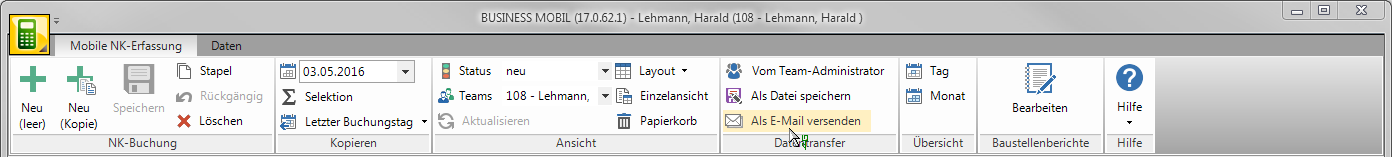
Your default e-mail program will open. The e-mail address that was used when the team was put together in the team administrator under EmailAddresses was stored as the sender. The NK data are attached as a file. If you wish, add a text to the e-mail and click on [Send].

