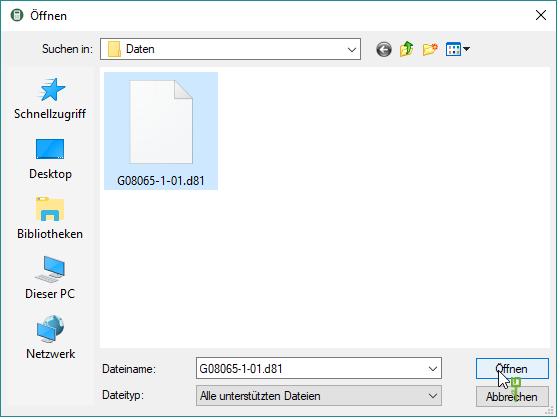Table of Contents
he grunted-Interface
Description
The Gcommon Acommittee Eelectronics in Bout (he grunted) has set itself the task of promoting rationalization in the construction industry by means of automated data processing. It includes representatives of public and private clients, architects and engineers as well as the construction industry.
For the standardized exchange of data between the contracting authority (architect / authorities) and the construction company (GaLaBau company), the construction information is saved in files with a uniform format. These can be used in any software that has a he gruntedInterface, read in and further processed. BUSINESS supports the formats he grunted 90 and he grunted xml.
Following Exchange phases you can export and import:
| 81 | Specifications |
| 82 | Cost estimate based on partial services (positions) |
| 83 | Request for quotation (the invitation to tender received by the gardener and landscaper) |
| 84 | Submission of an offer (the offer made by the gardener and landscaper) |
| 85 | Side offer |
| 86 | Surcharge / placing of order (the award specification drawn up by the architect) |
For billing, you can use for he grunted-LV record and export quantity certificates in the REB 23.003 format.
Im he grunted the basics of data exchange are regulated. There are many “can” provisions that may not be met by every program. Before exchanging data, we recommend that you ensure that the importing program can process the functions used.
he grunted- Create LV
Classification scheme
The classification scheme of LV in the format he grunted 90 can consist of a maximum of 9 characters, LV in the format he grunted XML from a maximum of 14 characters.
Unsupported item types
The following item types are available in he grunted-LV not available:
| PS | Plant sum |
| PL | Plant list |
| SF | Standard performance factor position |
| SFE | Standard service factor position unit price |
| ZW | Subtotal |
| T* | all day wage positions |
Position assignments
In he grunted-LV can be linked according to the exchange format positions:
| Position assignment | Summary |
|---|---|
| Basic and elective positions | = Optional or alternative positions can be assigned to any position in the course as a basic position |
| Reference and repetition descriptions | = items can be assigned to a reference item to save repetitive service descriptions |
| Leading and sub-descriptions | = Text positions can be assigned to a master position as sub-descriptions |
A detailed description of how to assign and remove assignments can be found on the Wiki page he grunted-position mapping.
he grunted-Import file
With this function you can create service specifications in the format he grunted 90 and he grunted XML in BUSINESS Read.
To do this, select the project or object in the project management for which you want the he grunted-LV want to read. Then open the menu Project management the selection menu he grunted and select the entry he grunted-Import LV.
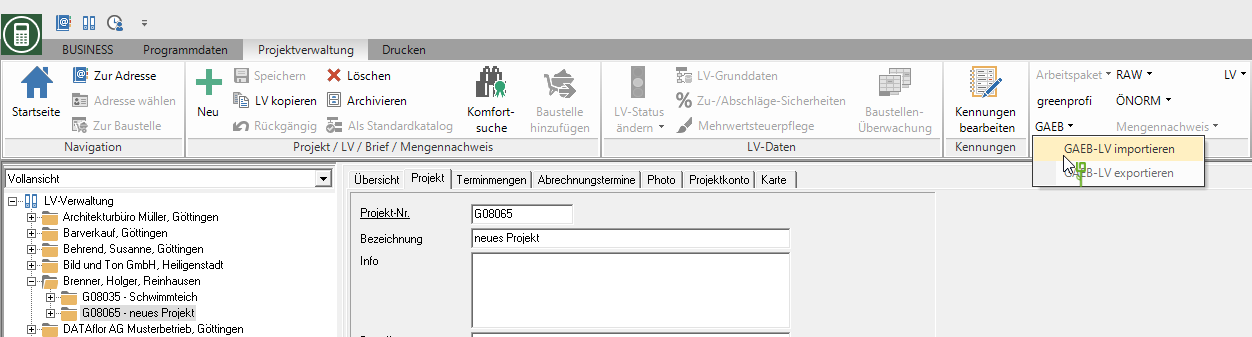
The following window will open. To select a file, click on [To open].
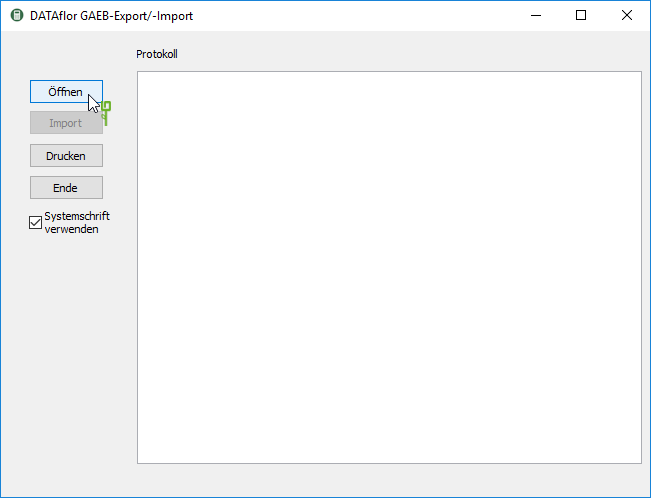
Select the location of the he gruntedFile and confirm with [To open].
It will be the he grunted- Files of the selected file type are displayed.
Alternatively, you can drag and drop the course into BUSINESS-Import program.
Start the he grunted-Import by clicking [Import].
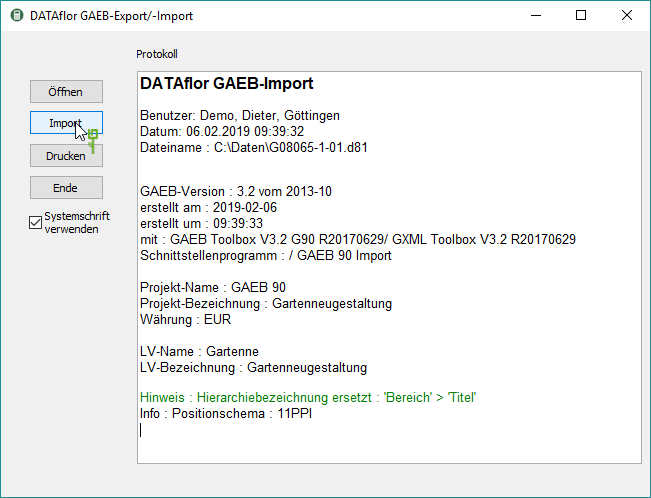
Confirm the he grunted-Import with [OK].
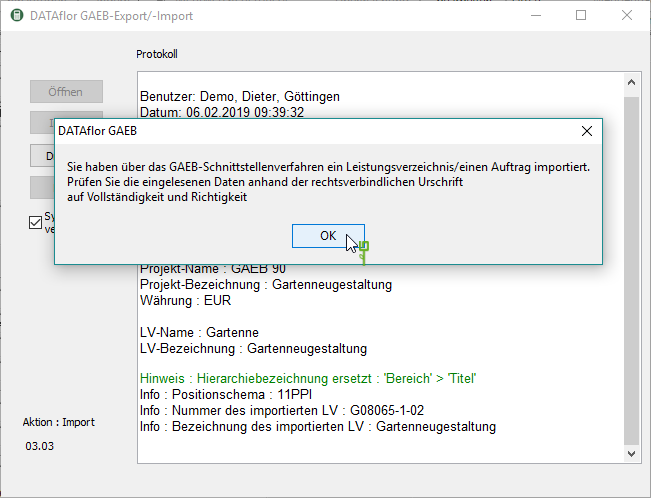
You can then print the protocol.
he grunted-Export file
With this function you can create service specifications in the format he grunted 90 and he grunted XML BUSINESS output.
Before you one he gruntedOutput file, please check that a he gruntedFormat is set (when he gruntedFiles, the program will do this for you).
Select the LV in the project management, open in the menu Project management the selection menu he grunted and select the entry he grunted-Export LV.
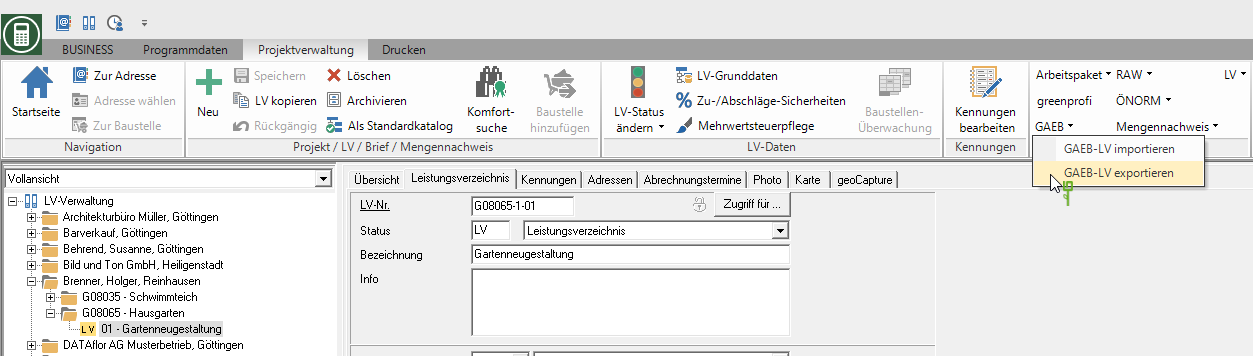
The following window will open.
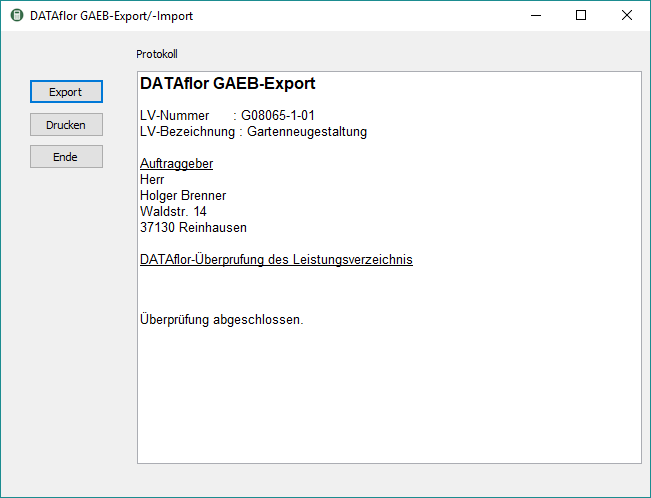
click on [Export]to start creating the he grunted-File to start. Set filename, file type (he gruntedFile extension depending on the exchange phase) and storage location and confirm with [To save].
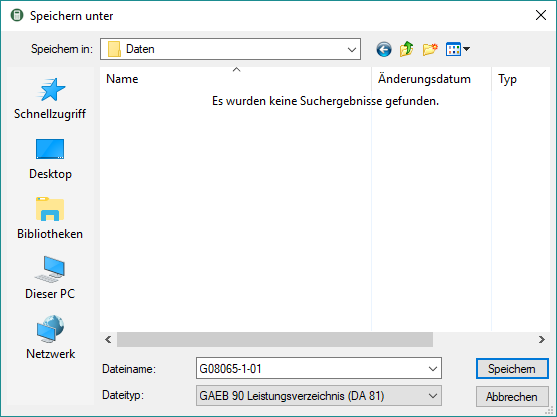
The successful export is then confirmed and messages about any changes made by the program are displayed.
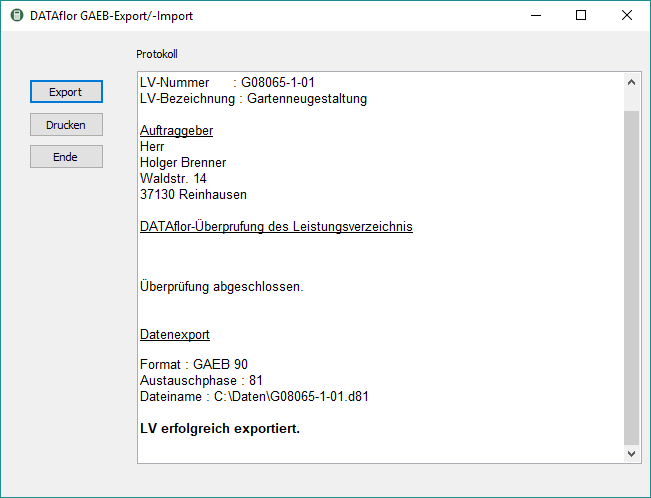
You can then print the protocol and the he grunted-Send the file to the recipient.