Table of Contents
Example: Contractor invoices due
Description
The IAP evaluation area Billing review (invoices / payments / orders) can, for example, give you an overview of which invoices received from your contractors are next due to be paid.
Application
Start the program part IAP, choose the area Billing review (invoices / payments / orders) and confirm with [Continue].
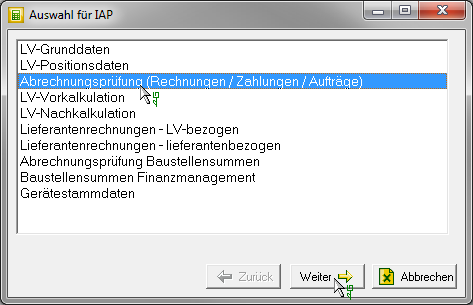
Make the following settings:
- Do not limit the choice of courses. All construction sites will be given the LV status BV (Construction site, assigned) taken into account.
- Select the option Invoices / Payments and adjust that in the evaluation Invoices, Payments and credits issued.
Confirm the setting with [Continue].

Remove  The check mark for that Quick view and use the functions for layout to edit:
The check mark for that Quick view and use the functions for layout to edit:
- Remove the columns like LV address namewhich are displayed by default but are not required for this evaluation.
- Move the columns in the order you want.
- For example, group the records by Document numberin order to display all invoices with any payments that have already been made separately.
- Sort the data by column Due on.
If you like that layout you can save the table in the next evaluation immediately layout open and save yourself having to select columns again, etc.
In the overview you can see when printed test invoices are due for payment and whether the payments have already been made.

