Table of Contents
Address delete
Description
Personal data may only be processed and stored for as long as is necessary for the purposes for which they are processed (e.g. retention obligation according to GoBD or evidence and retention obligations for data from employment relationships according to, among other things, the Commercial Code and Tax Code) and the person concerned gives their consent in the data processing has not revoked.
You describe the time when the data will be deleted in your Directory of processing activities, eg "Data from interested parties will be deleted 6 months after the offer has been submitted if no response has been received during this period or the offer has not been commissioned."
Go to the Delete personal data from your DATAflor BUSINESS / AVA do the following:
1. Data associated with the address delete
To protect against accidental data loss, addresses can only be deleted if there is no associated data for the address.
Data associated with the address delete you as follows:
- Client data
- Im Archive Project management allows you to manage projects, objects and LV including all incoming and outgoing invoices, post-calculation postings as well as documents and images delete.
- The address you delete want, must not have any LV on the Addresses tab assigned as client or contractor address. Delete You may need the LV to which the address you provide delete want, is assigned as an AG or AN address or assign the LV a other AG / AN address .
- Contractor data
- In the incoming invoice you can see all of the items entered for a contractor Incoming invoices delete.
- Employee data
- In the post-costing you can enter all of them for an employee wage hour postings delete.
- The employee's user account for general access to your DATAflor BUSINESS / AVA must not be activated. Deactivate the account in the address manager in the employee address on the Users tab.
- At this point in time, the employee is not allowed to work in any part of the program, e.g. in Team administrator, be used.
2. Remove address property (s)
An address can only be deleted when in the menu Addresses none of the properties Clients, contractor or Employees is activated. 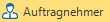
In Address Manager, open the address you delete deactivate any activated properties and confirm this with  . The function
. The function  is now clickable.
is now clickable.
3. Address delete
In Address Manager, open the address you delete would like. Then open on the right side of the screen on the tab Details the tab Contacts and click in the menu Address on  . The address is deleted including all contacts.
. The address is deleted including all contacts.
To protect against accidental data loss, addresses can only be used by users with the User right Manage Addresses to be deleted.
