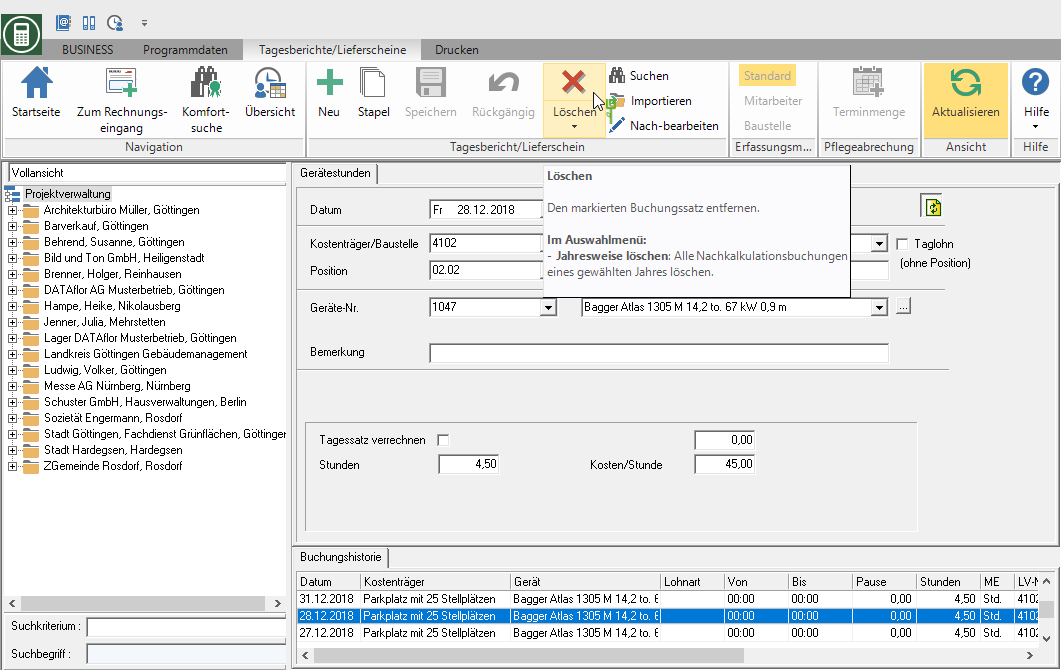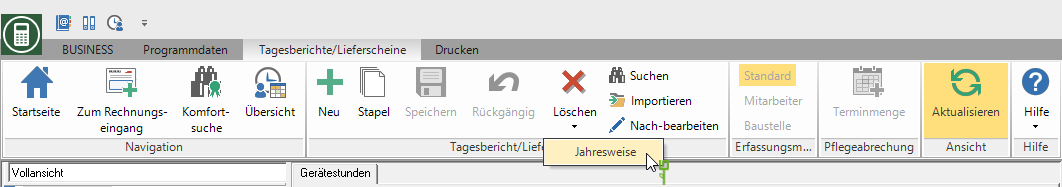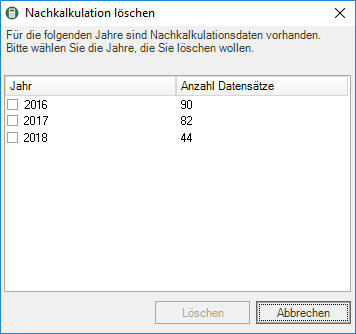Table of Contents
Hourly booking / delivery note delete
Description
In the post calculation you can einzelne NK bookings as well Bookings for a whole year delete.
Single booking delete
Go to the Delete individual bookings mark the booking record in the Booking history and click in the menu Daily reports / delivery notes on ![]() .
.
bookings of a year delete
Go to the Delete of all bookings of a year open in the menu Daily reports / delivery notes the selection menu under ![]() and select the entry Yearly.
and select the entry Yearly.
Activate the year in the following dialog  , whose NK bookings you delete want (multiple selection possible).
, whose NK bookings you delete want (multiple selection possible).
Confirm that Delete of the included NK bookings [Delete].
The Restoration of the deleted booking data not is also possible.
In the Evaluations of the final costing the deleted booking data not more considered.