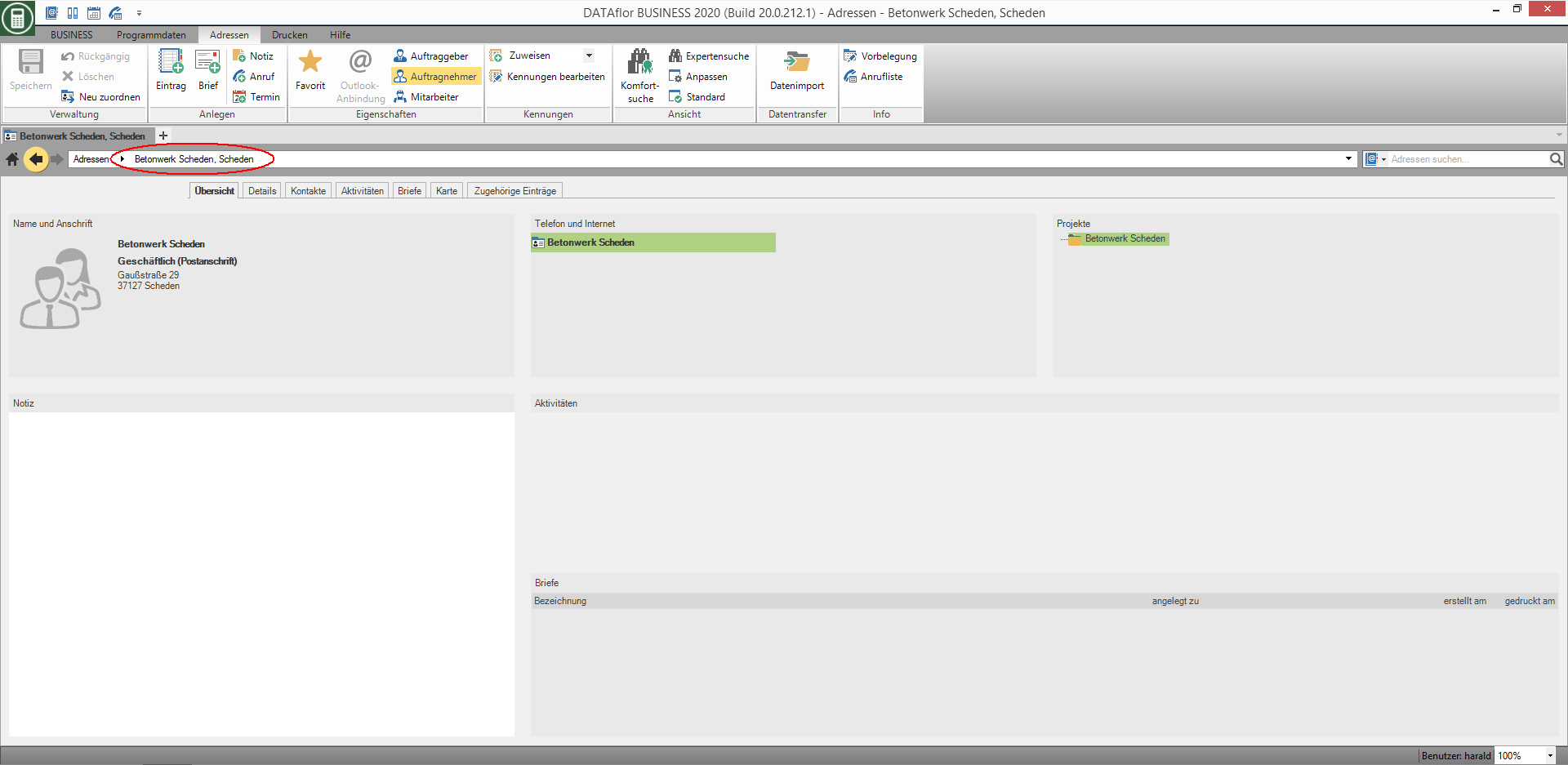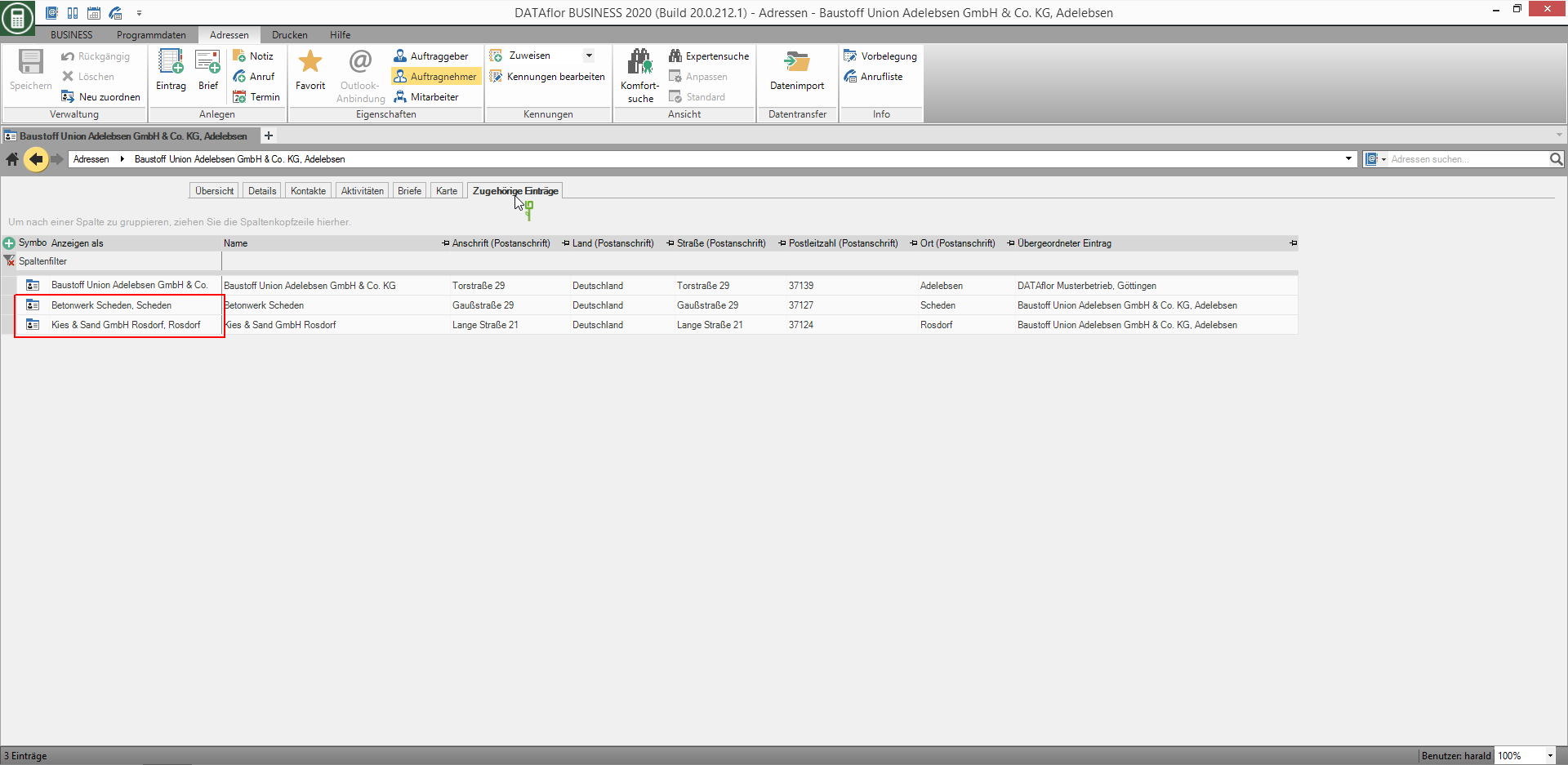Table of Contents
subordinates Addresses
Description
One address can add more Addresses be subordinated, e.g
- Baustoff Union Adelebsen GmbH & Co. KG, Torstrasse 29, 37139 Adelebsen
- Kies & Sand GmbH Rosdorf, Lange Strasse 21, 37124 Rosdorf
- Scheden concrete plant, Gaußstrasse 29, 37127 Scheden
- City administration Göttingen, Hiroshimaplatz 1, 37083 Göttingen
- Göttingen City Administration - Green Areas Department, Justus-von-Liebig-Weg 10, 37077 Göttingen
- Göttingen City Administration - Roads & Traffic Department, Tulpenweg 3, 37081 Göttingen
- Göttingen City Administration - Urban Planning Department, Schulweg 19, 37083 Göttingen
The assignment of contractors/suppliersAddresses you can use for the delivery note assignment in invoice use. You can go to the contractor / supplier on the Contractor / supplier in The Field assigned invoice recipient one of the assigned Addresses save as an alternative invoice recipient. In the invoice receipt are then when entering from Supplier invoices for the assignment of already recorded delivery notes on the tab Delivery notes not only the delivery notes of the supplier from whom the invoice was issued, but also the delivery notes of the suppliers for whom this supplier address is stored as the assigned invoice creator.
Enter subordinate address
Open the address for which you want to enter a subordinate address (e.g. Baustoff Union Adelebsen GmbH & Co. KG, Torstrasse 29, 37139 Adelebsen) and select in the menu Addresses the function entry.
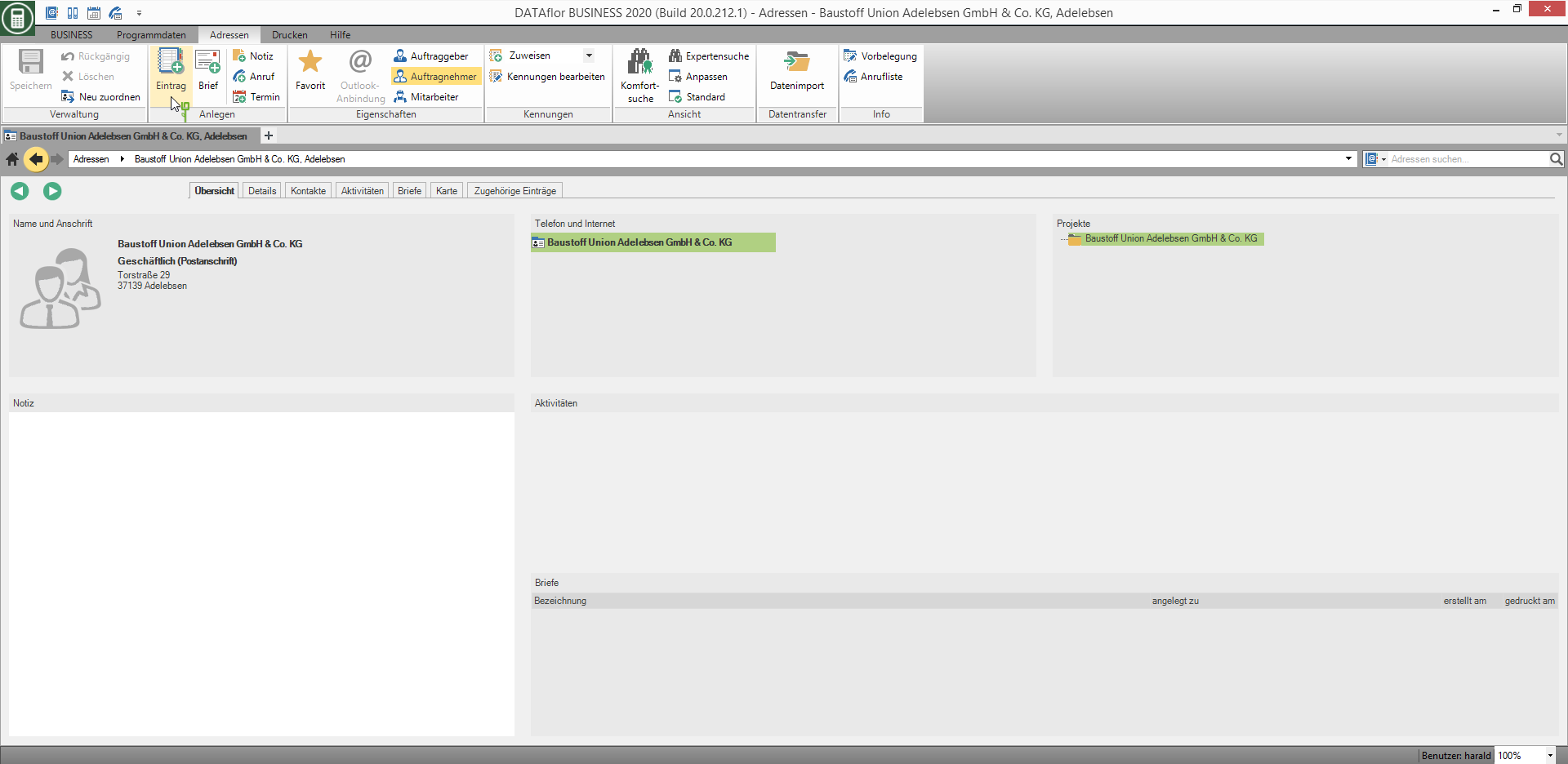
The dialogue Create entry will be opened. Select the entry New addresswhich is subordinate to the selected main address and confirm with [OK].

As usual, enter the address data such as name, address, etc. (e.g. Kies & Sand GmbH Rosdorf, Lange Straße 21, 37124 Rosdorf). In the crumb bar you can see that the recorded address is subordinate to the main address.

Subordinate existing address
Open the address that you want to subordinate to another address (e.g. Concrete plant Scheden, Gaußstraße 29, 37127 Scheden) and select in the menu Addresses the function Reassign.
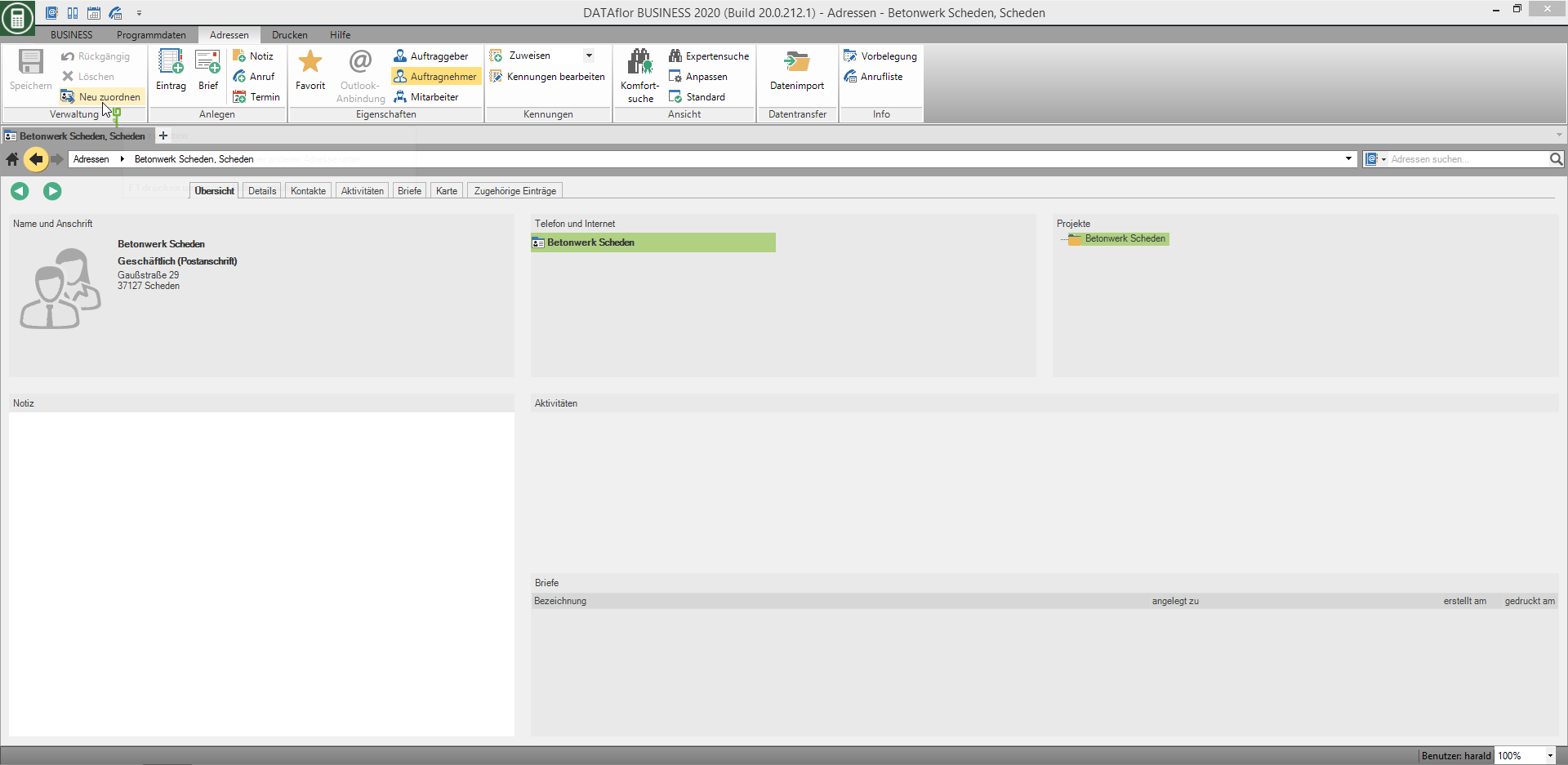
The dialogue Assign address to another address will be opened. click on [Choose].
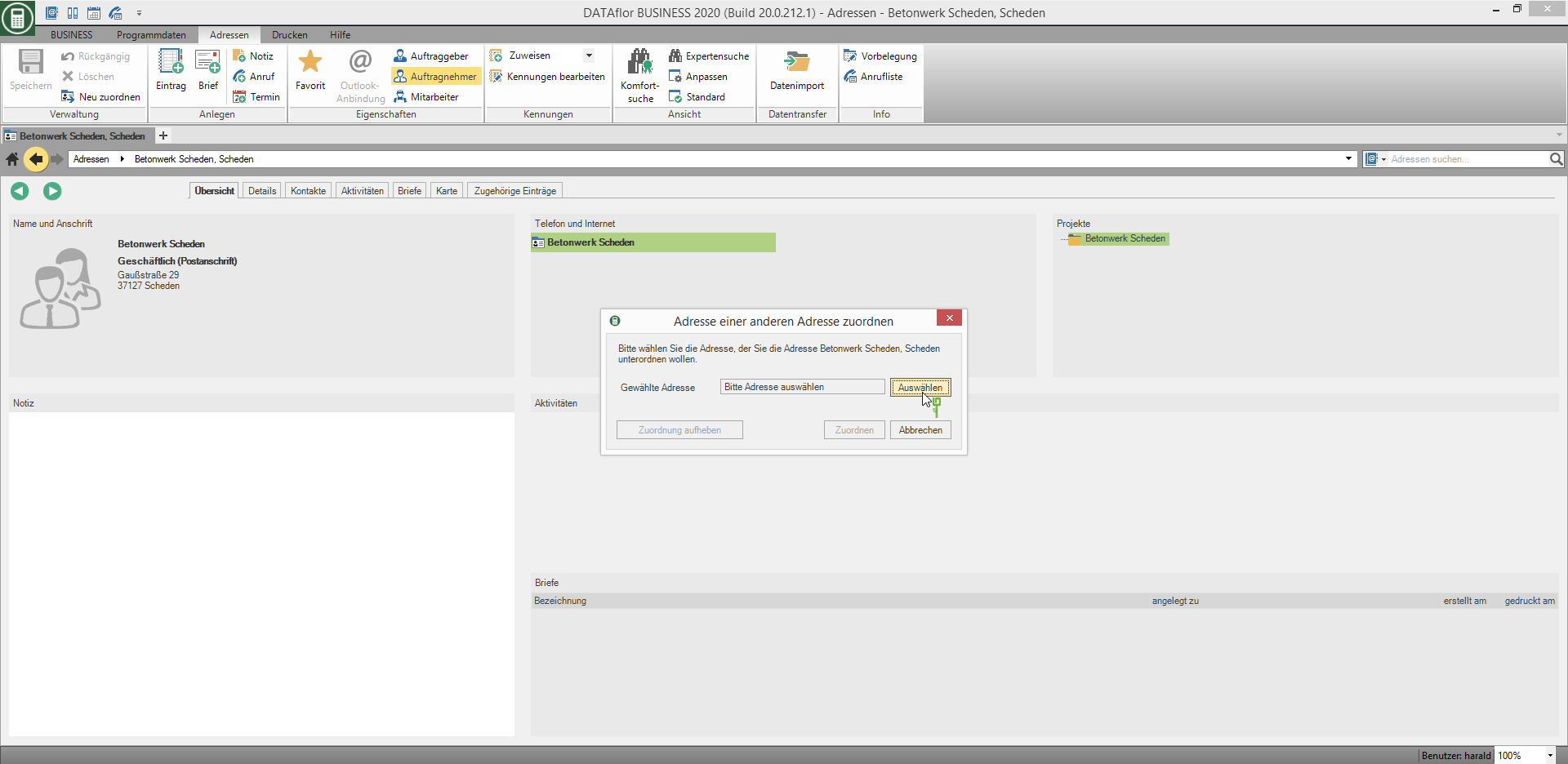
The dialogue Search entry will be opened. Select the address to which you want to subordinate the address (e.g. Baustoff Union GmbH & Co. KG Adelebsen, Torstrasse 29, 37139 Adelebsen) and confirm with [Take over].
The address is in the dialog Assign address to another address accepted. By clicking [Assign] will the assignment of Addresses produced.
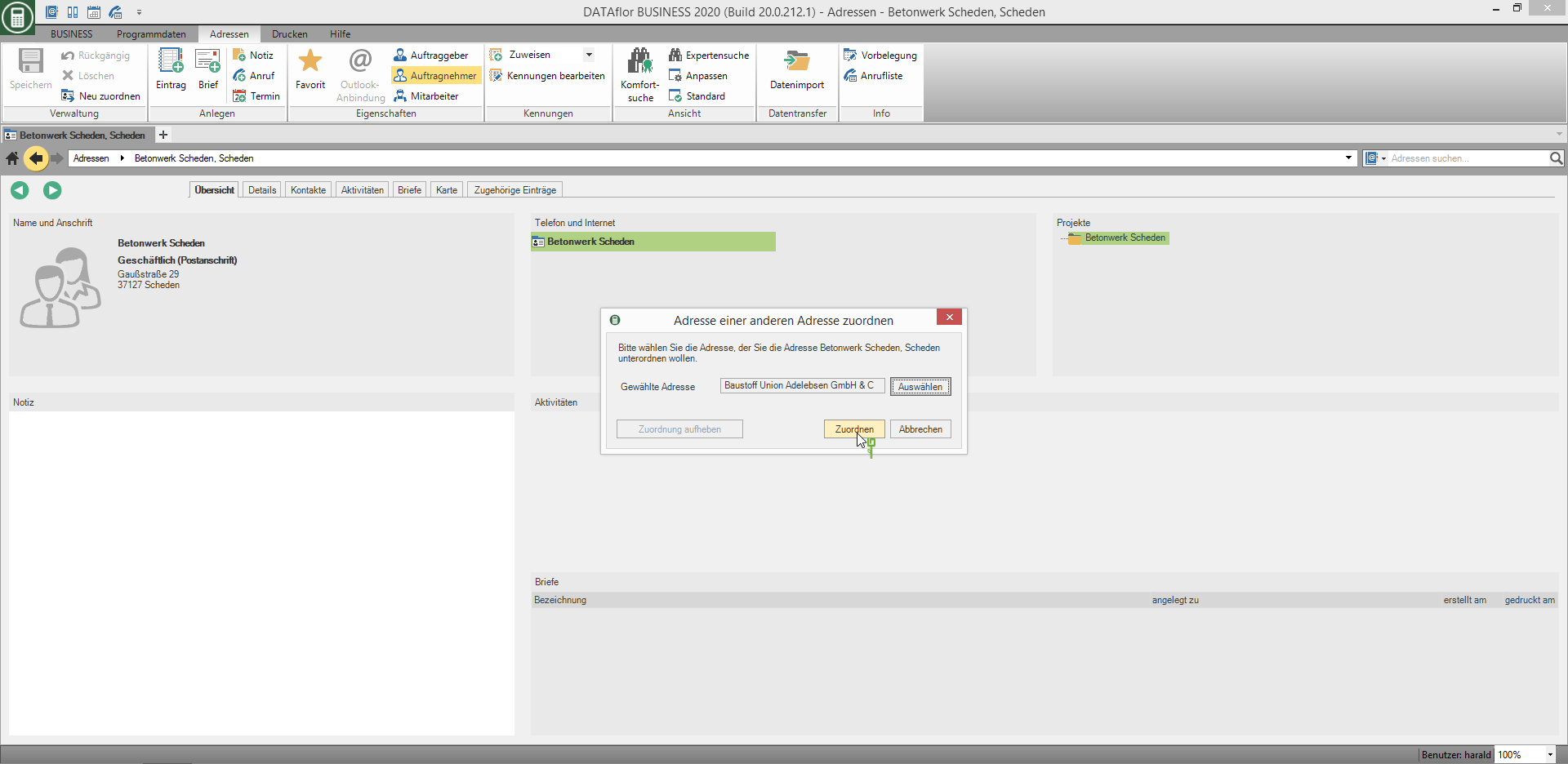
In the crumb bar you can see that the address is now subordinate to the selected main address.
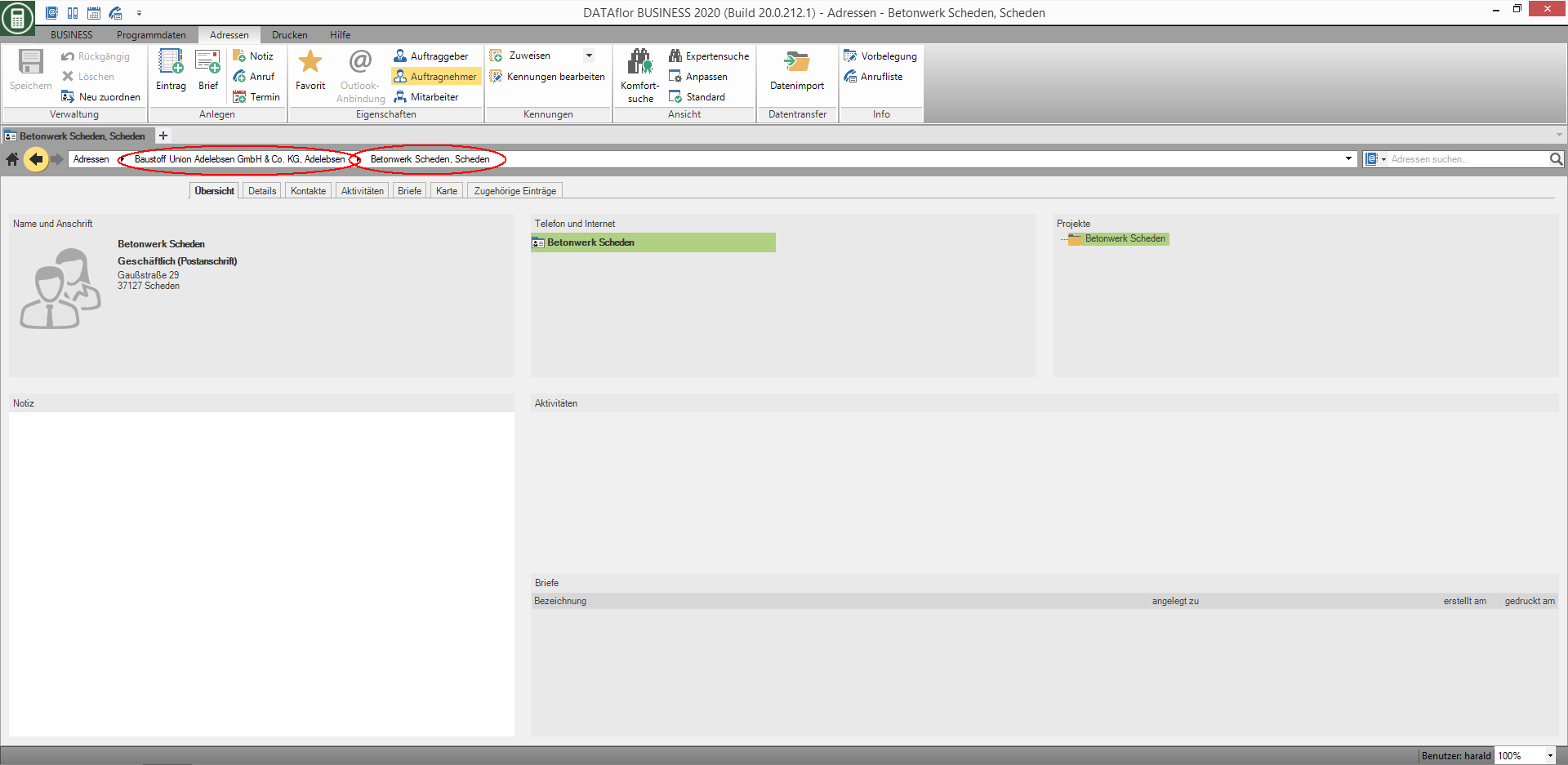
Cancel assignment of a subordinate address
First open the subordinate address and select in the menu Addresses the function Reassign.

The dialogue Assign address to another address will be opened. click on [Cancel assignment].

The previously subordinate address is now a main address again. You can see this in the crumb bar.