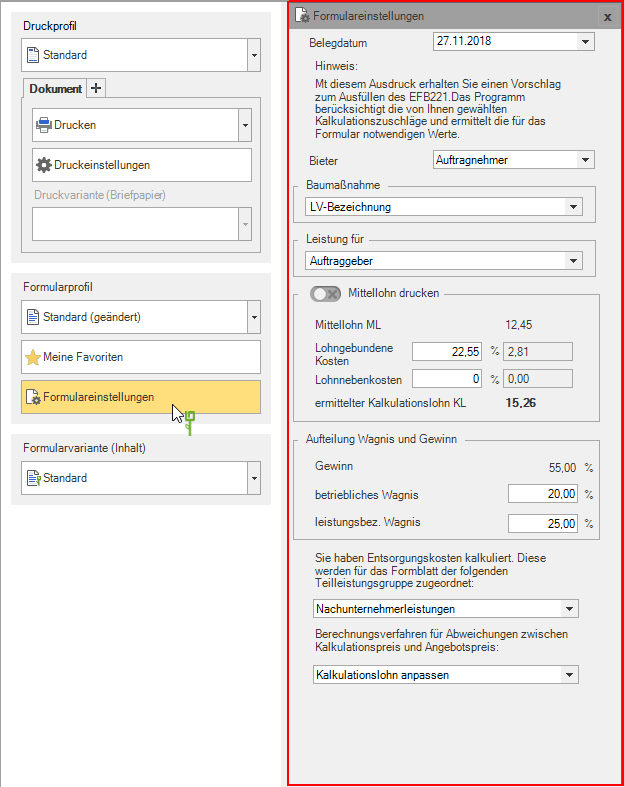Table of Contents
EFB sheet 221 (2018)
Description
The EFB 221 (2018) is the uniform form for calculating with predetermined surcharges, taken from the federal procurement manual in the 2017 edition (as of April 2018).
In contrast to the EFB sheet 221 (2016) is in the list of surcharges on the individual costs of the partial services (part 2) the information for Risk and profit (Line 2.3). A distinction is now made between Profit, business-related risk and performance-related risk.
The expression off BUSINESS takes place in the officially defined layout so that you can submit this with the offer.
Open the menu within the course editing Print and select the entry EFB 221 (2018).
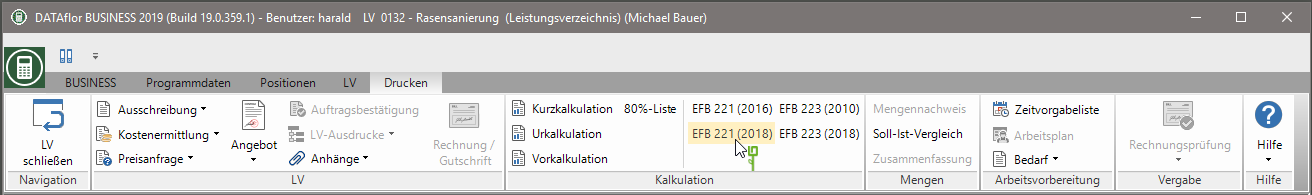
The following print menu opens.
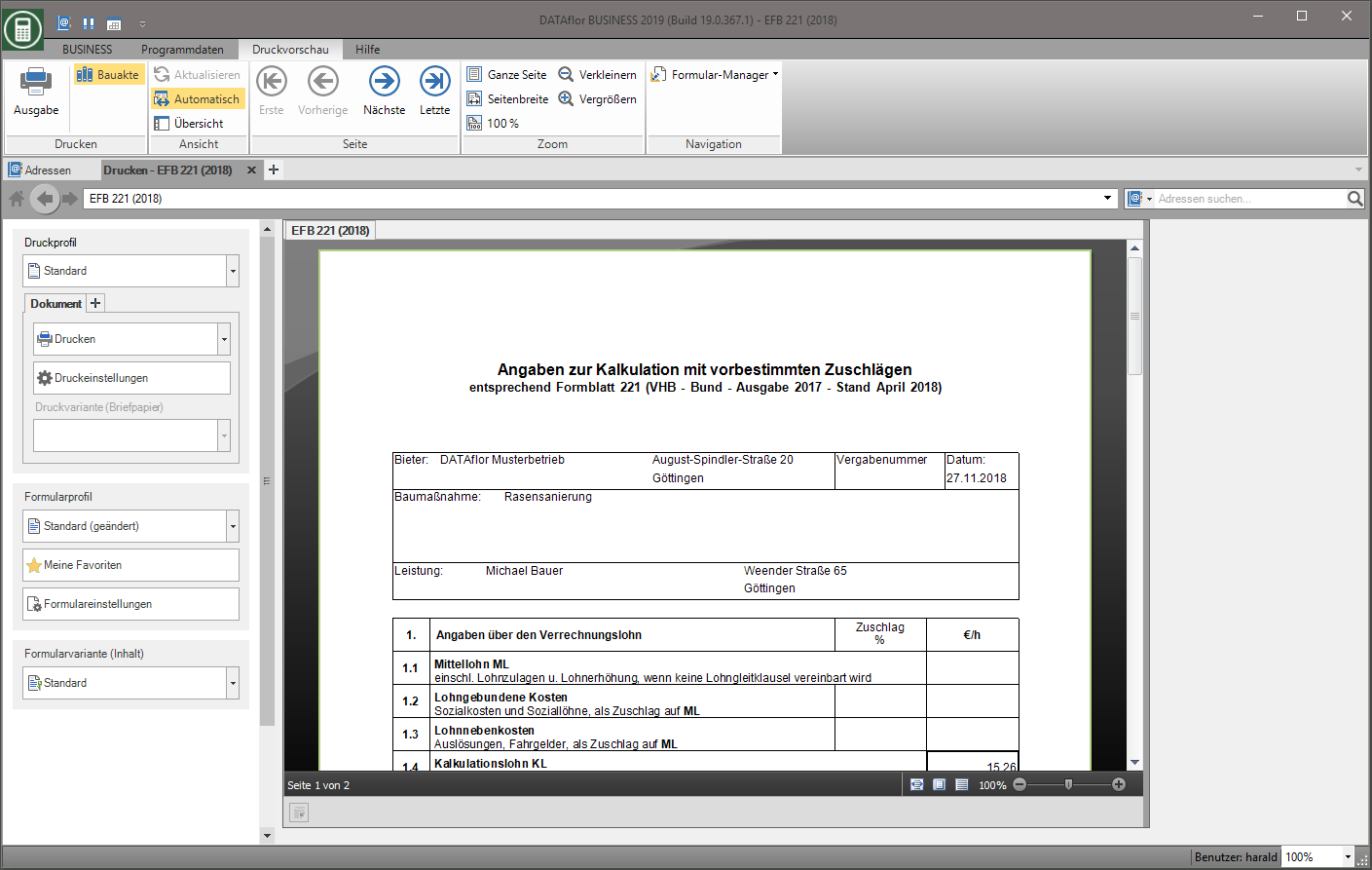
While the print menu is open for the LV, editing of the LV is blocked for all users in the network. When you try to open the course, a message is displayed indicating which user has access to the course.
In order to be able to continue editing the course, first close the print menu by closing the tab.
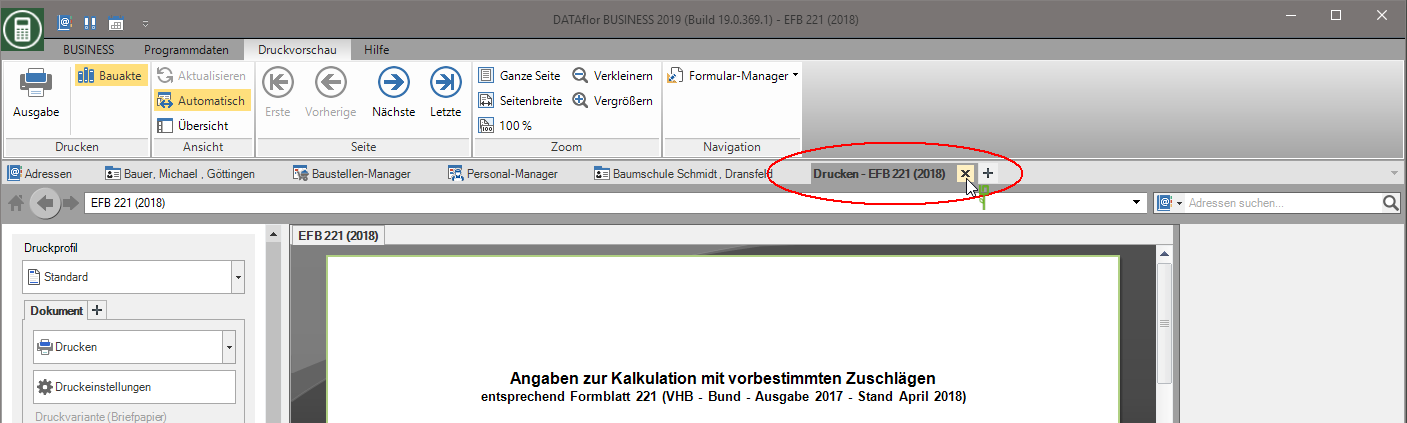
For information on the Print menu options, see here.
Form settings
Open the area Form settings and make the following settings.
- The form settings that are defined in the form profile in the Form profile is selected.
Document date
Select the date that will be printed in the form header of the form.
Bidder / Construction project / Performance for
Specify which texts are used for the form header of the form. Select the entry free text, an input field is displayed in which you can enter the desired text.
Print middle wage
This function supports you in determining the mean wage ML (line 1.1), the wage-related costs (line 1.2) and the ancillary wage costs (goal 1.3) from the calculation wage of the LV and thus enables the EFB 221 to be completed in full.
- The amount for Calculated wage KL is the amount per hour calculated from part 3 of the form in determining the offer amount for line 1.4.
- Enter the percentage values for wage-related costs and non-wage costs that arise in your company.
- The percentage fields for wage-related costs and ancillary wage costs are automatically pre-filled with the values last used for the next printout.
Division of risk and profit
In the 2017 edition (as of April 2018) of the EFB 223, in the list of surcharges on the individual costs of the partial services (part 2), the information for Risk and profit (Line 2.3). In order to implement a ruling by the Federal Court of Justice on the calculation of the remuneration in the event of a reduction in quantity and the discontinuation of construction work, a distinction is made between
| Profit | = is a planned, business objective of entrepreneurial activity. It does not count as saved expenses, because the economic result exists with and without execution of the construction work. |
| business-related risk | = is the general entrepreneurial risk. It does not count as a saved expense, because the general risk for running the company exists with and without the execution of the construction work. |
| performance-related risk | = is the project-specific risk directly associated with the execution of a construction work It counts as saved expenses, because if the construction work is not carried out, there is no risk for the contractor. |
- By default, in part 2 of the form in line 2.3.1 for profit, the percentages resulting from the values for WuG surrender to you in Calculation approach of the course. Ie the defined one Risk and profit 100,00% will be counted as a win.
- For the division into risk and profit, place in the fields operational risk and performance-related risk the respective proportions.
- The sum of the percentages for profit, operational risk and performance-related risk must always add up to 100,00%. The program supports you in this and automatically calculates the share for profit based on the values entered for the two ventures.
- The surcharges for lines 2.3.1, 2.3.2 and 2.3.3 are calculated from the entered division for risk and profit.
Assign disposal costs
Are in the LV costs for the cost type Disposal calculated, select by clicking on  to which partial service group (wages, material costs, equipment, other costs or subcontractor services) these are assigned on the form.
to which partial service group (wages, material costs, equipment, other costs or subcontractor services) these are assigned on the form.
Procedure for overhead calculation 2
For LV that use the calculation method Surcharge calculation 2 have been calculated, you also decide in the form settings whether the surcharges for the overhead costs (lines 2.2 and 2.3) or the surcharges for the construction site overheads (line 2.1) are to be recalculated.
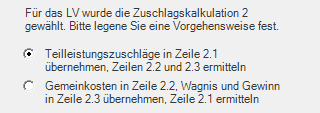
Do you have the costing procedure Surcharge calculation 1 selected, this selection is not applicable.
Calculation procedure for deviations between the calculation price and the offer price
Differences between the calculation price and the offer price arise if you manually enter the calculation price calculated by the system for one or more items in the field Einheitspreis abchange. By clicking  choose whether the calculation wage, the total hours or the surcharges are to be adjusted on the form.
choose whether the calculation wage, the total hours or the surcharges are to be adjusted on the form.
output
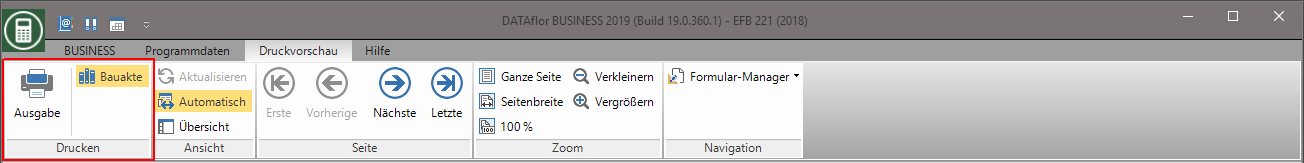
To output the document including all defined copies with the settings made and selected output types, click in the menu print preview on output.
Do you have a license for the DATAflor Construction file, you can automatically save the form as a document with the output. To do this, activate in the menu before output print preview the switch Construction file.