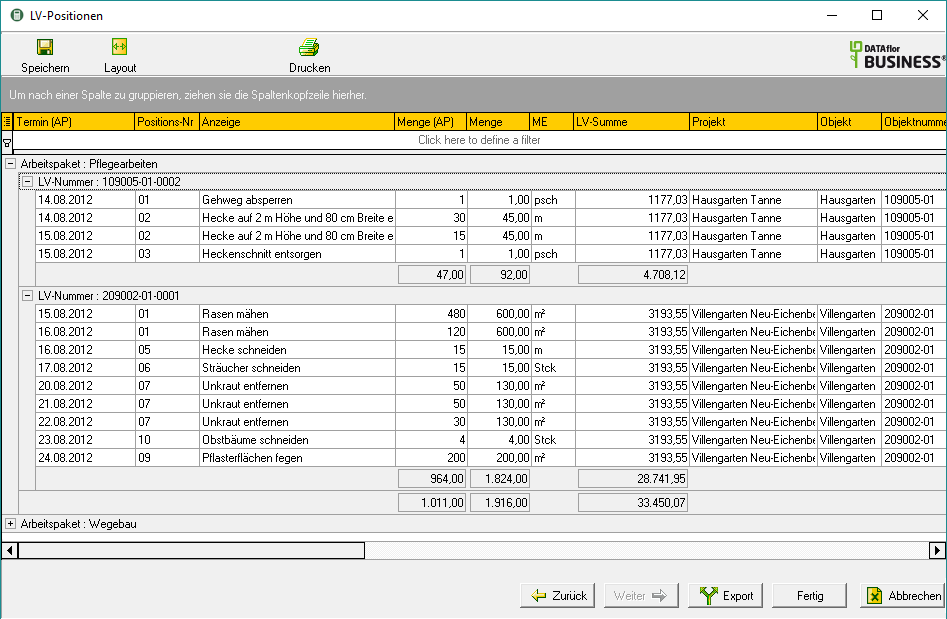Table of Contents
Example: individual work plan
Description
The IAP evaluation area LV position data can, for example, help you to create an individual work plan for all of your construction projects.
Application
Start the program part IAP, choose the area LV position data and confirm with [Continue].
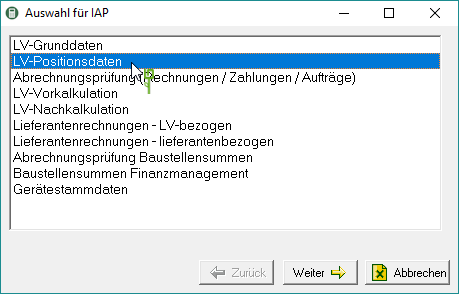
Make the following settings:
- Use the Course selection according to course status and select the entry only consider selected ones.
- Then select the LV status BA and BBin order to only consider construction sites planned and under construction.
- Also select the options Output work packages and only consider items with work packages.
Confirm the setting with [Continue].
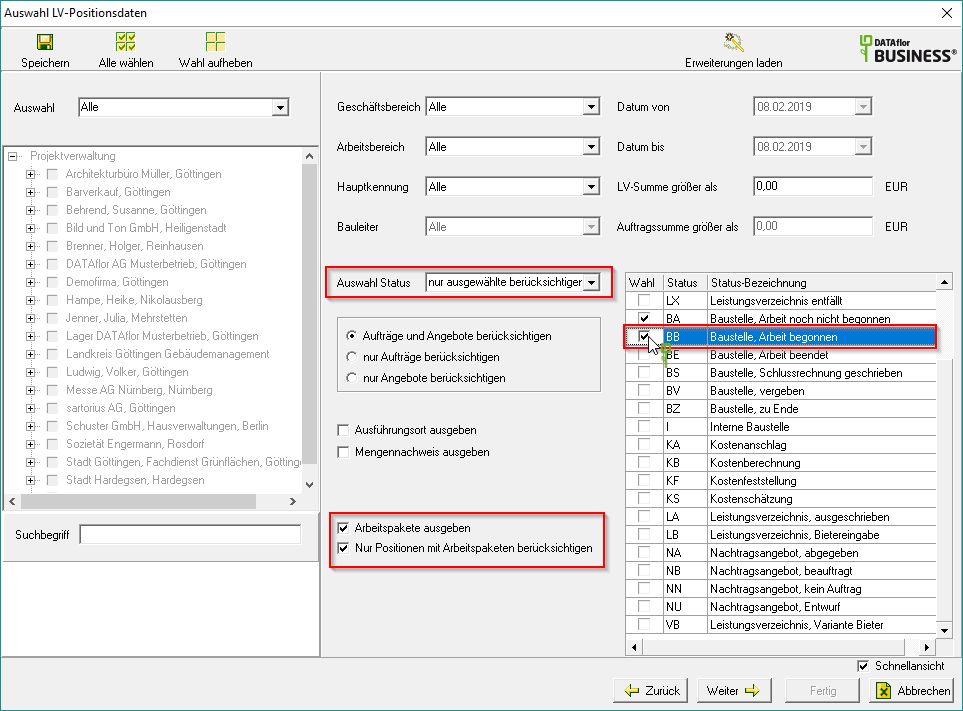
Remove  The check mark for that Quick view and use the functions for layout to edit:
The check mark for that Quick view and use the functions for layout to edit:
- Remove the columns like Submission untilwhich are displayed by default but are not required for this evaluation.
- Add the columns Start of construction planned, Completion by, Construction hours and LV total added.
- Move the columns in the order you want.
- For example, group the records by Work packageto view the planned items separately according to work packages.
If you like that layout you can save the table in the next evaluation immediately layout open and save yourself having to select columns again, etc.
In the overview you can see on which construction site and on which days the work packages are scheduled. It also shows which items and quantities are being processed.