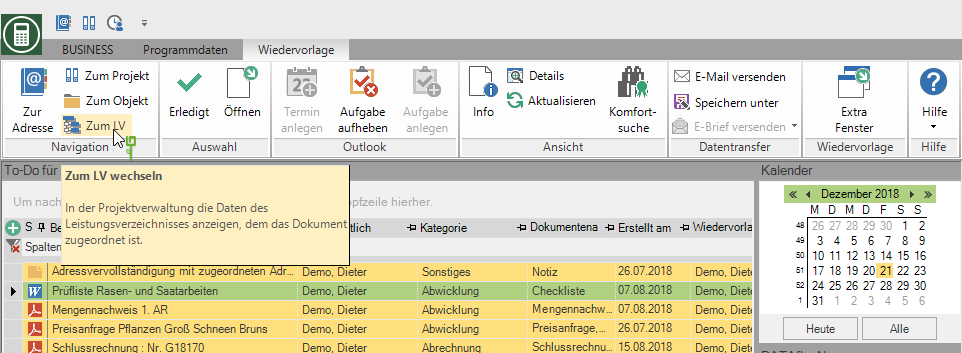Table of Contents
Switch to assignment
Description
From the tab Documents, from the resubmission as well as from the search result of the Document search you can go directly to the assignment (Address/Project/Object/LV) of the document.
To do this, select the document and choose from the menu Documents or resubmission in the group Navi the desired function.
For example: Change from resubmission to the course