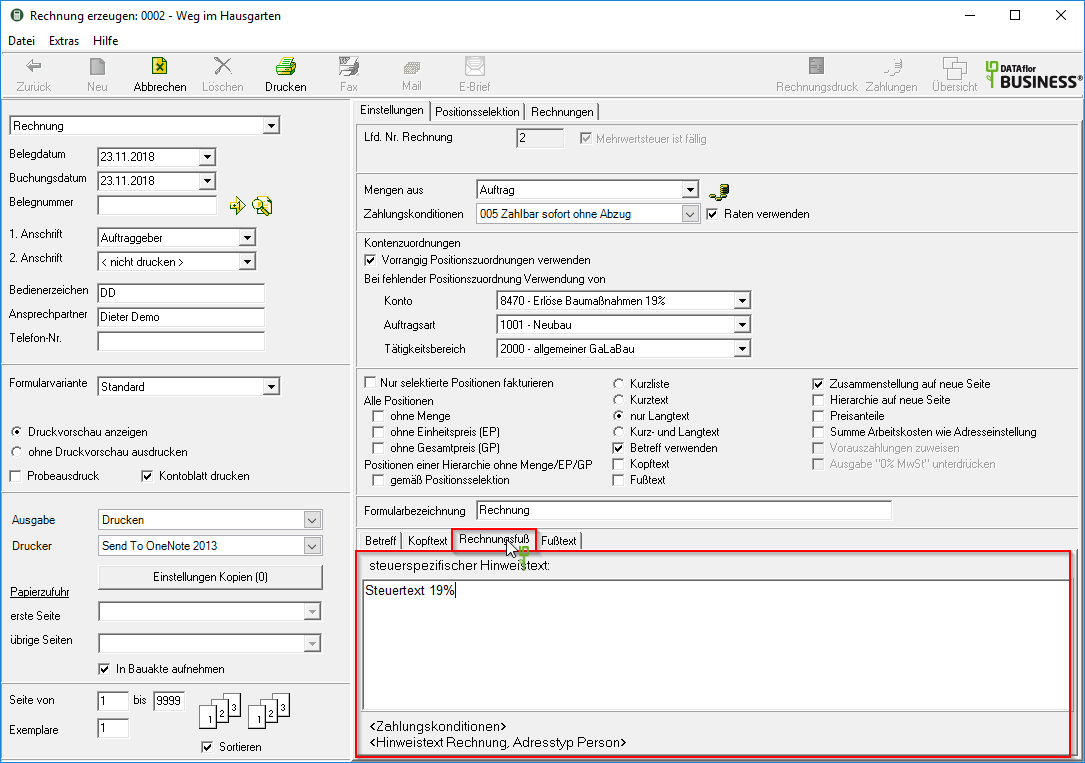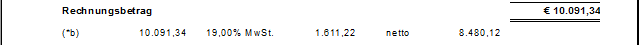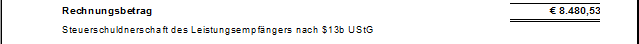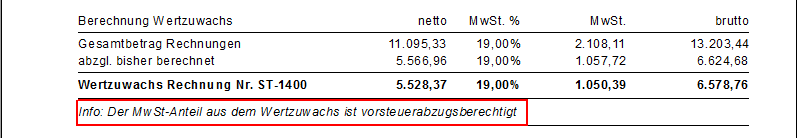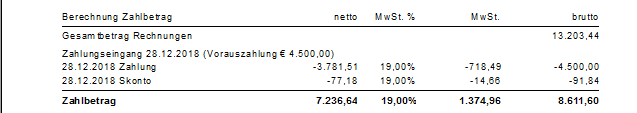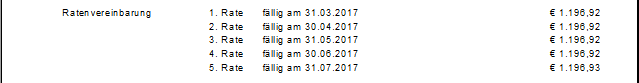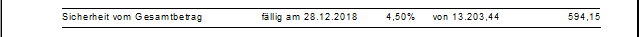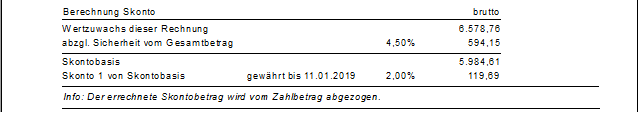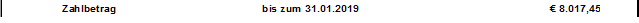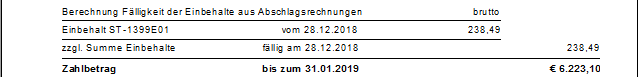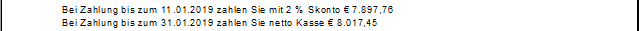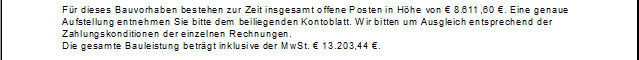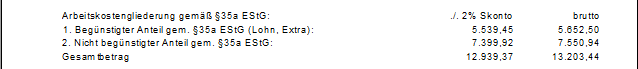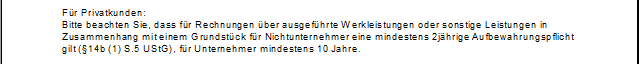Table of Contents
Invoice base
Description
The footnote is the area that is printed on invoices and credit notes below the invoice amount.
The individual parts of the footnote are each depending on the selected invoice type, on the options selected on the Settings tab in invoice printing as well as from the Basic settings for printing out invoices / credit notes printed in the program parameters.
Below are examples of each part of the footer in the order in which they are printed on the invoice.
VAT amount for gross LV
To invoices (all types of invoices) Gross LVs the VAT amount and the net invoice amount, if necessary for several tax rates, are shown after the invoice amount.
Tax-specific information text
The informational text that you used in the financial management for the information in the course Tax rates is printed after the invoice amount for net LVs and after the VAT amount is shown for gross LVs.
The text from the financial management is used for checking and, if necessary, individual adjustment in the print menu on the Footer tab displayed.
Calculation of added value
Is on the Settings tab the option Print added value activated, will be used on partial, final and final invoices for LVs with the VAT procedure a tax rate, excl. and multiple tax rates, excl. the calculation of the increase in value is printed. You can find the info text in the program parameters Note text increase in value formulate individually.
Calculation of the payment amount
Installment agreement
Is on the Settings tab the option Use installments activated, a list of the installments to be paid with the amount and due date of the installment payment printed.
Safety
cash discount
In the program parameter Printing calculation discount choose that the calculation of the discount is printed on the invoice (all invoice types).
Payment amount
In the program parameter Print payment amount determine whether and how the payment day is to be displayed on the invoice / credit memo.
Is in the program parameter Representation of the invoice rate the option Invoice amount = increase in value can be set in the program parameters Print payment amount from SR including retentions choose to print a list of the retentions granted so far from previous advance payment invoices.
payment terms
In the company data you can go to the payment terms define individual texts with variables that are automatically filled by the program. Otherwise the data is simply given.
On Settings tab determine which payment terms to be used for the invoice.
Note text for total OP and gross performance
In the case of partial final and final invoices as well as advance payment invoices with a consecutive number greater than 1, the text that you entered in the program parameters is printed Note text (total surgery, gross service) have deposited.
labour costs
Is on the Settings tab the option Total labor costs such as address setting activated, the labour costs Shown gross or net according to the setting for the debtor in the address manager.
Note text invoice (company / person)
Depending on the address type of the recipient address, the text that you specified in the program parameters is printed Note text invoice (company / person) have deposited.
The text from the program parameters is used for checking and, if necessary, individual adjustment on the Settings tab on the tab Footer text displayed.
Footer text
Footer tab
On Settings tab get to the tab Invoice base an overview of which text modules are output at the end of the invoice.