Table of Contents
Complete chain of document numbers
Description
Look for a free, not yet used document number in order to guarantee a complete chain of document numbers for your outgoing invoices.
Application
Click in the invoice printout Print settings on  to the right of the field Document number.
to the right of the field Document number.
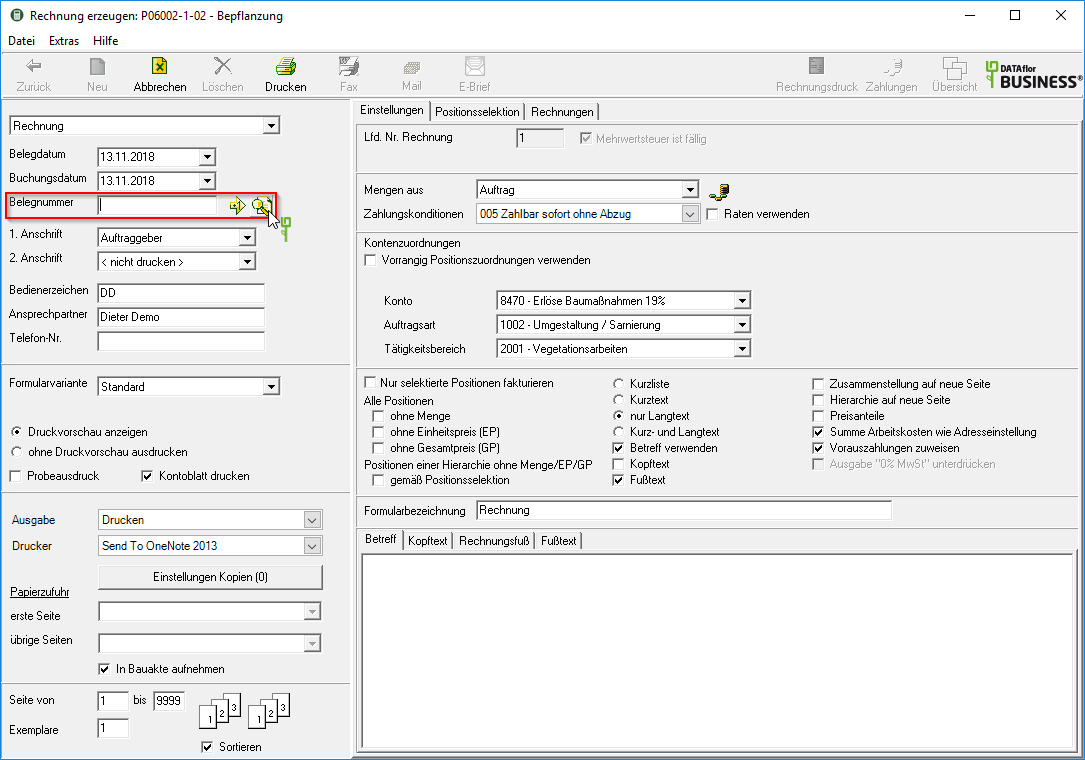
The dialogue Complete chain of document numbers will be opened.
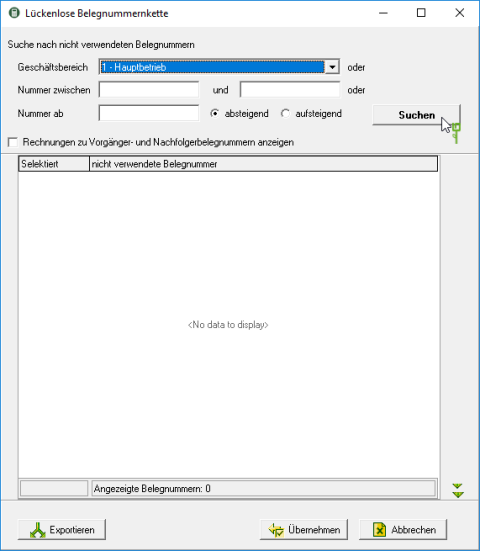
The following search options are available:
| Search criterion | Description |
|---|---|
| business | Searches for free document numbers of the selected business area. |
| Number between | Searches for free document numbers between the two entered document numbers. |
| Number off | Searches for free document numbers starting with the entered document number, optionally in ascending or descending order. |
Start the search by clicking on [Search].
The determined free document numbers are listed. 50 document numbers are displayed by default. By clicking  expand the number of document numbers displayed in steps of 10.
expand the number of document numbers displayed in steps of 10.
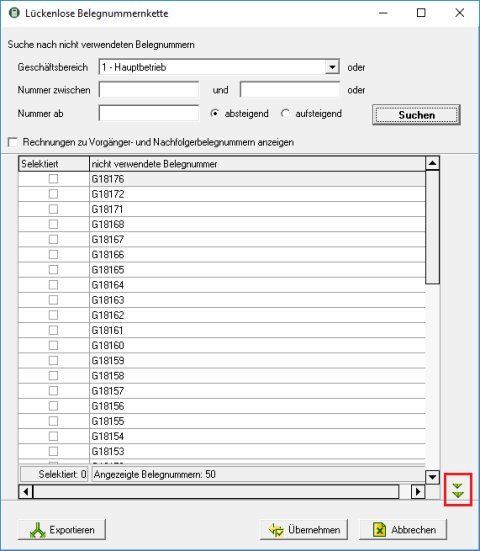
The option Display invoices for preceding and succeeding document numbers helps you to choose a document number.
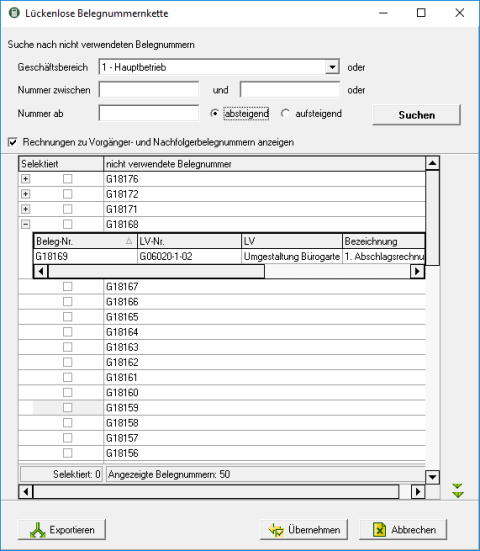
Insert in front of the document number that you want to use for the invoice / credit note  and confirm with [Take over].
and confirm with [Take over].
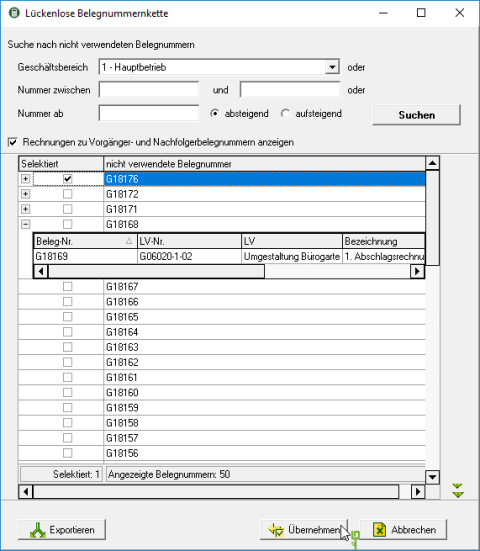
You can also save the search result as an Excel spreadsheet exportiere. To do this, click on [Exporting].
