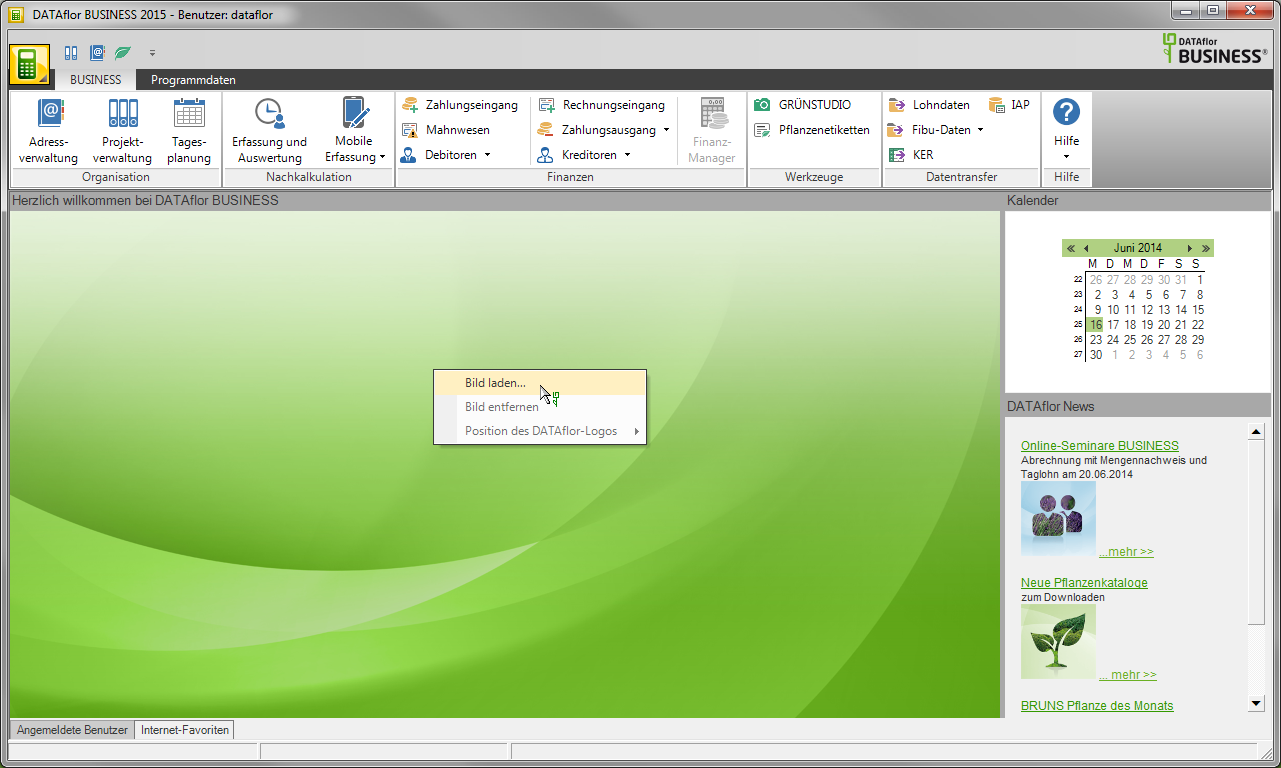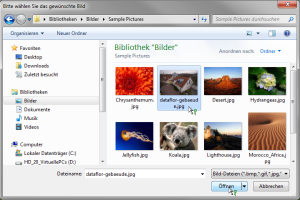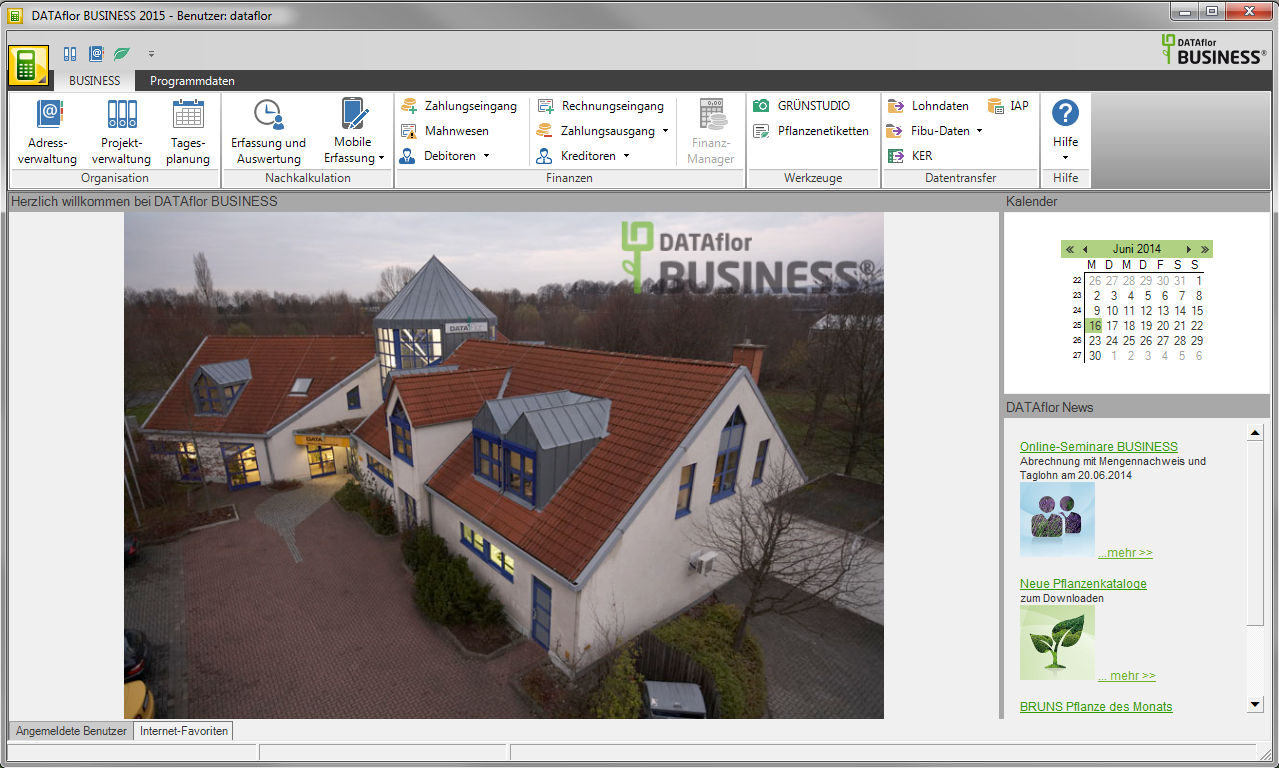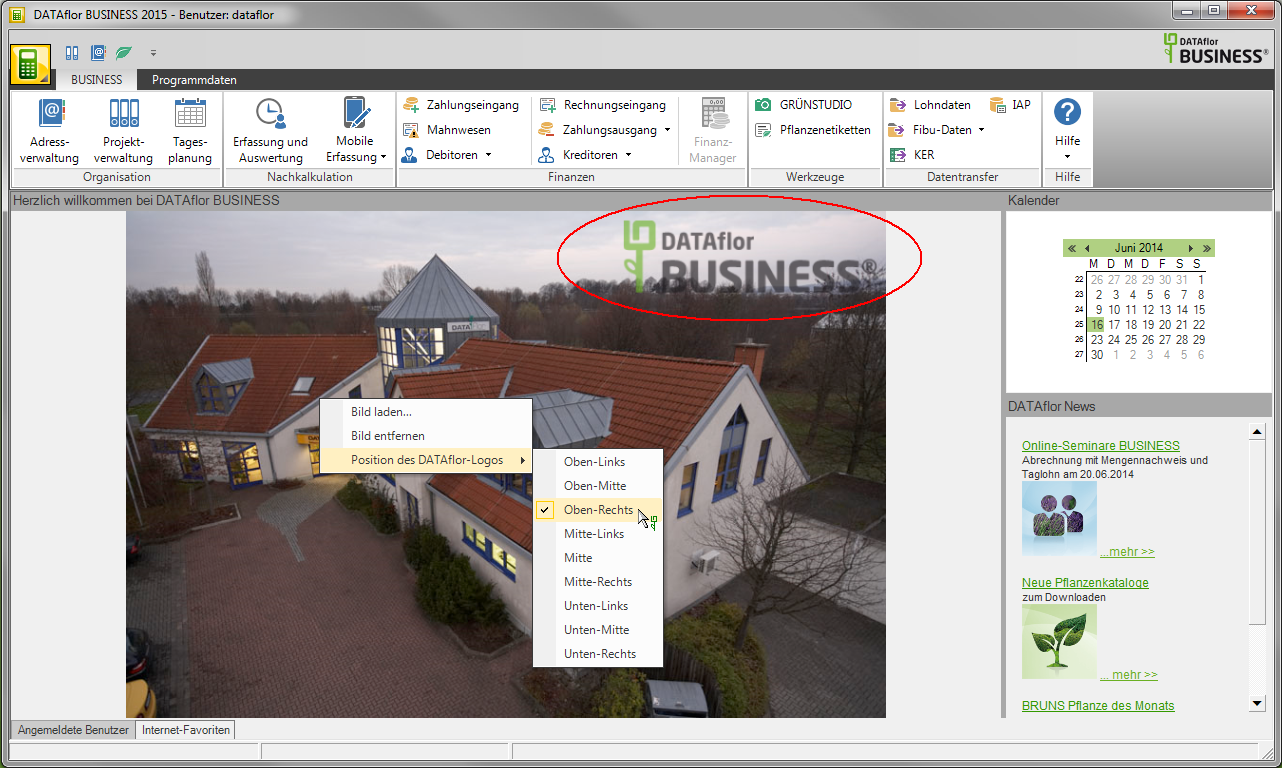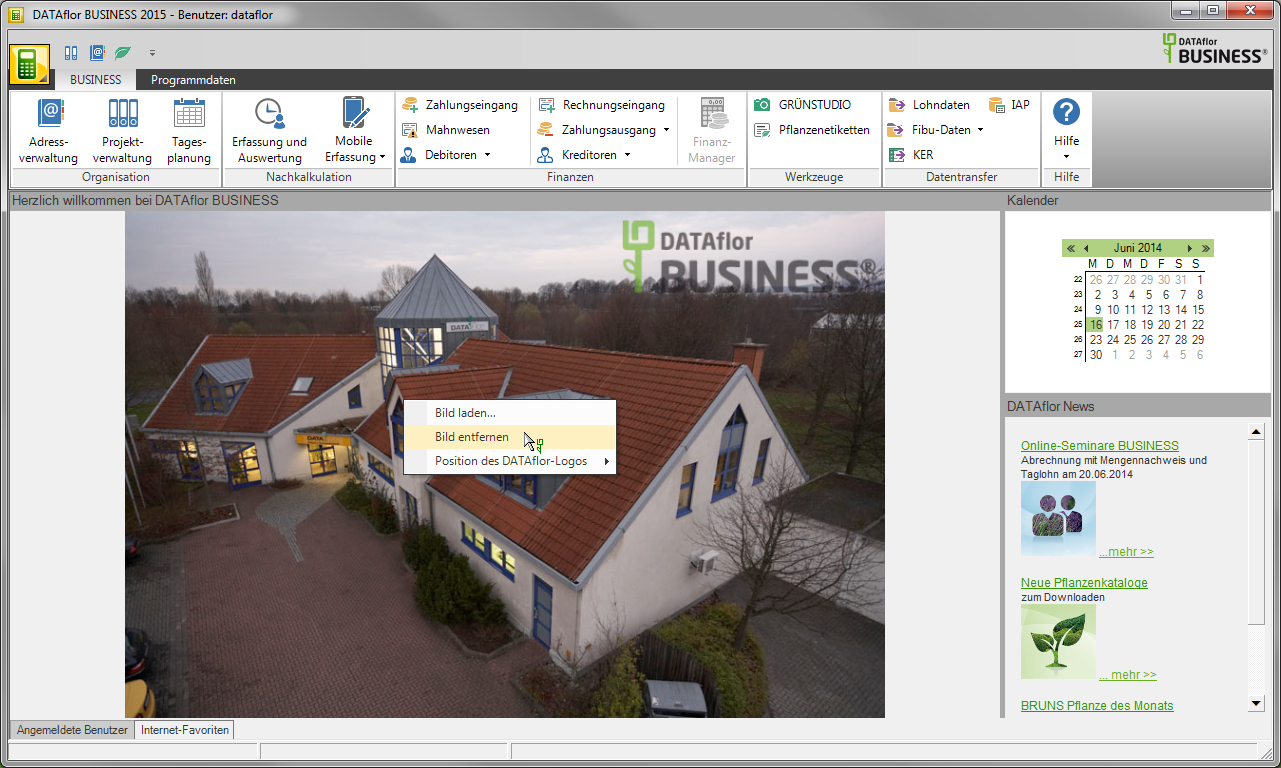Table of Contents
Customize background image
Description
For users of the DATAflor Construction file the integrated reminder is available in the start screen.
Without a license for the DATAflor We will show you a background image. You can choose any background image BILD replace.