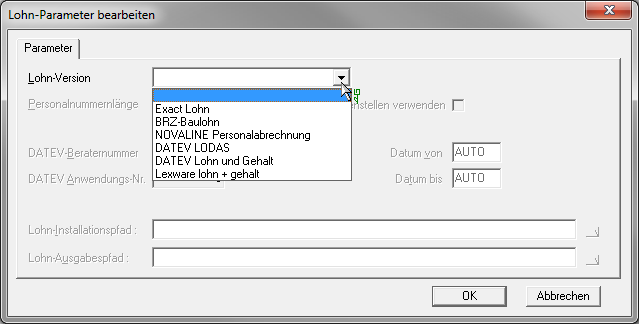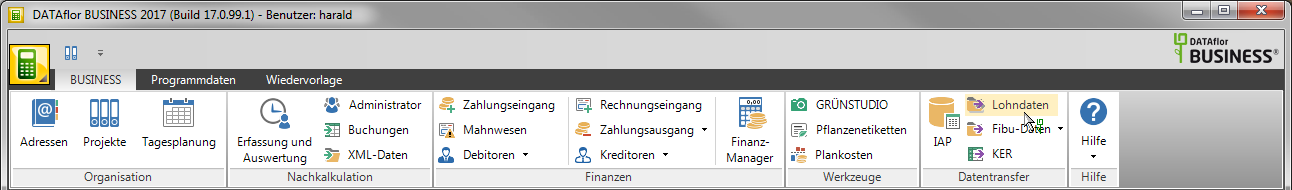Table of Contents
Payroll software
Description
You can choose from the employee hours and wage types recorded in the final costing BUSINESS transferred directly to the following external payroll programs:
- Exact wages
- GT building wages
- NOVALINE payroll
- DATEV LODAS
- DATEV wages and salaries
- Lexware wages + salaries
- The wage types in BUSINESS and the payroll software must be identical.
- A booking handover of negative hours is not possible.
- After setting up the interface, we recommend carrying out trial bookings with subsequent transfer and checking of the booking data.
Our customer service will be happy to provide you with information about the possible uses of payroll and financial accounting interfaces. Send us a request via the support tool to make an appointment.
Rights control
During the User administration use detailed user rights to control the availability of functions and the visibility of data for the logged-in user. The Export of employee hours and wage types for transfer to external payroll software can be performed by users who have the user right Access data export are authorized to do so.
Transfer parameters
In the wage type administration you make the basic settings for the transfer of employee hours and wage types to external payroll programs.
First open the wage type administration by clicking on  in the menu Program data.
in the menu Program data.
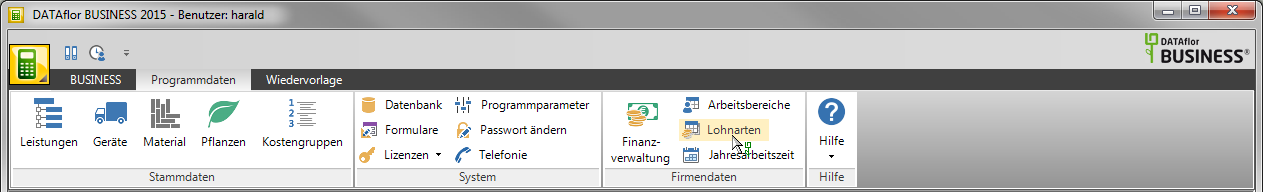
Then open the transfer parameters in the wage type administration by clicking on  .
.
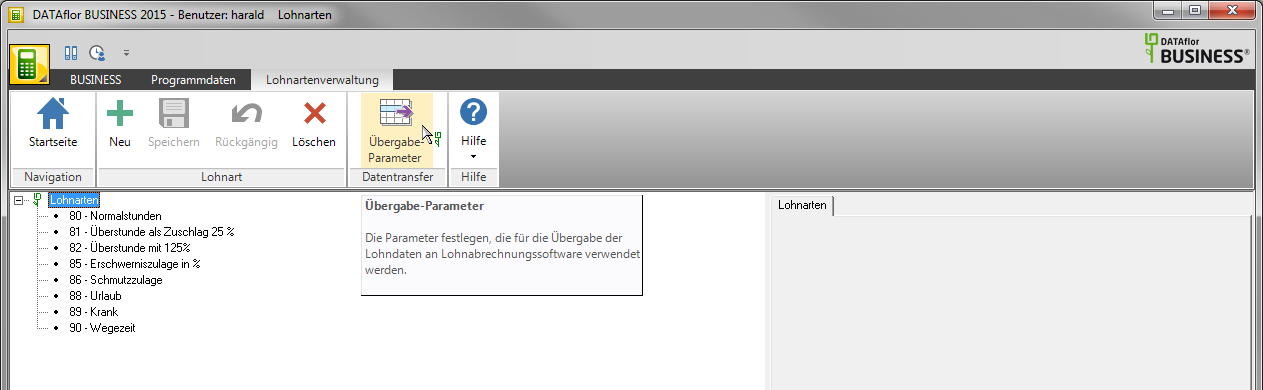
The following window will open.