Table of Contents
Financial accounting software
Description
Depending on the financial accounting software used, you can transfer master data from customers and vendors and / or transaction data such as incoming and outgoing invoices including their payments to the following external financial accounting programs BUSINESS passed directly:
- DATEV 32
- DATEV 32 without a clearing account
- DATEV per
- Exact
- ReSu Light 2000
- Say Classic Line
- Sage Classic Line 2009
- Say Office Line
Our customer service will be happy to provide you with information about the possible uses of payroll and financial accounting interfaces. Send us a request via the support tool to make an appointment.
Rights control
During the User administration Use detailed user rights to control the availability of functions and the visibility of data for the logged in user. The following user rights are available for data transfer to external financial accounting software:
- The basic settings can only authorized users with the user right Administration of financial master data make.
- Only users with user rights can transfer the general ledger for a selected accounting period Data transfer financial accounting.
- Transaction data that has been transferred once is not included in the next transfer by default. A function for resetting a general ledger transfer batch is available within the financial administration. This can only be carried out by users who have also made all the parameter settings for the general ledger transfer (user right Administration of financial master data) can make.
Basic settings
For a successful transfer of the general ledger data BUSINESS To an external financial accounting software, you have to make the following basic settings in BUSINESS and the accounting software:
- Chart of accounts
- Account lengths
- Tax rates and account assignments
- Standard accounts
- Personnel and collective accounts for customers and vendors
- Bank details
- Document number ranges for outgoing invoices
- Client number per business area
We also recommend:
- an in-house organizational instruction for all employees on the use of cost centers and the allocation of revenue accounts per LV or position
- instruction in the use of the posting date for incoming and outgoing invoices
Be sure to coordinate the settings with your accounting / tax consultancy beforehand.
Transfer parameters
In the parameter settings of the financial administration you define the transfer parameters for the data transfer to your external financial accounting software.
in The Field General ledger version select by clicking on  First the financial accounting software to which you want to transfer the data.
First the financial accounting software to which you want to transfer the data.

Every change of the general ledger version requires a new setup of the financial administration. Existing settings are reset.
Transfer payments: Accounts receivable / accounts payable
By setting the  Define that the transaction data of the customers and / or vendors is transferred with payments.
Define that the transaction data of the customers and / or vendors is transferred with payments.
Settings and accounts
Depending on the selected accounting version, the tabs show Settings and accounts different parameters are available.
For example: Say Classic Line
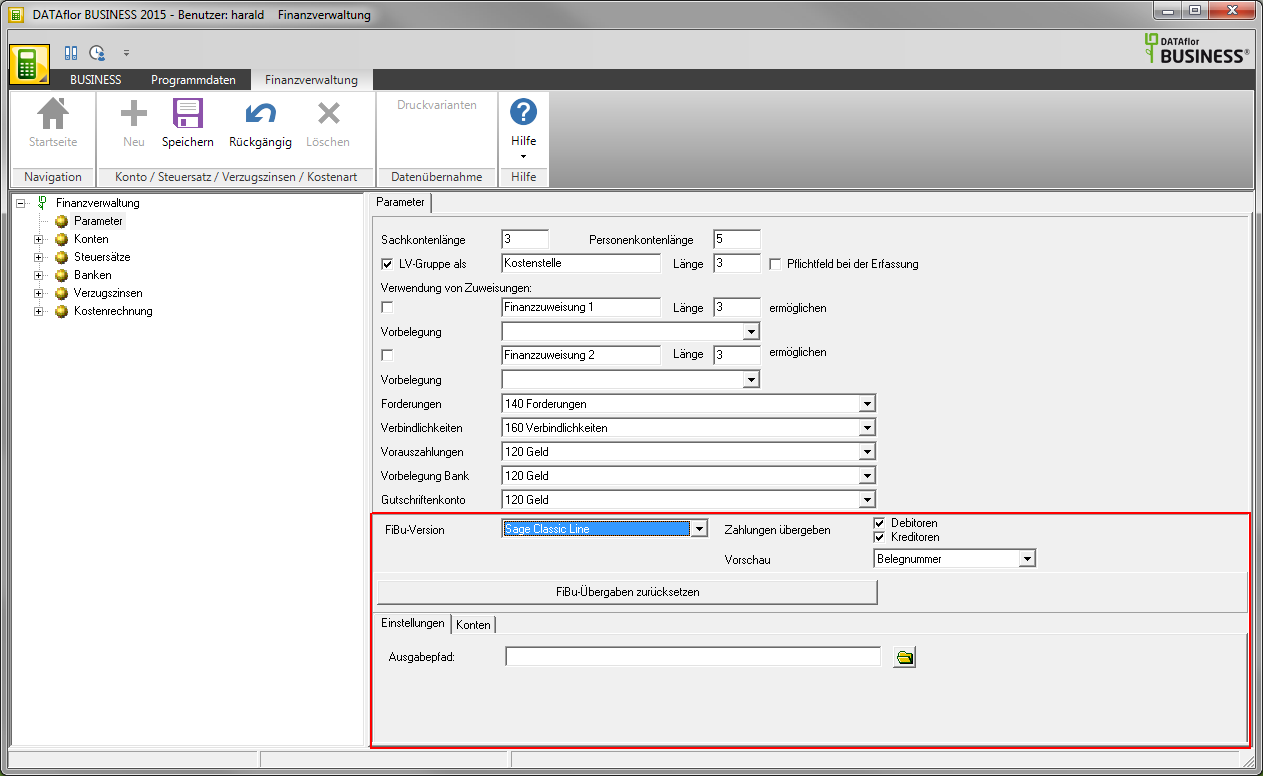

For reasons of complexity and the requirement profiles of the various accounting interfaces, we have prepared a special description for each interface and its settings. Send us a request using the support tool.
Transfer financial accounting data
To start the data transfer to the external financial accounting software, open in the menu BUSINESS the selection menu General Ledger Data and select the entry Handover to financial accounting.

The dialogue Handover of financial accounting will be opened. The corresponding options are displayed depending on the set accounting version.
For example: DATEV 32

Reset general ledger transfer
BUSINESS offers the possibility to reset the general ledger transfer of a period.
You can read the corresponding chapter in the functional description of your interface for information about the functionality and possible uses, ask our customer service team or send us an inquiry using the support tool.
Open general ledger handover print
The open general ledger transfer provides information about not yet transferred transaction data for a selected period.
- The evaluation of a period in the past helps you to guarantee complete financial accounting.
- The evaluation of a period in the future serves to uncover possible entry errors in the posting date, e.g. 14.09.2312/XNUMX/XNUMX.
Open the menu BUSINESS the selection menu General Ledger Data and select the entry Open general ledger handover.

The following print menu opens.
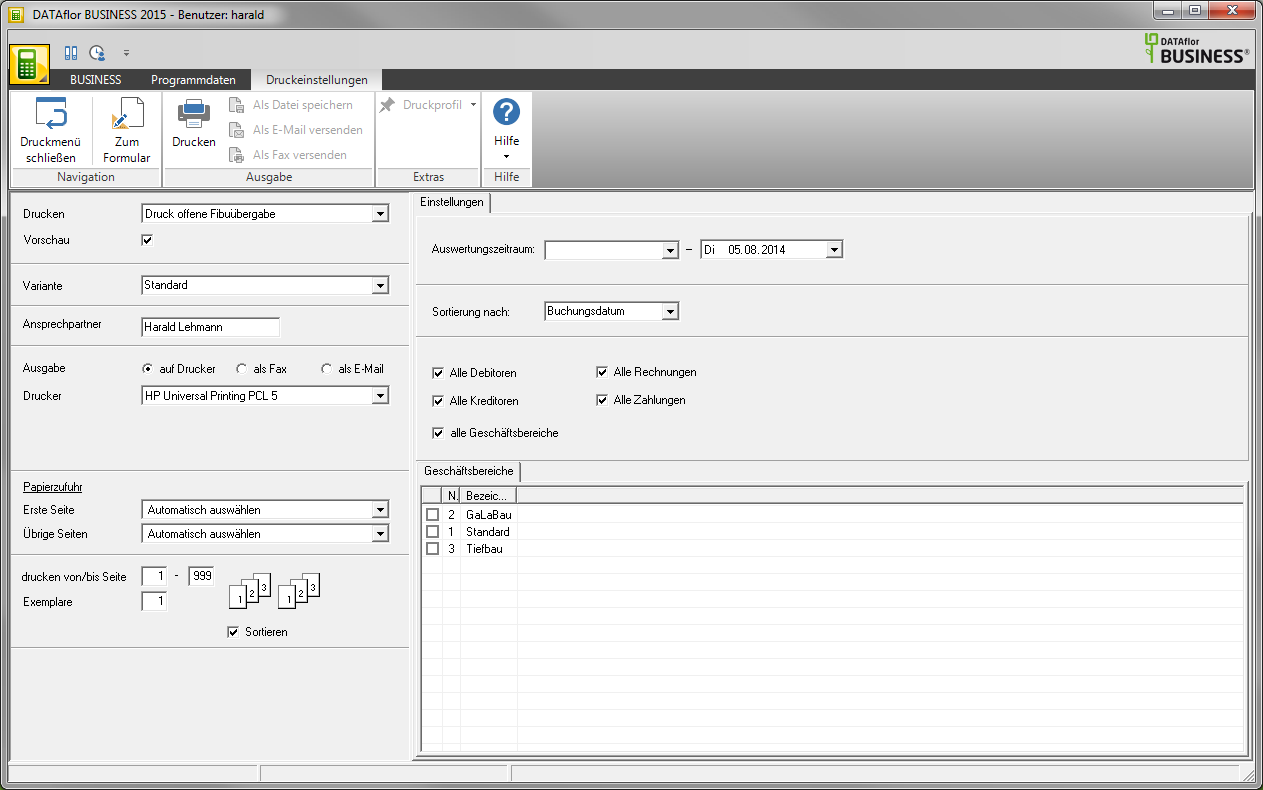
Make the following print settings on the left-hand side of the screen:
Select the data to be printed on the right-hand side of the screen:

